
Samsung shows off more ways One UI 7 copies iOS [Gallery]
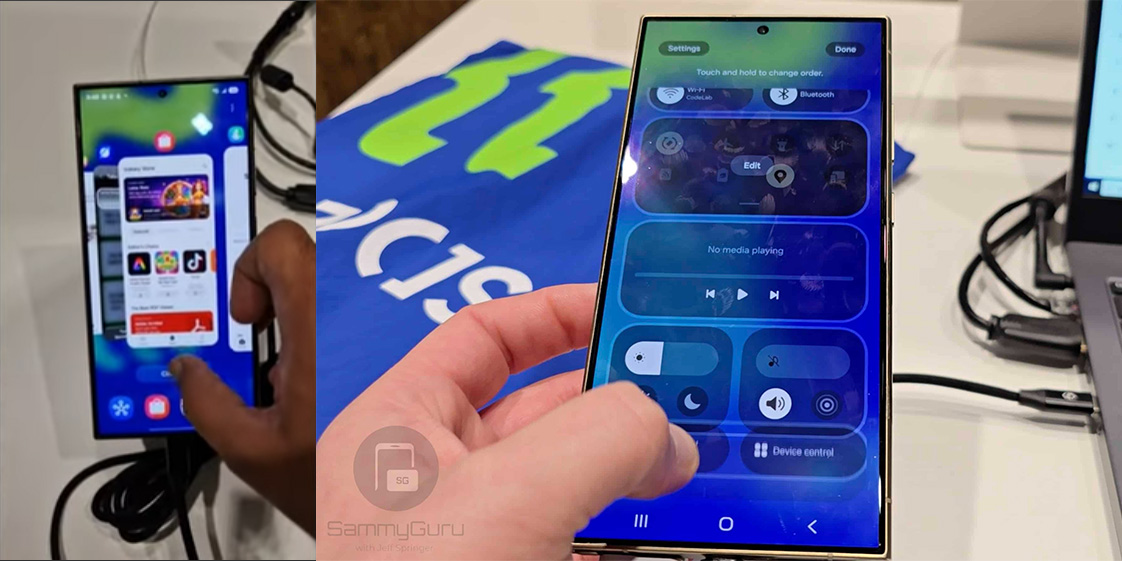
At its developer conference this week, Samsung showed off a Galaxy S24 Ultra running the company’s One UI 7 well ahead of its release, confirming a few key leaks and offering some enticing first impressions.
While One UI 7, Samsung’s Android 15 update, has been confirmed to be delayed through the beginning of 2025, the update is still in development behind the scenes. At SDC, Samsung had at least one device running the update, leading to some first looks.
This includes confirming a few leaks.
Through those early leaks, we caught glimpses of updated icons, designs, and a big change to notifications and Quick Settings. Those have all now been confirmed. SammyGuru captured images of Samsung’s new icons as well as the revamped Quick Settings and notification which indeed are on split panels, not combined as they are today.
SamMobile also went hands-on with One UI 7, pointing out the faster and smoother animations, as well as showing something we hadn’t seen before, the new style of blurred backgrounds scattered throughout the OS as well as the revamped multitasking screen.
These both look ripped straight out of iOS.
In that video, it’s also clear that you cannot access the Quick Settings through the notification shade by swiping down available, confirming that the functionality has drastically changed. An image in the slideshow above also shows a revamped customization screen for Quick Settings that looks eerily similar to how editing Control Center works in iOS 18.

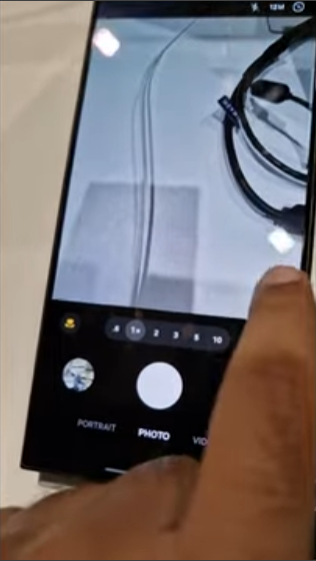

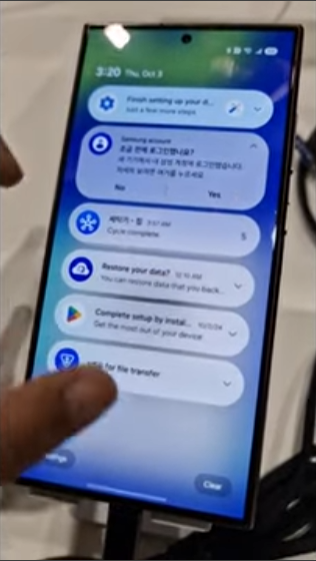
What do you think of One UI 7 so far?
Samsung has confirmed that a beta version of the update will be available “before the end of the year,” but the company’s Android 15 update won’t arrive until 2025 when it debuts on the Galaxy S25 series.
More on Samsung:
Follow Ben: Twitter/X, Threads, and Instagram
FTC: We use income earning auto affiliate links. More.



