
Samsung Galaxy Tab S10 Ultra hands-on: they ain’t getting bigger than this!
Samsung Galaxy Tab S10 Ultra Intro
Samsung typically refreshes its tablets in about 18 months time. However, with the recent race for AI features, it seems the company deemed it necessary to relaunch new Galaxy Tab flagships, or at least some of them.
The big guy — that door-sized Galaxy Tab S10 Ultra — is coming at the same starting price of $1,199.99 and still has the excellent S Pen in the box. But what else is there and is it worth your attention? Here are our first impressions.
Table of Contents:
Galaxy Tab S10 Ultra Specs
Top-tier Android tablet
| Specs | Galaxy Tab S10 Ultra |
|---|---|
| Size and Weight | 12.85 x 8.21 x 0.21 in (326.4 x 208.6 x 5.4 mm) 25.50 oz (723.0 g) |
| Display | 14.6″, Dynamic AMOLED 2X, 2,960 x 1,848 px, 120 Hz |
| Processor | MediaTek Dimensity 9300+ |
| Software | Android 14 / OneUI |
| Cameras | 13 MP main 8 MP ultra-wide 12 MP front wide |
| Battery Size | 11,200 mAh |
| Charging Speeds | 45 W wired charge |
| Prices | 12 GB / 256 GB for $1,199.99 |
Galaxy Tab S10 Ultra Design and Display
Same thing, 3rd time in a row


Return of the huge screen (Image credit – PhoneArena)
According to on-paper specs, the Galaxy Tab S10 Ultra is ever-so-slightly thinner than the Tab S9 Ultra — 5.4 mm vs 5.5 mm — and slightly lighter too, at 718 g vs 730 g. But those differences are extremely miniscule. Looking at those two tablets invokes the “Corporate wants you to find the difference between those two pictures” meme. And the same goes with the Galaxy Tab S8 Ultra.
There’s no change in the material used, but Samsung does state that it’s a 10% stronger aluminum build. That’s a welcome upgrade for a tablet that is so, so thin.


It is SO thin! (Image credit – PhoneArena)
That’s fine, so what is new? The display!
The panel itself is still a huge 14.6-inch Dynamic AMOLED 2X. That’s Samsung’s branding, which basically translates to “These have great peak brightness and a dynamic refresh rate up to 120 Hz”. That’s not new. What is new is the anti-reflective coating on top, which Samsung says only reflects less than 2% light. That is huge!


Anti-reflective coating (Image credit – PhoneArena)
As for biometrics, we still have an in-screen fingerprint scanner on those models, though a less-secure face unlock option is available.
Galaxy Tab S10 Ultra Camera
Don’t hold that one up at a show


Dual cameras on front and back (Image credit – PhoneArena)
Cameras on tablets — the ever-contentious topic. Nobody is going to hold up a 14.6-inch tablet to take photos with when out on a hike or tour trip, obviously. But, if you are paying flagship money, you should at least be getting decent cameras.
The ones on the front are most important, when talking about tablets, as you typically find yourself using them for video calls. On paper, it seems that Samsung adjusted nothing here — we have the same 12 MP wide and 12 MP ultra-wide duo. And yes, the Samsung software does have a face-follow feature, so you can use that ultra-wide camera to move around and have it follow you while on the call.
Galaxy Tab S10 Ultra Performance & Benchmarks
Surprise! It’s not a Snapdragon


A wild MediaTek has appeared (Image credit – PhoneArena)
In a weird turn of events, the Galaxy Tab S10 Ultra does not come with a Snapdragon processor. Instead, it’s powered by a MediaTek Dimensity 9300+, built on a 3rd gen 4 nm process. This is weird, considering that Samsung has that partnership with Qualcomm, and the Samsung phones come with special, overtuned Snapdragons wearing the “Made for Galaxy” moniker with pride.
What’s going on here? We couldn’t find out. But Samsung does claim that this processor offers an 18% CPU speed increase and 36% GPU performance improvement over the Snapdragon 8 Gen 2 that powered last year’s Galaxy Tab S9 Ultra.
We are still curious how well Samsung has optimized for the new silicon, how thermals are handled, and how well it will do in sustained performance. We do have to wait to put a review unit through torture tests, though.
Galaxy Tab S10 Ultra Software
Of course, the big thing this year is AI. It’s worth noting that the Galaxy Tab S9 series did get the AI features that came out with the Galaxy S24 phones. This includes the summarizing of websites, notes, and voice recordings, Circle to Search, Chat Assist, translation, and the generative image editing features for deleting or re-adjusting objects in photos.
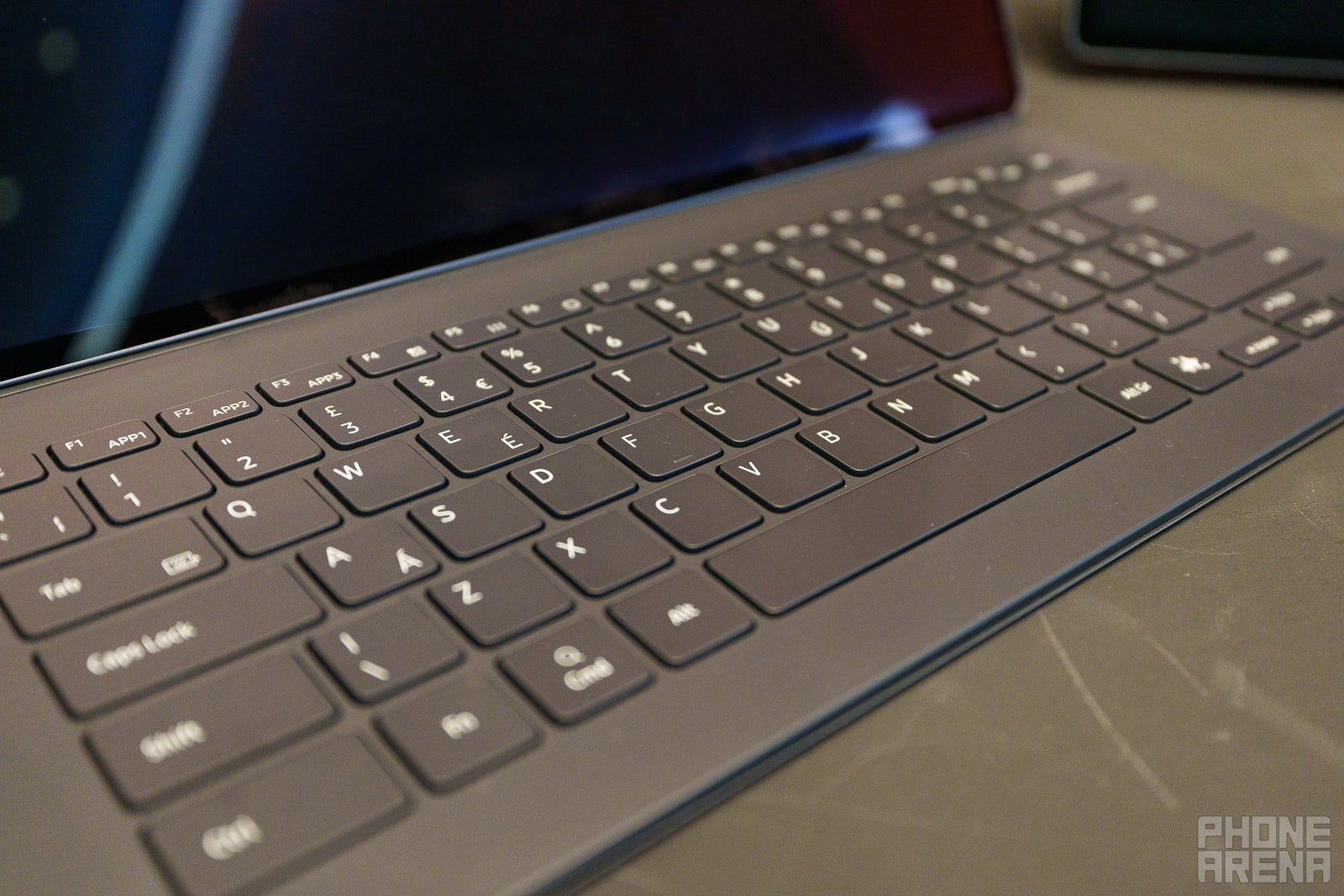
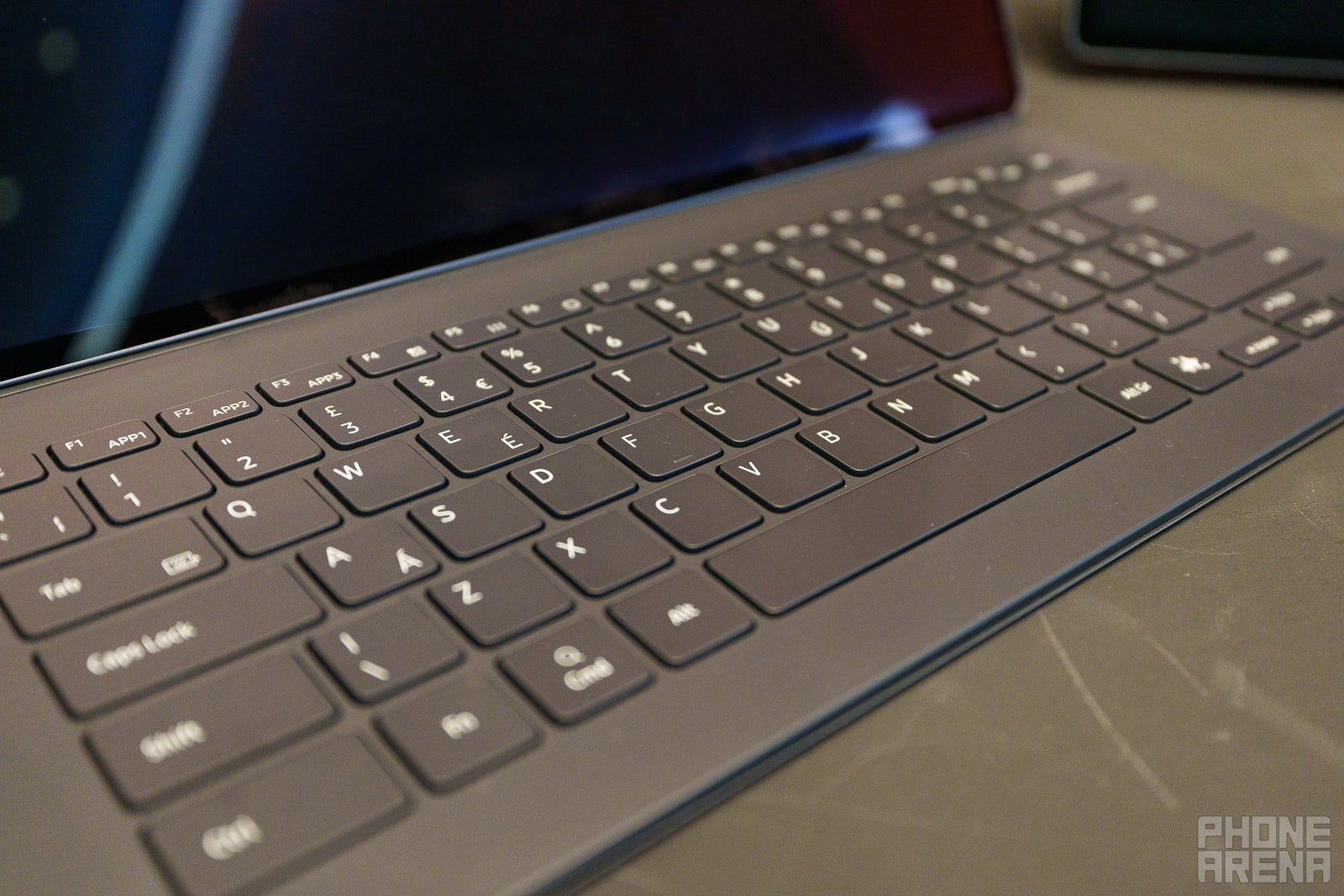
It’s 2024, everyone needs an AI key (Image credit – PhoneArena)
The new Book Cover Keyboards will also now feature an AI key to quickly open up Gemini or Bixby, depending on your choice.
Are those two features too complex to be pushed to the Galaxy Tab S9 series via an update? We are perplexed, but who knows — we will see in due time.
Galaxy Tab S10 Battery
Same size


USB C to charge (Image credit – PhoneArena)
Same tablet, same size, same 11,200 mAh battery. The difference in endurance here will come mainly from the MediaTek Dimensity 9000+ processor, but we don’t expect a huge change in battery life, compared to the Galaxy Tab S9 Ultra. In fact, you may be able to squeeze a bit more out of it, as with the non-reflective glass, you may end up using the screen at a lower brightness setting most of the time.
But those are just assumptions. The Galaxy Tab S9 Ultra gave us about 7.5 hours of vide streaming, 10 hours of web browsing, or almost 6 hours of 3D gaming. If the MediaTek processor improves the gaming endurance of the S10 Ultra, that’d be a welcome upgrade.
Should you wait for the Galaxy Tab S10 Ultra?
We are having a hard time finding huge upgrades here, for people that might have the Galaxy Tab S8 Ultra or Tab S9 Ultra. It’s definitely an upgrade that looks to keep the Galaxy Tab S current and on top of the Android foodchain, so first-time buyers have something to go to that’s recent.
It’s definitely still a premium-feeling, well-designed tablet, and the new anti-reflective glass is a very welcome upgrade. We do have to test it extensively against the Galaxy Tab S9 Ultra, for sure, but for now — we are not seeing huge excitement over this model. More to come!



