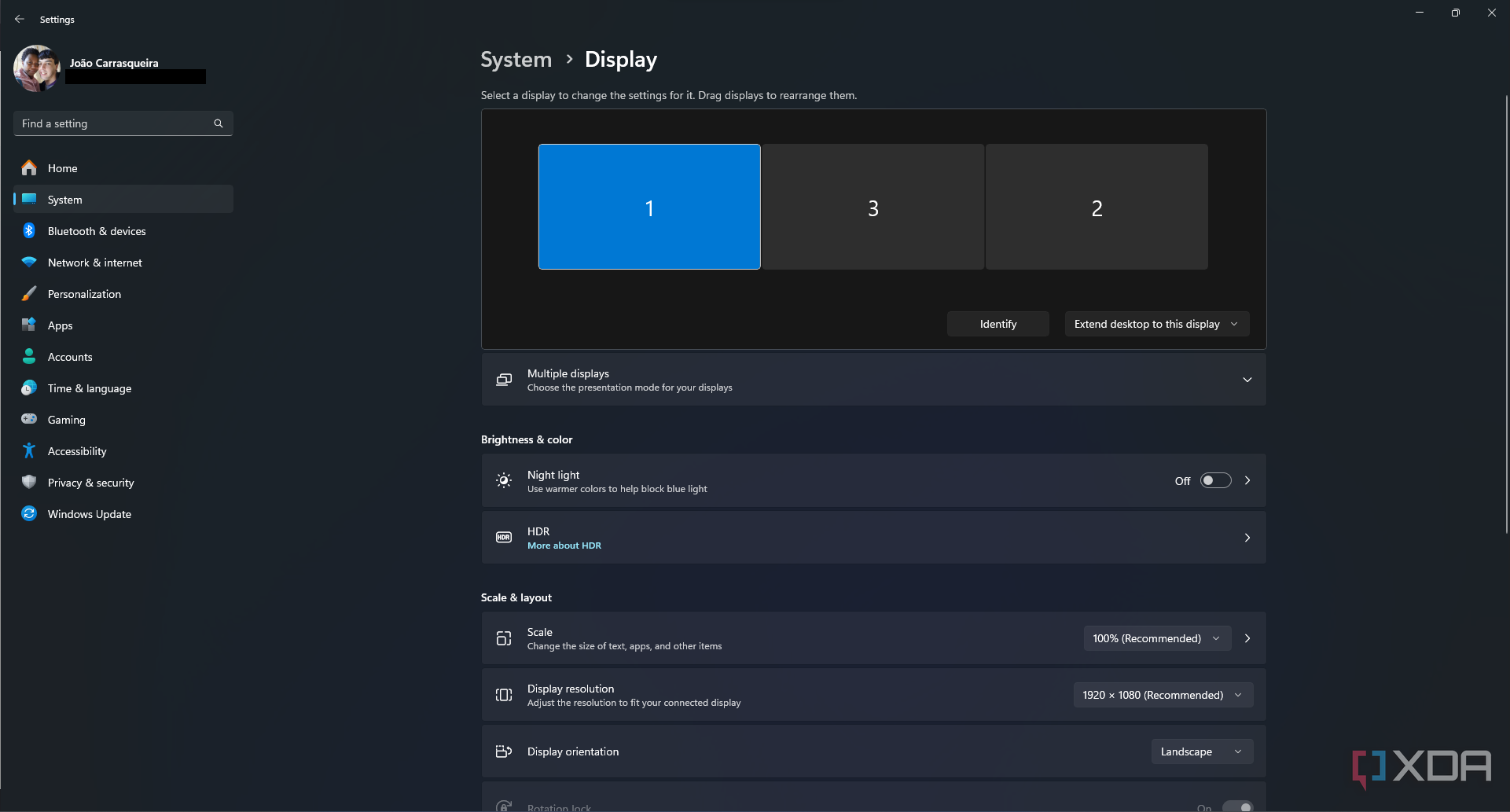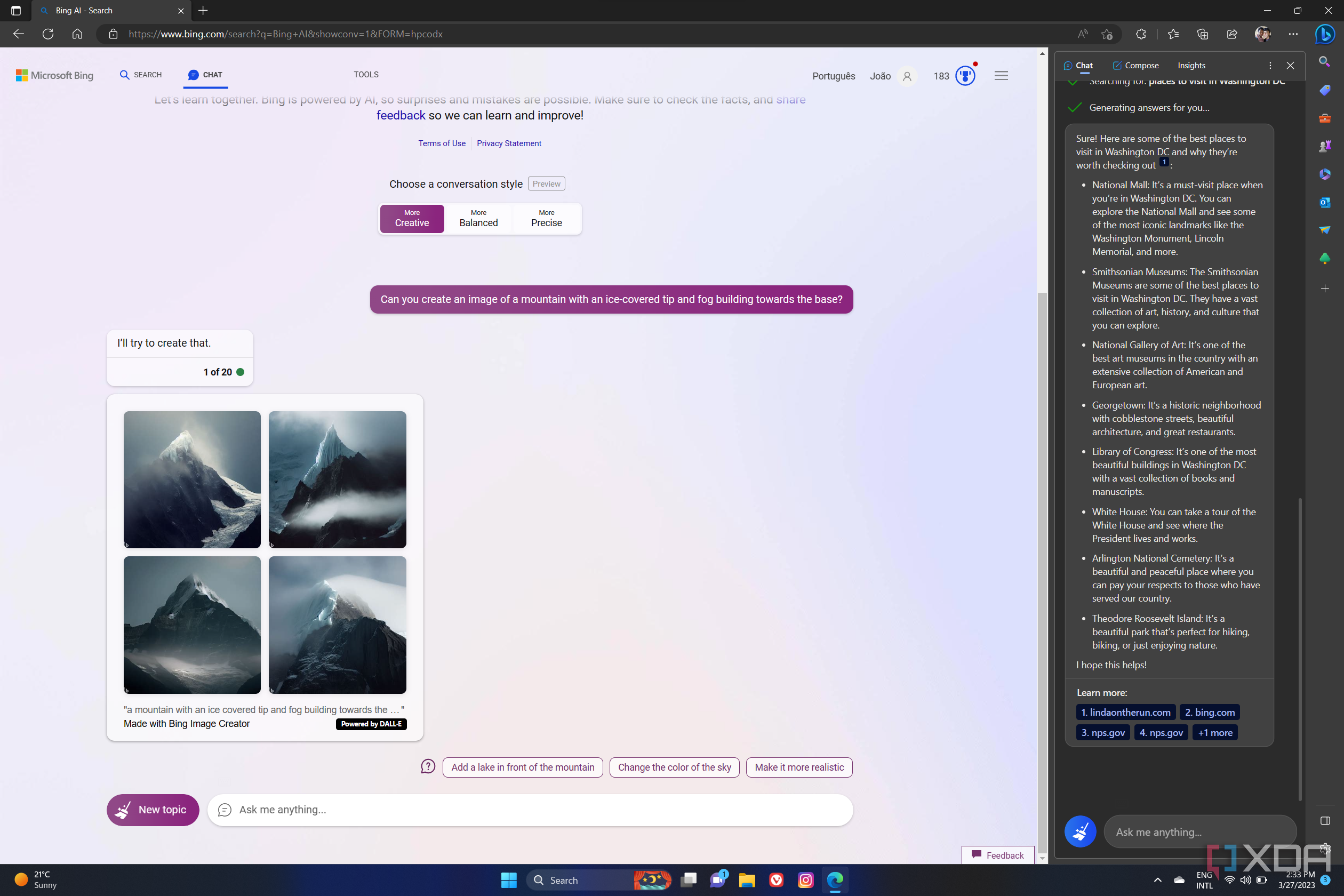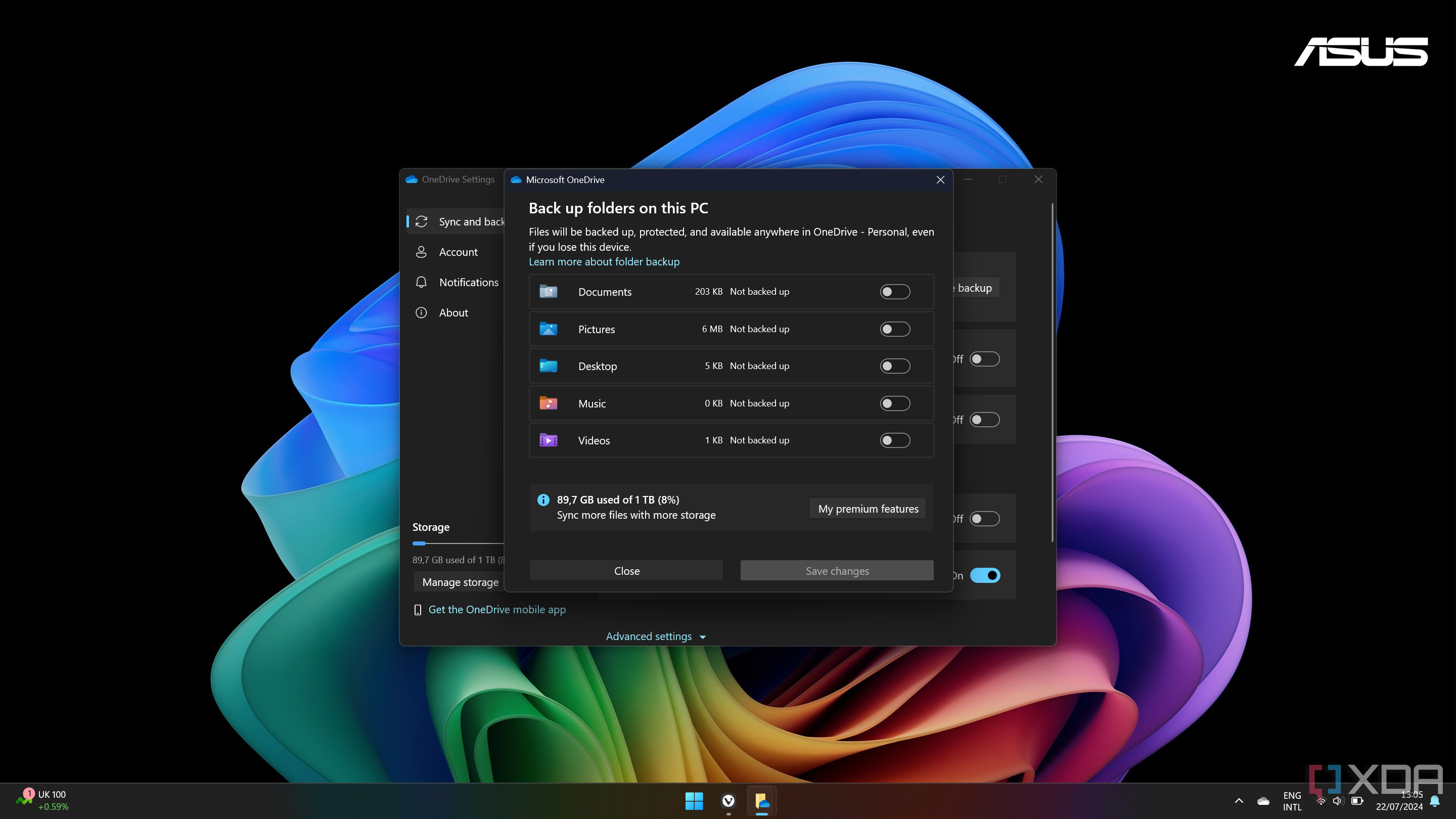I might switch to macOS permanently if these 7 things aren’t fixed about Windows
I’ve been a longtime Microsoft Windows user for more years than I wish to count, certainly many more than the ten years since Windows 10 was released and introduced us to free upgrades. In that time, I’ve seen the change from running alongside MS-DOS to GUI refinements, missteps, and sidesteps, and the wonder of stability that is Windows 11. I’ve used every major version (yes, including Windows ME), but while Windows 11 crashes less often for me and lets me swap hardware with complete abandon, it’s becoming more and more annoying to use. Things like how many years it’s taken to move the Control Panel over to the Settings app, and it’s still not finished, but that’s a minor annoyance compared to these other issues that might make me move over to macOS for good.
7 Intrusive advertising
Microsoft has a near-monopoly on the desktop operating system market, with Statista estimating that, as of February 2024, around 72 percent of personal computers run one version or another of Microsoft Windows. That’s even after a decade of decline fueled by the rise of macOS, as Windows had closer to 91 percent of the market in 2013. So what has Microsoft done with that market-leading position? It uses it to serve intrusive advertising, like ads on the Start menu in Windows 11, or “suggested apps” and “tailored experiences,” ads on the lock screen, or Windows 10 users getting unskippable, full-screen ads telling them to upgrade to Windows 11.
Microsoft stuffing ads for other Microsoft services into Windows features isn’t just bad design; it’s monopolistic behavior.
Let’s be crystal clear here: Microsoft stuffing ads for other Microsoft services into Windows features isn’t just bad design; it’s monopolistic behavior. This is the same type of behavior that got the Redmond-based company in hot water with the United States Department of Justice (DoJ) in 1998 for shipping Windows with Internet Explorer as the only web browser option at a time when multiple companies were fighting for a share of the burgeoning home internet market. Sure, Apple does the same with Safari but they only controlled a minuscule percent of the desktop operating system market back then, and Google Chrome is still the world’s most popular browser regardless of operating system shenanigans.
But back to the point, Microsoft could, and does, advertise on the web and TV like everyone else. But unlike everyone else, they can also advertise inside the Start menu, File Explorer, or the Settings app, and nobody else can. That’s disgraceful behavior and shows that Microsoft hasn’t learned its lesson from all those years ago.
6 Insisting I search the cloud
I want files on my local drive when I search
It’s not just advertising in the Start menu that is a constant annoyance to me. Like many, I prefer to use the Start menu search tool to find the apps, games, and documents that are on my computer instead of having multiple pinned apps. So imagine my surprise when trying to search for something on the Start menu returned Bing web results as well. Not only were they often links to the purchase pages for software I’d already paid for, downloaded, and installed, but they were the first results in the list. If that wasn’t bad enough, sometimes the search didn’t even return the link to the app I knew was installed.
Even Windows ME was more user-friendly, and that crashed if you looked at it funny.
I can only imagine this is some scheme to increase Bing search user numbers, because it’s one of the worst user experiences I’ve ever had in all of my years of computing. Even Windows ME was more user-friendly, and that crashed if you looked at it funny. Maybe it’s also a way to push users to use the Search icon that sits on the taskbar next to the Start menu, but that feels like duplicating a function for the sake of it.
Thankfully, there’s a way to disable it, but Microsoft doesn’t make it easy to find. In fact, you probably won’t find it if you look unless you follow an online guide like this one to disable Bing search from our sister site, MakeUseOf. It does require a little bit of registry editing, but it won’t take long, and then your Start menu will be (mostly) functional again when you search for things.
5 Adding new buttons to the taskbar
Only I should be able to do this
Windows has a habit of putting app icons on the taskbar when new features are introduced, like the new Copilot icon or the Widgets icon. Now, it’s not the ability to have the icon on the taskbar that I take issue with. Some things are just fine, like the Task View button that shows you every open app window and your virtual desktops. It’s that Microsoft adds them to the taskbar in the first place as the default setting and then makes you opt-out.
It’s a common theme in the tech world: features are pushed onto users, and then it’s on them to opt-out if they don’t want to use them. I use my taskbar like the dock on macOS, with a few app icons pinned because I use them often. I don’t want Copilot to be added to this list without my acceptance, and it annoys me that the default for Windows is to assume the user will want to see the new features. It underscores that even if you paid for your Windows license, you don’t really own it. Microsoft does, and they will add whatever they want to the screen you see daily.
4 Offloading support documents to the web
I’d use Google if I wanted web results, thanks
Microsoft seems to have forgotten that some users might not have always-on, perfect web access, and nowhere is this more noticeable than in the Windows support documents. Or should I say, lack of support documents because instead of those being supplied with the OS, now it directs you to the online support documents on Microsoft’s website.
That would be annoying enough, because trying to fix your Wi-Fi not connecting isn’t going to happen if you can’t access the support pages. But the link to the online resources doesn’t even directly hyperlink to the page. Instead, it opens Bing in Edge (even if you have another browser as default) and searches for a relevant phrase on “site:microsoft.com.” It’s another way of pushing traffic to another Microsoft service that nobody really uses. I could maybe see the point in not bloating the Windows install further with support documents, except those documents are mostly text, which takes up barely any storage space.
3 Nagging me to use Microsoft services
Bing, it’s not me, it’s you
Like many who have used Windows for many years, I use a decent number of other Microsoft services. I use Microsoft 365 for word processing and spreadsheets, mainly because it’s what I’m used to, but also because it works better at the things I need to do. I use OneDrive, mainly to sync any video game save files not automatically saved to the cloud by Steam, but also because it takes no setup time, and I’m fundamentally lazy. But, I use Google Chrome or whatever browser I test out before going back to Chrome. I use multiple search engines, because the indexing algorithms behave differently and sometimes it’s necessary to find information.
What all these programs and services have in common is that I decided they were the best ones for my needs, after using them for some time. I’ve tried to use Bing search, I’ve tried to use Edge multiple times, and I’ve even tried using Copilot to make my daily life simpler. None of these Microsoft services stuck, but that hasn’t stopped Microsoft from trying to spoon-feed them to me at every opportunity. From the earlier example of pushing me to Bing for support documents to opening things in Edge, no matter what browser I have set as default, Microsoft thinks it knows better than the user. It doesn’t, and it’s about time it respects the user’s choices.
2 Backing my desktop to OneDrive
I have different computers for a reason
In an effort to be more helpful, Microsoft added the ability to backup specific folders on your computer with OneDrive. One of those folders is the contents of the Desktop, and while that sounds good in theory, as someone who has Windows installed on multiple computers, it’s annoying. That’s mostly because it backs up shortcuts placed on the desktop on one PC, which shows up on the other computers as broken links because the app isn’t installed on those machines. I know this is a “me issue,” because you can toggle the Desktop sync off. I’d like it to be set off by default, especially if I’m signed in to multiple PCs, which would make the experience better, as it’s just another thing I tend to forget in the long list of things that need doing whenever a new computer is set up.
1 Removing things I actually use
Pour one out for Paint 3D, my most-used image editor
Microsoft doesn’t kill off services quite as often as other big tech companies, but when it does, it often happens to the things I personally use all the time. Like Paint 3D, which will disappear from the Microsoft Store on November 4. It won’t receive any more updates after that date, and won’t show up on new installations of Windows. I don’t exactly use the 3D features, but it’s an app that I use daily, mainly because it handles rescaling images well and takes only a few clicks to do so. Likewise, WordPad is now officially retired after nearly three decades of providing me with a quick way to edit Word documents. There’s an argument to be made here for finding a replacement anyway, as these were both aging apps, but like many users, once I get used to using something, I don’t like having to change.
Windows keeps getting more annoying, because Microsoft thinks you have no choice
In today’s world, user choice should be at the forefront of every business decision. For desktop users, switching to a Mac is never a more viable choice unless they need to use a handful of Windows-only applications. Apple silicon is powerful, and getting used to the OS doesn’t take that long. Not that macOS doesn’t have some annoying quirks, but they’re ones you can live with without being peppered with intrusive advertising every time you glance at the desktop.