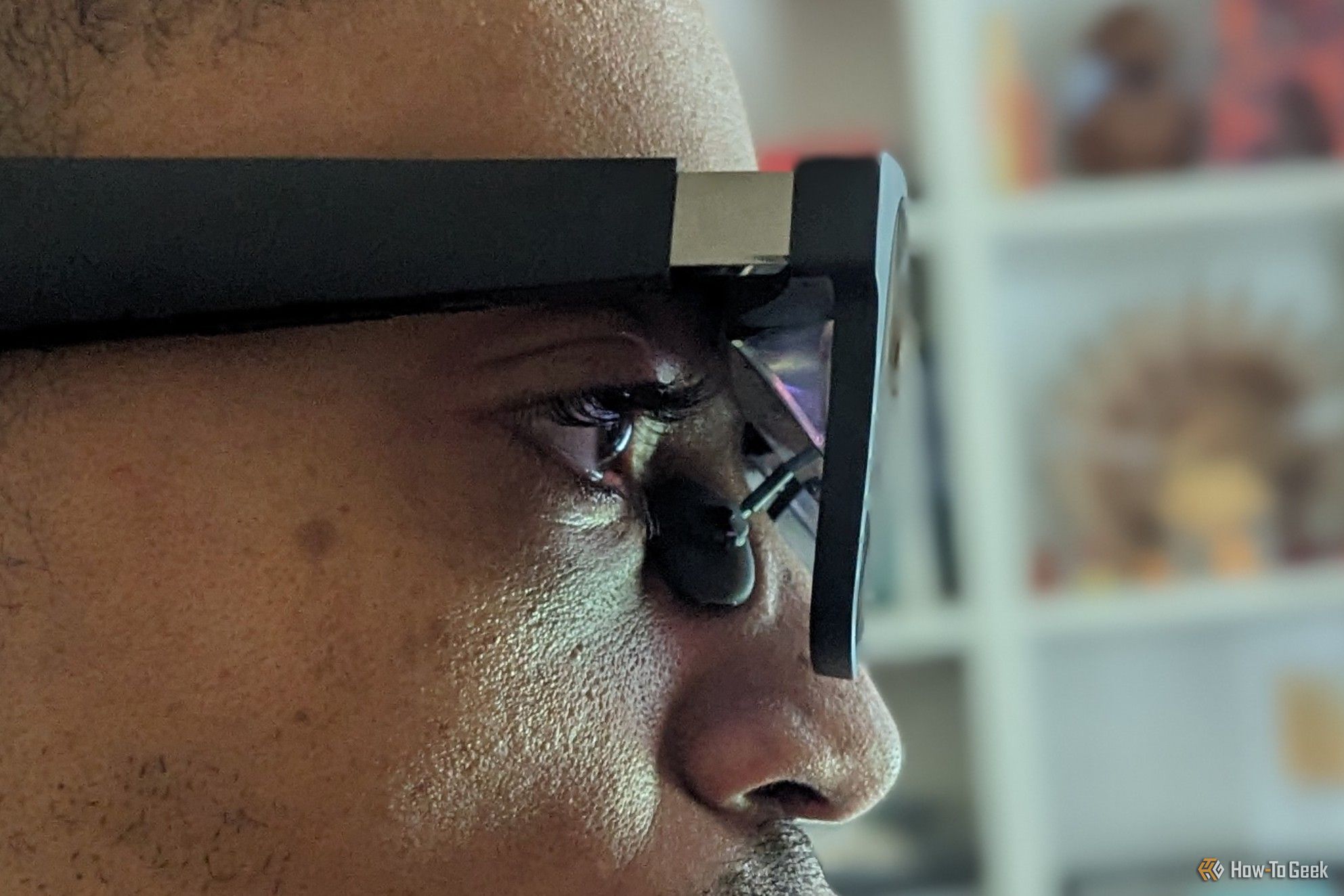How My Phone Became My Favorite Game Console
Key Takeaways
- Mobile phone gaming is so versatile that I can play on the go or at home in whichever form factor I want.
- Bluetooth gamepads mean that I’m not stuck using sub-par touch controls.
- Cloud gaming services and cloud saves make gaming affordable and hardware independent.
I grew up playing games, but shortly before I became a parent, I sold my consoles and my game library. I didn’t want my kids to watch me staring at a TV all the time. More recently, I’ve gradually gotten back into gaming, thanks to my phone and—surprisingly—I prefer the experience I have now over that of a console or PC.
My Phone Supports All Form Factors
A phone is a remarkably versatile device as long as you choose the right one. In my case, I have a Samsung Galaxy Z Fold 5. Samsung’s book-style foldable phones are the most versatile device you can buy. When it comes to gaming, I can play on the small cover display or get a tablet-like experience by opening up the inner screen.
I’m just getting started. Gaming is one of my favorite uses of Samsung DeX, which provides me with a gaming laptop whenever I connect my phone to a lapdock. I can also connect my phone to a stationary desktop monitor and use a Bluetooth keyboard and mouse to replicate the feel of a desktop PC.
My preferred way to play, however, is using a Bluetooth gamepad while wearing AR glasses. That said, there’s nothing stopping me from connecting my phone to a TV and gaming from a couch, just like a conventional game console.
I Can Play Anywhere
As a console gamer, I always gamed in the same spot in my bedroom or, as an adult, in the living room. As a PC gamer, I had to be at my desk or, when using a laptop, wherever it was comfortable to hunch over a clamshell.
With mobile handhelds, I could game anywhere, but I was stuck with a small screen. Modern handhelds like the Nintendo Switch and the Steam Deck are adaptive devices that can connect to a larger screen, but they’re still big enough that you have to be willing to lug them around.
With my phone, I can play wherever I am, in whichever way is most desirable. I can play at my desk when I want to play a game that needs a keyboard and mouse. I can lie in bed and look up at the ceiling for games I want to enjoy with AR glasses. If I want to play in the car, I can, regardless of whether I remember to bring a controller along for the ride.
There are myriad games that work great with touch controls, including games like Monument Valley through to Kentucky Route Zero and everything in between.
I’m Not Limited to Touch Controls
When people think of mobile gaming, they often think of touch controls. For many of us, myself included, touch controls just don’t cut it. More often than not, I want physical buttons.
Thankfully, it’s painless to connect my Bluetooth controller to my phone. After the initial pairing, all I have to do is pick up the controller and turn it on. When combined with my other favorite phone accessory, a cheap phone stand, I have everything I need for a quick gaming session.
My favorite gamepad is the 8BitDo Pro 2, which I enjoy more than any console controller I’ve ever held. I wish I had this option back in my days of playing the original Xbox or PlayStation 2. For me, my days as a phone gamer are associated with being the time in my life when I held the best physical controller, not the period I fussed with touch controls. Who would have thought?
I Can Game in Private
As previously mentioned, I’m now a parent. I don’t want my kids to grow up seeing their dad staring at a TV after spending all day already staring at a PC. I do much of my gaming after they’re in bed, on the relatively few days that I do play something
We don’t have a TV in the house, but if I fire one up in the living room at bedtime, odds are my kids are not going to sleep (at least not peacefully). Having the console in such a central location also limits which games I can play. I’m a big Life Is Strange fan, and there’s a lot in that series that my young kids are not ready for.
If I’m gaming on my phone, you have to look over my shoulder to see what I’m playing. AR glasses go further and are the most private form of gaming I’ve seen yet. My XREAL Air Pro 2 glasses have built-in speakers that are barely audible to anyone who isn’t wearing them. Even if you’re in the same room as me, you can’t hear or see what I’m playing.
This enhanced privacy isn’t just great at home around the kids. It can also come in handy in public places, like on a plane.
It’s Easier to Play Without Disturbing Others
As a married person, it’s not just the kids that I share my space with for most of the day. I also have to take my wife’s preferences into consideration. If they’re trying to unwind, the sound of me playing Iron Marines in the background may not be all that helpful.
With a phone, it’s easy to put on Bluetooth earbuds. Even if I’m not wearing my AR glasses, a phone screen is small enough that it is rarely disruptive on its own. This is also an activity I can do while sitting next to each other much more easily than pulling out a laptop. I can even play while we’re curled up in bed or on the couch while they’re asleep or reading a book.
Cloud Gaming Makes My Hardware Less Relevant
With so many financial needs to balance, I’m not going to spend a bunch of money on gaming right now. I don’t want to invest in a game console. I don’t want to drop hundreds of dollars on a new graphics card. But not having the latest hardware no longer means I have to miss out on the latest AAA games.
For much of the past year, I’ve been subscribed to NVIDIA GeForce NOW. This cloud gaming service gives me access to my Steam library (which grew quite a bit during my brief time owning a Steam Deck). I can now continue to play those games at higher graphic settings than my Steam Deck could handle. Since we have fast internet at home, and I’m not playing multiplayer games, I’m streaming is a seamless experience.
Cloud saves also factor into this. Whether I’m playing mobile or PC games, many of my saves are stored in the cloud. This means that regardless of which phone I’m using, I can quickly dive back into a previous game and continue where I left off.
Mobile Games Are Much Less Expensive
Ultimately, I don’t pour that much money in gaming. Mobile games tend to cost less than console games even when playing a near-identical port. The mobile versions of Dead Cells, Coromon, and Little Nightmares are full ports that cost a fraction of what you would spend on their console or PC counterparts.
I just bought Midnight Girl on the Play Store for $6 because it caught my eye. Turns out it was a PC game before coming to Android. On Steam, it goes for $15.
Cloud gaming is also relatively cheap. My Steam library consists primarily of games I’ve bought during sales on Steam or CDKeys. If you like what Microsoft has on offer, you can play a bunch of games with an Xbox Ultimate Game Pass subscription.
With cloud gaming, I have the option to play brand-new blockbuster games at launch if I so choose, but most of the games I play end up being pretty cheap.
I see the appeal of other forms of gaming. Being reliant on cloud gaming means there are certain games I only play at home where I know my internet is fast enough. I’d like to play the latest Don’t Nod game at my parents’ house, but I can’t.
Still, I know from experience that I just don’t want to carry a Steam Deck around with me to all the places where I currently occasionally slip out my phone. The number of native mobile games I’m able to play is large enough, and their quality is high enough, that I’m happy using a phone as my primary gaming device.
Ironically, going back to a console or P would require sacrificing much of the gaming experience I’ve grown to love.
-
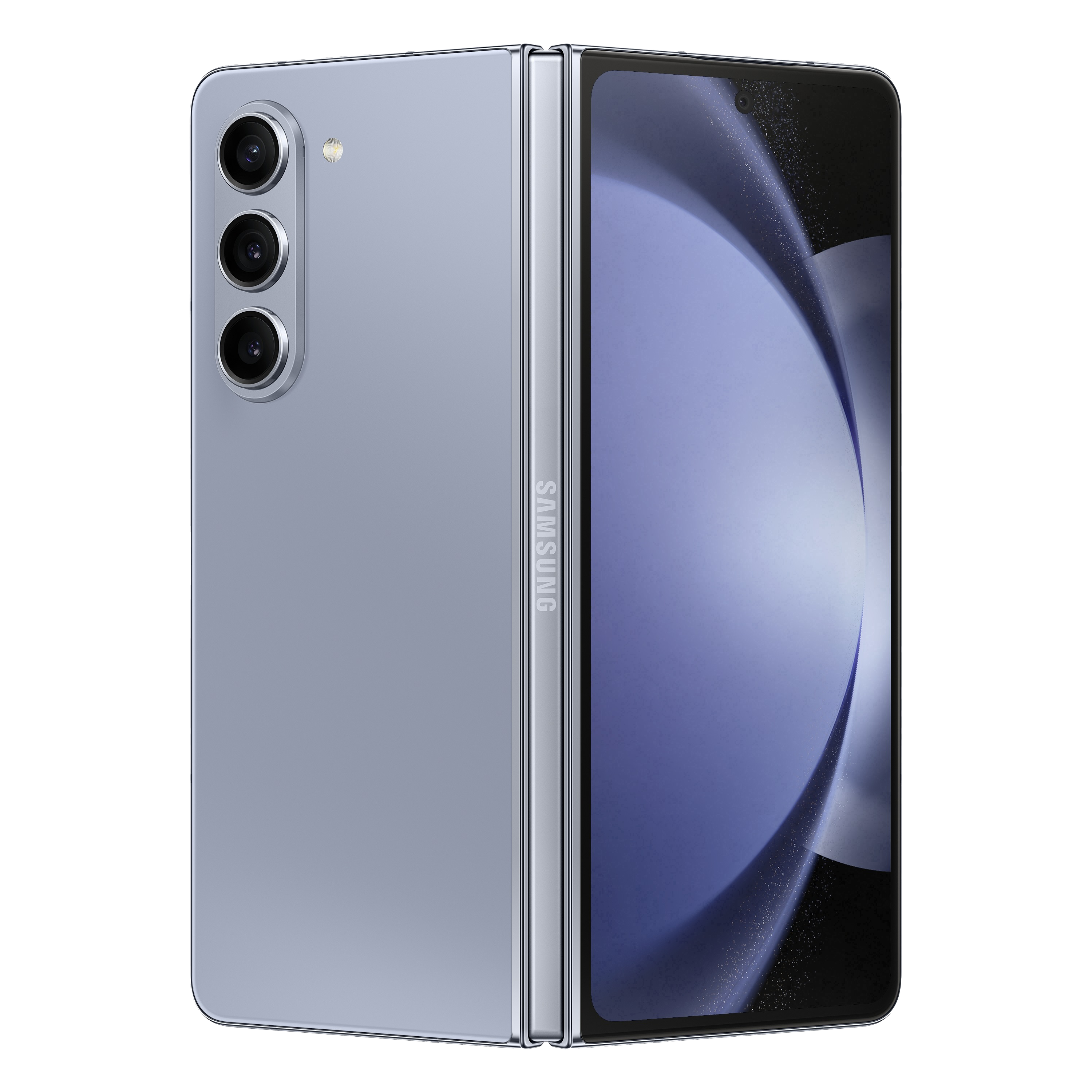
Samsung Galaxy Z Fold 5
$1082 $1920 Save $838
The Galaxy Z Fold 5 is Samsung’s best foldable for 2023, packing a speedy Snapdragon 8 Gen 2 ‘for Galaxy’ chip, 12GB RAM, and superfast UFS 4.0 storage. The new Flex Hinge enables the phone to close fully flat, though the Fold 5 falls short in other aspects.
-

8Bitdo Sn30 Pro+ Bluetooth Gamepad (Sn30 Pro+ Black)-Compatible with Switch Windows Android MacOS Steam Raspberry Pi
A classic-styled controller with some excellent software options.