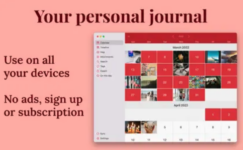
Great macOS applications worth paying attention to: Working with images and elegant media control
Phoenix Slides
Phoenix Slides is a fast fullscreen image viewer that allows you to browse folders or drives full of images. Phoenix Slides also performs lossless JPEG transformations and can display EXIF data. Among the functions offered by Phoenix Slides are, for example, quick previews, lossless JPEG rotation, display of EXIF data, JPEG comments, searching for images in subfolders (recursively), moving files to the trash, setting an image as wallpaper, and last but not least, support for drag and drop.
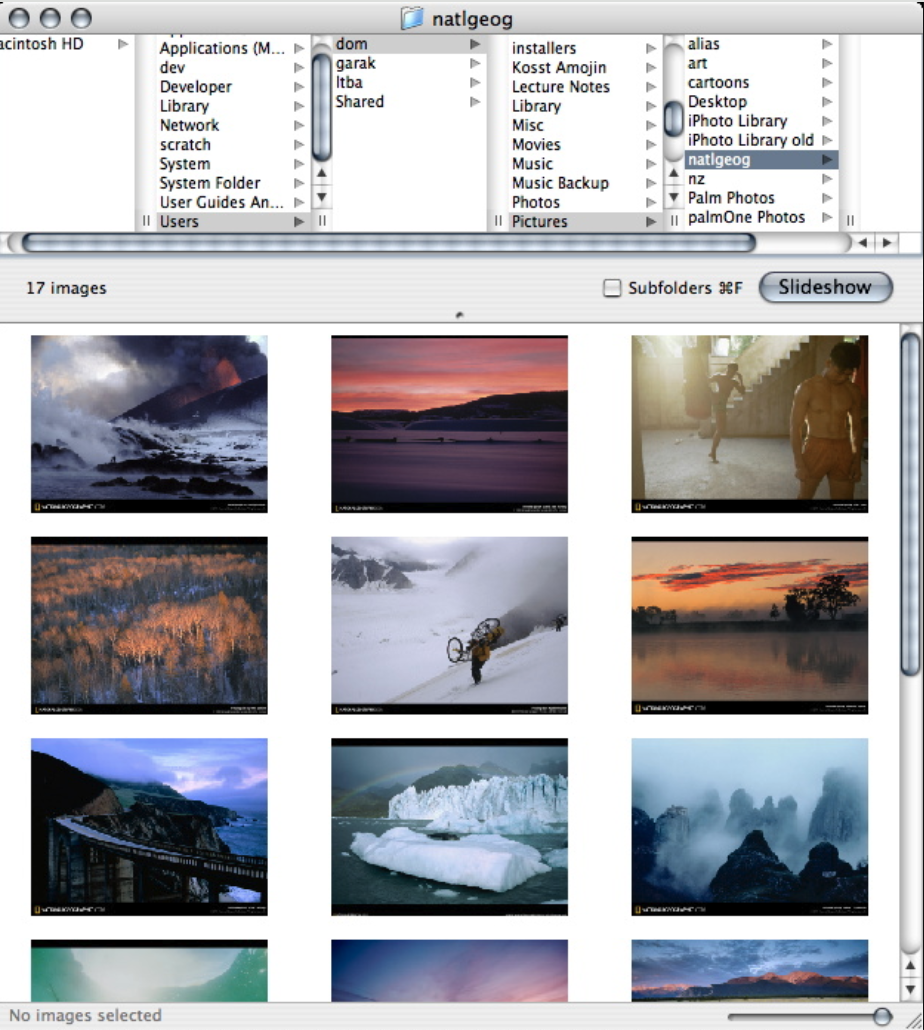
Diary
Diarium is a feature-packed diary for macOS that lets you keep all your precious memories in one place and even reminds you to write down your experiences every day. Diarium is available for macOS, iOS and more. Write your diary on any device (PC, laptop, tablet, phone, …), the cloud storage of your choice will take care of the synchronization. using Cloud Sync*. Daily reminders remind you to write down your memories. The application supports bulleted lists and text formatting, as well as adding attachments – you can attach images, drawings, audio recordings, files, tags, people, ratings or places. You can lock your diary with a password, PIN or Touch ID. Automatic integration of your activity on social networks (Instagram/Facebook/Strava/…) and your daily number of steps is a matter of course. Easily migrate your existing diary from other apps like Day One, Journey, Diarly and many more. Back up your journal by importing and exporting your database. Export your journal entries as a Word file (.docx), web page (.html), JSON (.json) or plain text (.txt)*.
You can download the Diarium application here.
MediaMate
MediMate brings you a modern look to control volume, brightness and media playback. New, compact controls replace the original look. Control the brightness of your keyboard backlight with the new HUD and shortcuts. Quickly check what media is currently playing. MediaMate supports macOS 13 and later. All Macs are supported. Macs with Touchbar require a separate mode to be activated, which may be less reliable.
RescueTime
RescueTime is an intelligent time management tool that gives you deep insight into how you spend your “digital life”. In addition to detailed tracking of time spent on individual apps, websites and documents, RescueTime offers you personalized recommendations and lets you create your own goals to help you achieve a better balance between work and rest. Thanks to regular reports and clear statistics, you will get a clear picture of your habits and be able to identify areas where you could be more productive. RescueTime also lets you block distracting websites and apps so you can better focus on important tasks. Integration with other apps like Spotify and the ability to collaborate with a team make RescueTime a versatile tool for anyone looking to manage their time.



