
Gaming On The MSI Sword 16 HX Laptop: Here’s What To Expect
MSI sent us one of their gaming laptops for a quick test drive – specifically, the Sword 16 HX. In this article, we’ll take a quick overview on how well it handles gaming. (Full review will come, stay tuned.)
MSI Sword 16 HX: Basics

So, the basics: the MSI Sword 16 HX we have in particular has the Intel Core i7-14650HX processor, coupled with 16GB of dual-channel DDR5-5600 memory, as well as NVIDIA® GeForce RTX™ 4060 Laptop GPU (with MUX enabled). All in all, a fairly decent-looking spec sheet. That being said, the hardware is only half the equation – there’s also software and other things to consider.
While we’re on the subject of software, here’s what you can expect from the Sword 16 HX. Most MSI laptops, including this one, come in several power profiles that you can change via a hotkey (Fn+F7) or directly through the MSI Center app; from there you can pick the one best fit for your use. Can’t decide on which is the best? There’s also the ‘MSI AI Engine’ mode that can do all of these automatically, on-the-fly for you.
Gaming & User Experience
We’ll be using Black Myth: Wukong and The Calisto Protocol as a quick demo of the laptop’s performance. As you’ve known by now, the former in particular is extremely demanding on GPUs – running this game at native resolution will bring even the most powerful RTX 4090 to its knees. This is where DLSS 3’s Super Resolution and Frame Generation comes in to help, and we get these results:
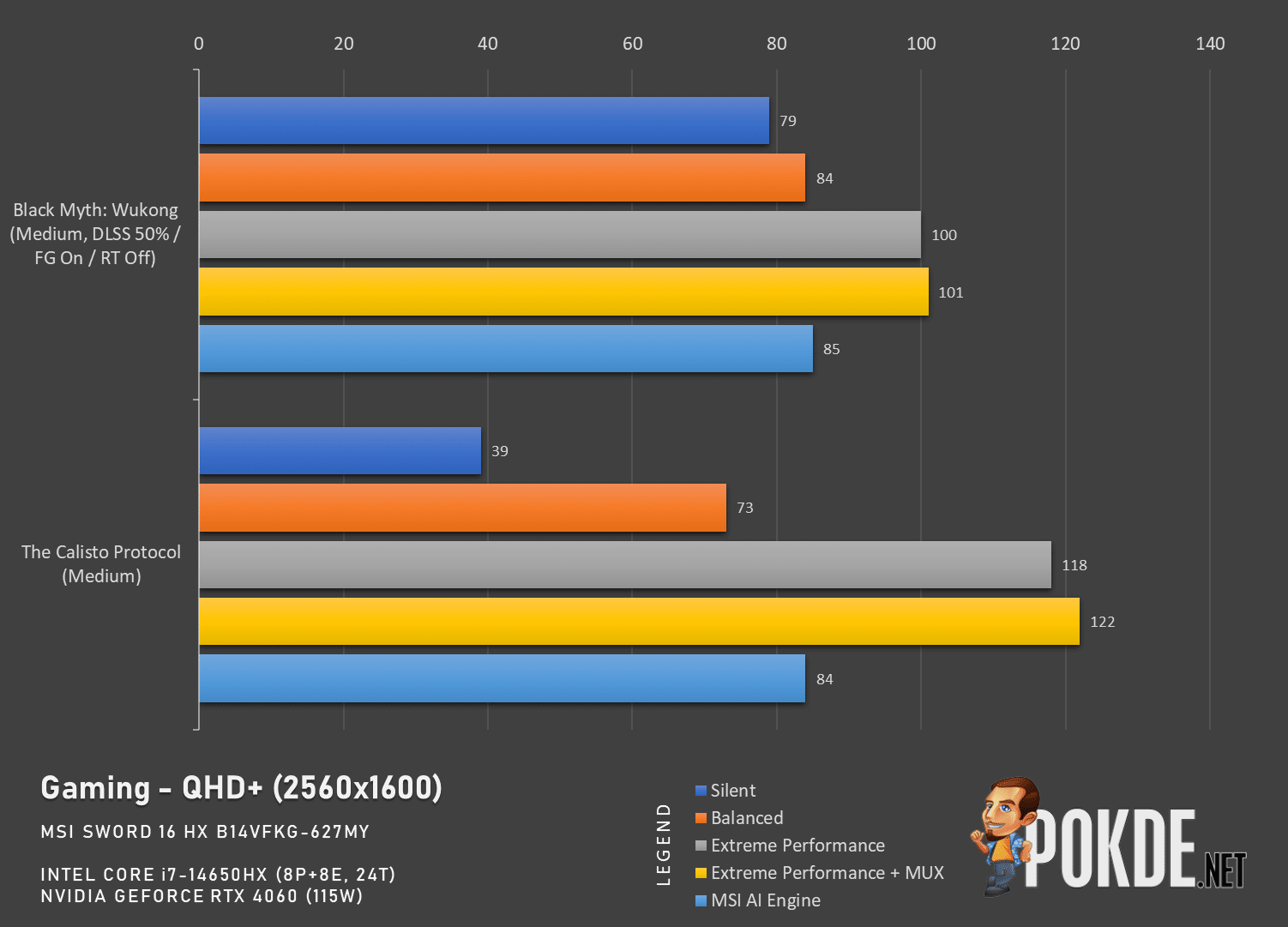
Now, let’s talk about how each power profile behaves. For the MSI Sword 16 HX, there are a total of five power profiles to choose from, ranging from Super Battery, Silent, Balanced, to Extreme Performance; and then there’s the MSI AI Engine preset that, on paper, takes care of adjusting the fan speed and power limits as needed depending on workload.
The first four options are fairly self-explanatory, but here’s a bit more details on how they behave. Super Battery is only necessary if you’re running on battery power, since the CPU gets heavily downclocked to minimize power usage. The system does end up a bit sluggish here, so don’t use this one unless you really need it.
Silent keeps the fan noise low (with GPU typically running at ~45W), but overall performance is usable for light gaming and daily driving. If you wear headphones, the fan noise should be mostly isolated; for Balanced mode, the GPU gets more power (around ~75W) to work with, and fans spin faster to keep the chips cool. Most games should run fine here, but anything heavy will have to go to Extreme Performance, where you get the full 115W available from the GPU at the expense of noise, like all gaming laptops do.
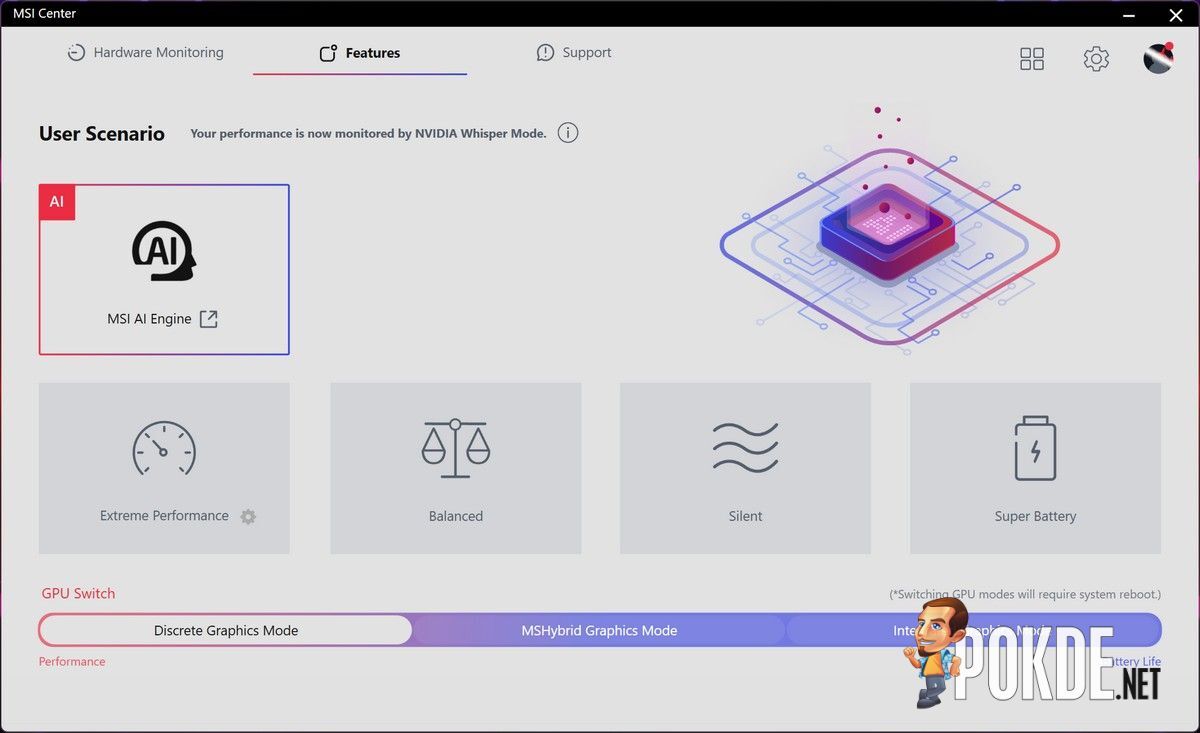
From our observations, the MSI AI Engine mode is somewhere in between Balanced and Extreme Performance mode, where it can run fairly conservatively in games, but it’ll still deliver full power to a heavy rendering workload like Furmark. Other power profiles are more “rigid” in a sense that they tend to follow certain power limits and fan speeds, which can be a trade-off of noise versus performance; the AI Engine mode is the one that you can just activate and let it deal with the rest, unless more performance is explicitly needed.

Cooling-wise, no complaints here – the Cooler Boost 5 system with its six-way exhaust (four outward, two upward, according to MSI) has kept the thermals reasonable, and fan noise is acceptable for the most part. Sometimes laptops can have certain hot spots on the chassis despite not thermal throttling, and this is where it may deduct some points from the user experience’s perspective. I’m happy to report that this is not the case here, as the keyboard is only warm to the touch under heavy loads.

Speaking of keyboards, MSI prides themselves with this 24-zone RGB keyboard on the Sword 16 HX. Twenty-four! It’s not per-key RGB like you may see on high-end gaming laptops, but if you’re only looking for fancy RGB effects, I think it does look pretty nice with its translucent keycaps.

So that’s our brief look at the MSI Sword 16 HX’s performance – it’s a fairly respectable laptop that can deliver solid performance for a reasonable price (RM5,699 currently). We have high hopes this laptop will fare pretty well in our full review, so make sure you stay tuned for that here on Pokde.NET.



