
Asus ROG Zephyrus G16 review: The powerhouse that fits in your backpack

Meet the Asus ROG Zephyrus G16, a gaming laptop that’s turning heads for all the right reasons. This sleek machine packs serious gaming power into a surprisingly thin and light body. With a powerful AMD Ryzen processor and NVIDIA graphics card inside, it promises to handle the latest games with ease. But here’s the kicker – it’s slim enough to slip into a backpack without breaking your shoulder.
Can a laptop this thin really keep up with demanding games and heavy workloads? That’s what we’re here to find out.In this review, we’ll put the Zephyrus G16 through its paces to see if Asus has managed to create something truly special or if it falls short of expectations. Let’s dive in and see what this laptop can really do.
A gaming machine that doesn’t scream ‘gaming’

At first glance, you might think the ROG Zephyrus G16 is just a fancy work laptop. But Asus has made a machine that is sleek as an ultrabook but is more than an ultrabook. The gray metal body is simple and classy, looking good in an office or at home. Weighing only 1.85kg and as thin as 1.49cm, the G16 is surprisingly light for a 16-inch gaming laptop. It’s nothing like the big, heavy gaming laptops of the past, showing that powerful computers can be portable too.
One thing that might split opinions is the new light strip on the lid. This thin line of lights you can change replaces the more complex dot display on older models. Some might miss the detailed animations, but this new light looks more grown-up. It hints at the laptop’s gaming power without yelling “gamer” to everyone around you.

The keyboard on the Zephyrus G16 feels great to use. The keys have a nice 1.7mm of travel, giving good feedback without being too loud. You can change the key lights to any color you want using Asus’ software. The touchpad is also really good, with a big surface that’s 47% larger than the old one. Its glass top makes it smooth to use, and the built-in buttons feel nice to click. It’s good to see such a nice touchpad on a gaming laptop, where many people usually prefer to use a separate mouse.

Even though it’s thin, the Zephyrus G16 has plenty of ports. On the left, there’s a fast USB 4 port that can also connect to screens and charge the laptop, a regular USB port, an HDMI port for screens, and a headphone jack. On the right, there’s another USB-C port, another regular USB port, and a slot for SD cards. It also has the newest Wi-Fi 7 and Bluetooth 5.4, so you’ll have fast, reliable wireless connections for both gaming and work.
Smooth operator
The display is often the make-or-break feature of any laptop, and Asus has done a great job with the Zephyrus G16.The 16-inch display looks amazing, with a sharp 2560 x 1600 resolution that makes everything look clear and detailed. It’s a bit taller than usual, which gives you more space to work with.
The screen refreshes 240 times per second and responds in just 3 milliseconds, which is perfect for fast-paced games. You won’t see any blurring when things move quickly on screen, giving you an edge in competitive games. The colors are also spot-on, covering 100% of the DCI-P3 color range and checked by Pantone. This means it’s great for both gaming and creative work like photo or video editing.
Our unit has an IPS screen, which is different from the OLED option. While it doesn’t have the perfect blacks and infinite contrast of OLED, it’s still an excellent display. The colors are vibrant, the viewing angles are wide, and it can get pretty bright at 500 nits. This is great for working in well-lit rooms or enjoying HDR content.
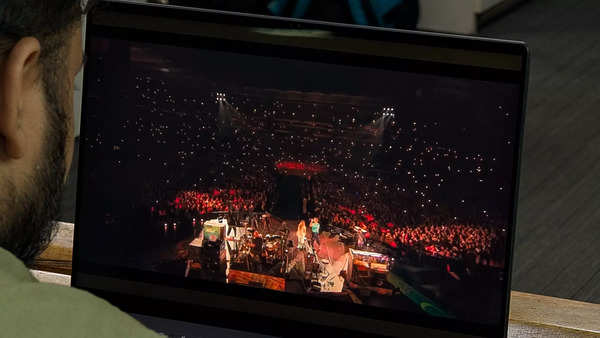
The IPS screen also has some advantages over OLED. It’s less likely to suffer from burn-in (where static images can leave a permanent mark), and it typically uses less power. This means you might get better battery life compared to the OLED version. Overall, while it might not have the wow factor of OLED in dark scenes, the IPS display on the Zephyrus G16 is still a top-notch screen that most users will be very happy with.
For sound, Asus put six speakers in the Zephyrus G16. There are two for high sounds and four for low sounds. The audio is surprisingly good for a laptop. It’s clear and has decent bass. While it’s not as good as separate speakers or nice headphones, it’s great for watching videos or even some gaming.
The laptop also supports Dolby Atmos, which can make movies and games sound more immersive if they work with it. If you prefer your own headphones, there’s a standard headphone jack too.
The Zephyrus G16 has a good microphone built-in, which picks up your voice clearly for video calls. It uses AI to cut down on background noise, which is helpful. The webcam is better than many laptops, giving a clearer 1080p picture for video chats or streaming. It also works with Windows Hello, so you can log in just by looking at the camera, which is quick and secure.
Power packed
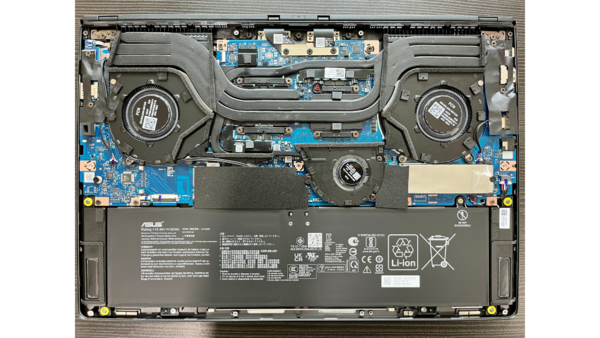
The said model of Zephyrus G16 — GA605WV-QP078WS — plays on the team red, having AMD’s newest Ryzen AI 9 HX 370 processor at its heart. This chip has 12 cores and 24 threads, and can run up to 5.1GHz when needed. It’s great for both gaming and heavy work tasks. The “AI” part isn’t just for show – it has a neural core that can help with AI tasks, and it’ll soon be a “Copilot+ PC”
The laptop also has an NVIDIA GeForce RTX 4070 graphics card. With 8GB of fast memory and up to 105W of power, it can handle most new games on high settings. It has new tech like better ray tracing and DLSS 3, which can make games look better and run faster.
As for the number nerds, the combination delivered some impressive numbers in synthetic benchmarks:
- Cinebench R23 (multi-core): 20,546 points
- 3DMark Time Spy: 11,850 points
- PCMark 10: 8,200 point
We tested the Zephyrus G16 with lots of games, and it did really well. Cyberpunk 2077 ran at 85 FPS on high settings without ray tracing. Red Dead Redemption 2 hit 92 FPS on high. Fortnite reached 165 FPS on epic settings with DLSS. DOTA 2 ran super smooth at 210 FPS on max settings. For lighter games, Stardew Valley ran flawlessly at its 60 FPS cap, and Rocket League soared past 240 FPS on maximum settings.

Newer titles like Ghost of Tsushima ran at a steady 75 FPS on high settings, God of War Ragnarok managed 80 FPS with some tweaks, and the upcoming Star Wars: Outlaws demo ran at 70 FPS on medium-high settings. The laptop handles both big, pretty games and fast esports games really well, while also breezing through less demanding titles.
But it’s not just for gaming. The Zephyrus G16 is also great for work like video editing and 3D rendering. Video editing in Premiere Pro was smooth, and the RTX 4070 helped speed up tasks in Blender and DaVinci Resolve.
Our Zephyrus G16 had 32GB of very fast RAM and a 1TB super-quick SSD. This means the laptop stays fast even when you’re doing lots of things at once. The RAM is built-in, so you can’t upgrade it later, but there’s a spare slot for adding another SSD if you need more storage.
Packing in high-performance components in to a thin chassis isn’t a easy feat and keeping them cool is even a tougher job. Even the thickest of gaming machines tend to run hot, but Asus has managed to keep the temperatures on Zephyrus G16 under the check.
There’s a layer of liquid metal on the CPU to help it cool better. Then, there are three fans with curved blades to move air around well. The laptop also has seven heat pipes and a big heatsink to spread out the heat. Asus calls it the ROG Intelligent Cooling system. Ohh, and the dust filters on the fan openings help keep the insides clean.
When we tested the laptop, the cooling worked well. The CPU got up to about 85°C during really hard tests, which is okay. The graphics card stayed under 75°C when gaming, which is good. But to keep things cool, the fans can get pretty loud. At full power, they can reach 50 dBA, which is noticeable.
Asus knows the fans can be loud, so they give you different options in their software:
- Silent mode: The fans are very quiet, but the laptop isn’t as powerful.
- Performance mode: A good mix of cooling and quietness for everyday use.
- Turbo mode: The fans work hard to keep everything cool during tough tasks.
- Manual mode: You can set up the fans yourself.
In Silent mode, you can barely hear the laptop when doing simple things. Performance mode is good for most games – you can hear the fans, but they’re not too loud. This gives you choices depending on what you’re doing and where you are.
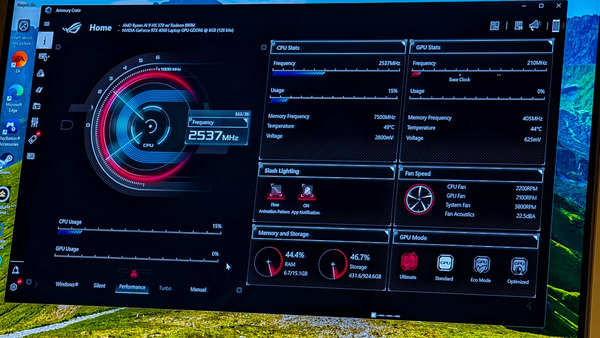
The Zephyrus G16’s battery life is really impressive for a powerful gaming laptop. It has a big 90Wh battery, and the AMD processor is good at saving power. In our tests, we got some great results: up to 10 hours of simple stuff like web browsing and writing, about 8 hours of watching videos, and 3-4 hours of gaming.
These times are much better than what you usually get from gaming laptops. It means you can use the Zephyrus G16 all day for work or school without always needing to plug it in.
When you do need to charge, it’s quick and easy. The 200W charger that comes with the laptop can fill half the battery in just 30 minutes. That’s really fast! This means even if you forget to charge overnight, a quick top-up while you’re getting ready can give you enough power for several hours of use.
You can also charge the laptop using a USB-C charger up to 100W. This is great when you’re traveling and don’t want to carry the big charger.
The Zephyrus G16 comes with Asus’ Armoury Crate software. This program lets you keep an eye on your system, adjust performance (one including the fan settings), and control the keyboard lights. It has lots of options to make your laptop work just how you want, but it can be a bit messy to use at first. There’s also a MyASUS app that helps with updates and warranty stuff, which is handy for keeping your laptop in good shape.
The laptop runs Windows 11 Home, and Asus didn’t add too many extra programs. This means your new laptop feels clean and fast right from the start, without a bunch of unwanted apps slowing things down. Asus says that the Zephyrus G16 should get the Copilot+ AI features later this year, so the laptop will have features like Recall, Cocreate, Live translation, and more AI features.
Workstation by day, battle station by night
With a starting price of Rs 233,990, for the configuration we reviewed, the Asus ROG Zephyrus G16 GA605WV-QP078WS is undoubtedly on the expensive side of the price spectrum. However, when you consider the build quality, performance, and feature set, it offers competitive value in the high-end gaming laptop market. For those who don’t need the absolute top-tier performance, Asus offers configurations with an RTX 4060 GPU and slightly lower-spec processors, which can bring the price down while still delivering an excellent gaming experience.
This laptop is really impressive. It manages to be both very powerful and easy to carry around, which is hard to find in a gaming laptop. It looks great, has an amazing screen, and can handle tough games and work tasks equally well. The long battery life and strong build make it even better. Although,the RAM is soldered, meaning you can’t upgrade it later.
You can use it as your main computer whether you’re at home or out and about. Yes, it’s expensive, but if you can afford it, you’re getting a laptop that’s excellent in almost every way.
If we were to sum things up in one line, the Zephyrus G16 shows what’s possible with modern gaming laptops. It doesn’t just meet what you’d expect – it goes beyond that. The Zephyrus G16 isn’t necessarily for gaming only; it can be taken to work — you can have meetings on it, work through spreadsheets from 9 to 5, and then have a chill gaming session at home. Or if you’re a creator — you can easily edit videos or design creatives on it — and still play games in your free time. If that’s something you’re looking for — a laptop that’s both powerful and can fit in your backpack easily — this Zephyrus might be exactly what you need.



