
All I want from Samsung’s The Frame TV is Google Photos support

David Imel / Android Authority
Since I saw Samsung’s first The Frame TV, I knew I wanted one. I don’t like the idea of a huge black rectangle in my living room; I love colorful, interesting, eye-catching designs. But for decades, TVs have gotten larger and larger, blacker and blacker, and duller and duller when turned off. The Frame gave me hope that this huge black rectangle could become as interesting when it’s idle as it is when it’s on, all while retaining an art-like glare-free aspect and consuming limited power. Still, I never bought one.
See, if I’m displaying something on a 55- or 65-inch canvas in the heart of my home, it won’t be a famous painting, an abstract drawing, or anything made by someone else. I’m not interested in that, or at least that kind of art doesn’t speak to me enough to make me want to hang it on my living room wall. No, what I’m really interested in is the “art” — and I say that with a tongue in cheek — that I’ve made. The awesome photos I’ve taken with my Pixel phones, my memories, my landscape snaps, my travels, and my life’s important events and people. But Samsung’s approach to uploading personal photos with its SmartThings app is, as far as I can tell, a big dealbreaker if you want that.
So, what would make The Frame a perfect TV for me? Google Photos integration, plain and simple.

Photos are the most personal art we can own. It would be near impossible for me to form a stronger emotional bond with a piece of art someone else made than with a photo of a loved one or a fond memory. I’m not alone in thinking that. Reddit and other online forums are full of people asking about Google Photos integration with The Frame TV (1, 2, 3, 4, 5 — you get the gist).
I don’t care about displaying art that doesn’t speak to me personally in the heart of my home. I’m not running an art gallery.
Still, I’ve watched videos, seen comments, and researched workarounds, but nothing really seems to do the trick for Google Photos on The Frame. You either spend a silly amount of time manually uploading photos to the TV over Wi-Fi or with a USB stick like it’s 2005 all over again, making sure everything is cropped and resized perfectly for the display’s aspect ratio, or you get a Chromecast or Google TV Streamer and plug it in to showcase your photos as an active screensaver.
The first method requires continuous upkeep. I would have to babysit my digital frame every few weeks, making reminders to add and remove photos as I see fit in an interface that — quite honestly — doesn’t look very user-friendly at all. I’ve spent seven years with Nest Hubs, Pixel Tablets, Chromecasts, and similar displays that just directly integrate with Google Photos, allowing me to pick a few albums once and never touch them again. Take a photo; boom, it’s on rotation on my display amidst my other photos! Fast, simple, and effortless, just like made-for-humans tech is supposed to be.

Rita El Khoury / Android Authority
In contrast, Samsung is almost trying too hard to make that a complicated, regressive process, as if it didn’t want me to show my own photos or didn’t trust my personal art enough to think it was worth displaying on its gorgeous display. It’s more lucrative if we all just bought the paid art, I suppose. But wouldn’t it be better for Samsung’s brand loyalty if I got as emotionally attached to its TV as I feel to my Nest Hub and Chromecast because of their digital photo frame feature?
But I digress. Let me go back to my main point before I go off on a tangent about marketing and emotions.
Uploading personal photos to The Frame is a time-consuming process. Does Samsung not care about me forming an emotional connection with its product?
The second method of getting Photos and The Frame to play nice together (that of plugging a Chromecast or Google TV Streamer) forces The Frame to use its panel in its active mode, thus wasting the benefits of the TV’s idle, power-thrifty, low-brightness mode.
Clearly, neither solution is a winner, which is why I haven’t splurged on The Frame TV just yet.
So I’ve looked and looked, hoping for other alternatives, to no avail. Hisense made the Canvas TV series while TCL introduced the NXTFrame TV, but neither of these seems to offer direct Google Photos integration for their idle art display mode, even though — catch this — they both run Google TV and have its built-in Photos digital frame integration! Baffling.

And now, at CES 2025, Samsung has announced The Frame Pro with many features I really want — a wireless connect box, a brighter panel for watching sports and movies, and hopefully better and deeper blacks — but it didn’t expand the art mode in the way I would’ve wanted. We got more curated and paid artwork but no improvements for personal photos. Double baffling.
It should be plain easy for Samsung, Hisense, TCL, and other TVs to integrate Google Photos in their idle, power-efficient modes.
At this point, I don’t know if I’m waiting for the impossible or asking for something that can’t be done anymore. It should be plain easy, though. There’s been an official Google Photos API, and any app developer could’ve used it to let us connect our Google accounts and access our photos — no shady business or hacked access methods. So, technically, Samsung, Hisense, TCL, and many other TV manufacturers should’ve been able to plug Google Photos directly into their idle art mode to let people like me display our personal photos and memories on the biggest canvas in our homes.
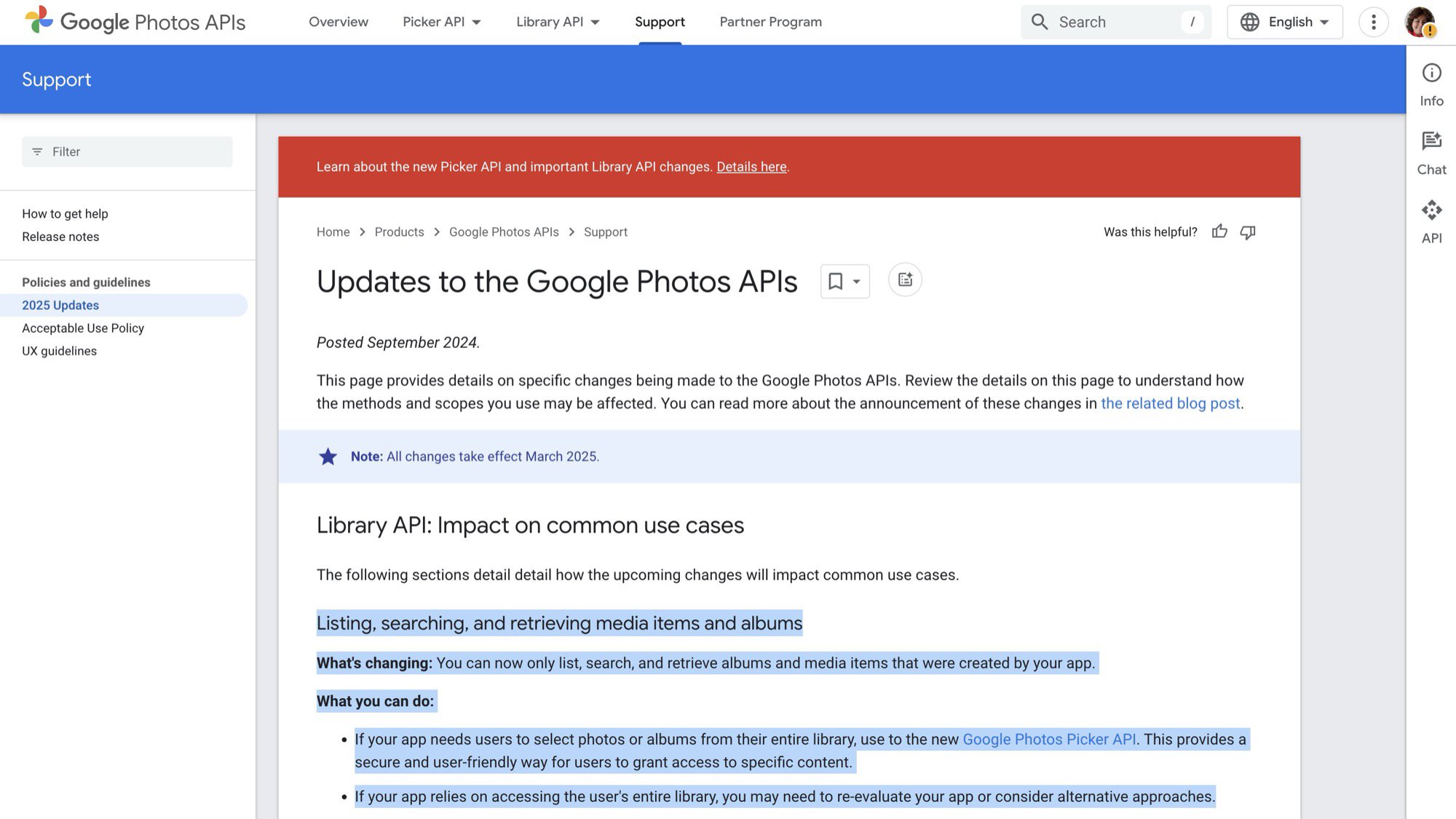
Rita El Khoury / Android Authority
However, I’m using the past tense here because Google is now introducing changes to that API that make something like this complicated, if not impossible. Apps will only be able to display media and albums created through them, not the ones that we shoot with our camera apps. My only hope now would be for a Google TV brand to figure out a way to tie the screensaver Google Photos digital frame mode with its own idle panel mode. Well, we’re not out of the woods yet.
I’m due for a TV upgrade this year, and the question is: Do I wait for some other company to crack the code or do I splurge for The Frame Pro, knowing I’ll have to manually curate my photos on there? That’s a very expensive riddle to solve in 2025.



