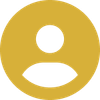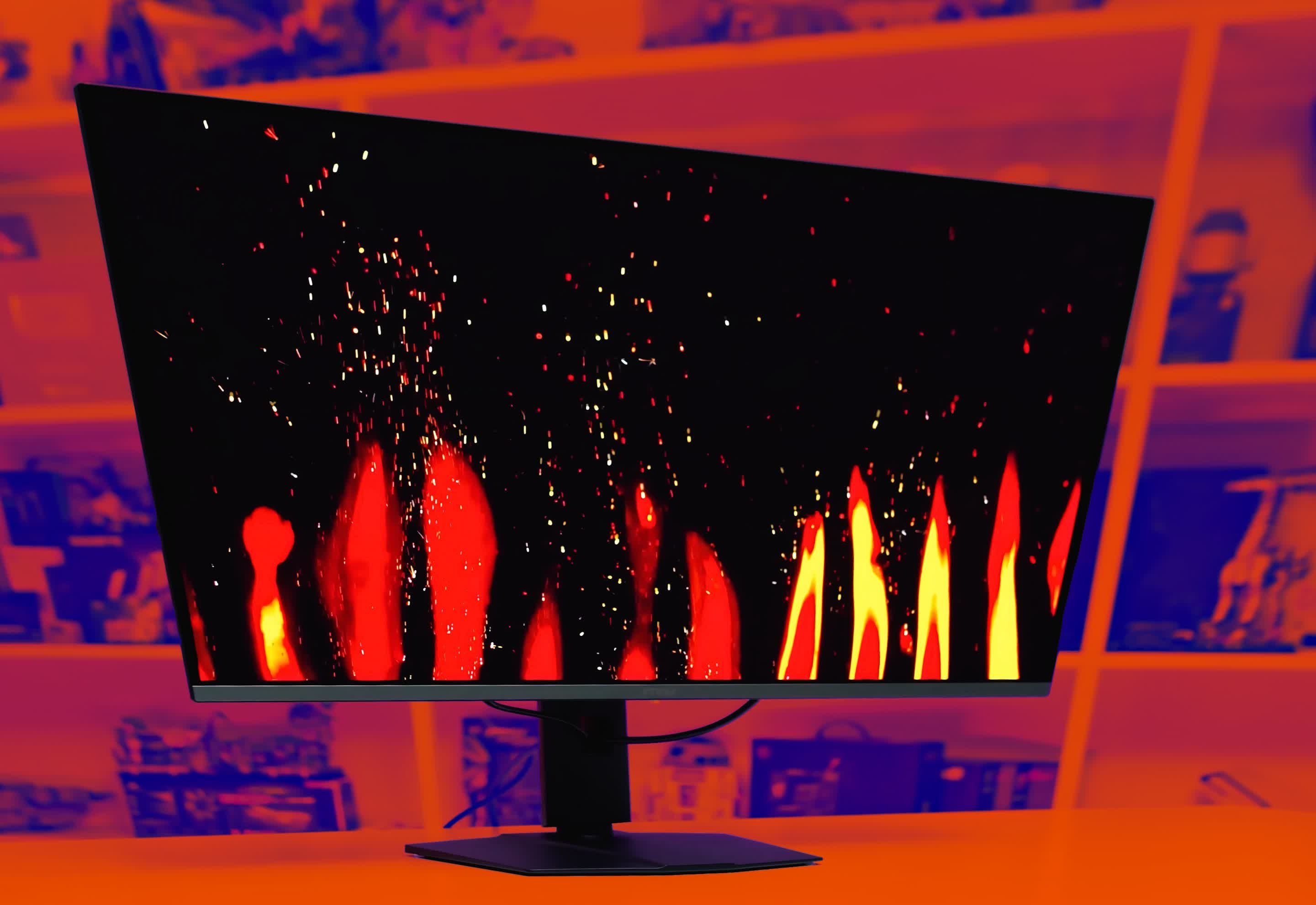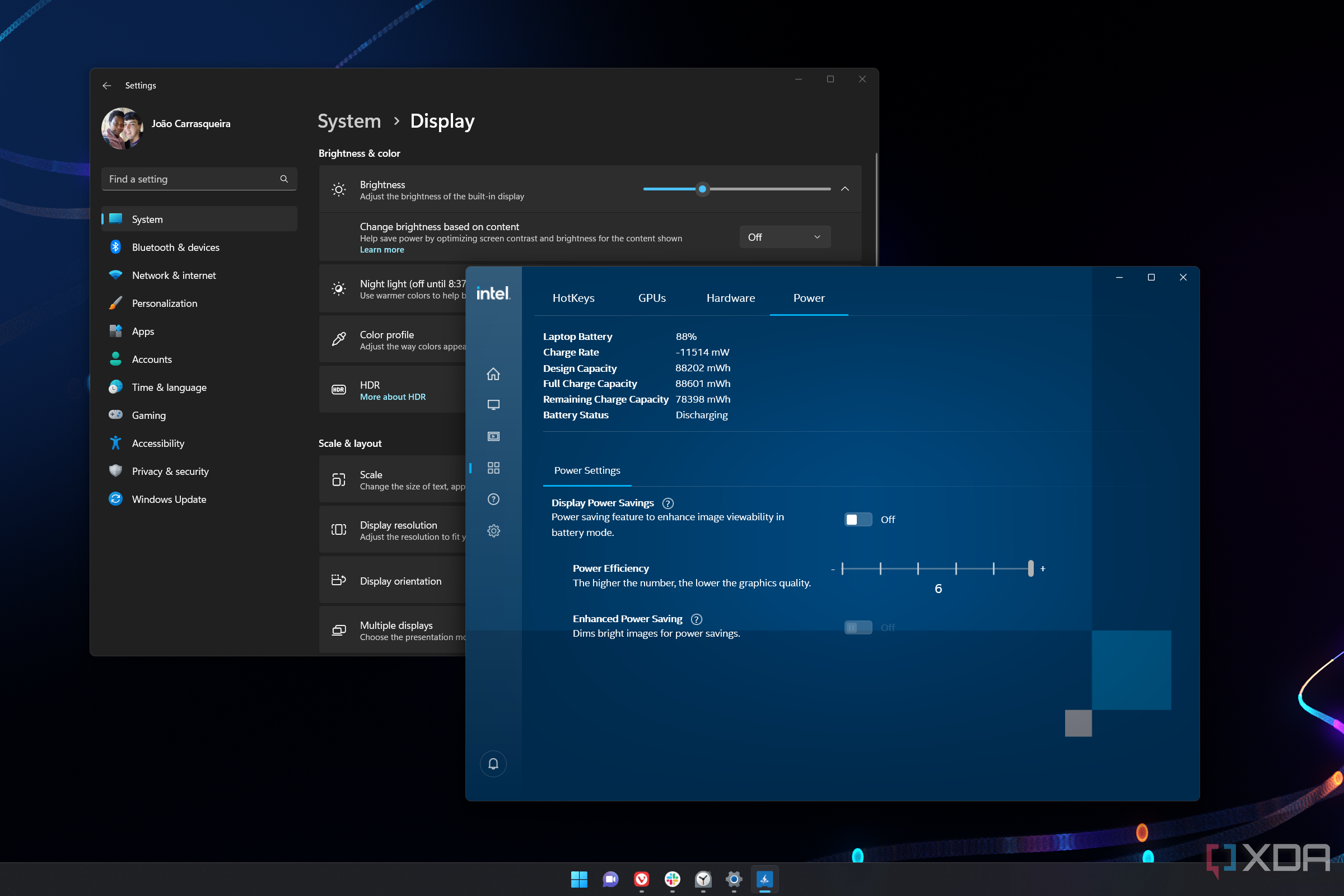Those Nintendo Switch 2 leaked images have me very excited
I don’t know what to use tablets for
I love convertibles and 2-in-1 laptops. Whenever I think of buying a laptop, I feel like it has to have that form factor. I love using the touchscreen for little things occasionally, and the idea of using it as a tablet sounds great… but that’s about it.
I’m currently reviewing what I would say is one of the coolest laptops ever, the Lenovo ThinkBook Plud Gen 5 Hybrid. I love everything about this idea, and I really want Lenovo to make more of these products, but when it comes to using the tablet portion of the device, I just don’t know what to use it for. I installed my usual browser on it, and I have YouTube, of course, but I rarely stream proper shows, and I don’t do much reading, either. I’ve been forcing myself to use it to keep up with some online forums or watching some YouTube while I eat, but it never really feels like something I’m doing because it’s convenient, I’m just trying to use the tablet for something.
I’m never lounging around with nothing but a tablet. If I’m on
João
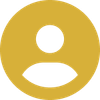
I experienced QD-OLED burn-in this week and I’m gutted
After over a year of using a static image on my QD-OLED Alienware gaming monitor, the worst possible thing happened. Yep, burn-in, with the swirly flame-like design from the iconic Windows 11 wallpaper showing up in other apps. I caught it early, so it only shows up on some colors, mostly grays, and it’s fading after using the Windows spotlight wallpaper, which changes every few hours, but it’s still frustrating. Then again, it took a year, it’s still in warranty, and I’ve had monitors fail more spectacularly. It still won’t dissuade me from how good QD-OLED or OLED is for gaming use, although I’ll be picking up a newer generation panel next time.
Joe_Rice-Jones

Power saving display brightness features are frustrating and look bad
Windows 11 comes with an option in the Settings app that changes the brightness of your display depending on the content that’s shown. It’s supposed to be battery-saving measure, so the contrast of the display changes depending on the content being shown to save power while maintaining legibility. The problem is, this feature kind of sucks. I hate how it ruins the contrast for certain colors and it makes some text hard to read. Plus, if you shift from a mostly black screen to a mostly white screen, there’s a short period where text looks very strange due to the contrast not changing immediately.
What’s even more annoying is that there isn’t just one of these features, though. Windows 11 has its own setting, but both Intel and AMD-powered laptops also come with the respective company’s software, which has a similar feature also enabled by default. I remember when I first noticed this it was so hard to understand why text was hard to read when the laptop was running on battery power but
João
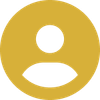
Ryzen AI 9 HX 375 is in for review — what do you want to know?
HP’s OmniBook Ultra is in for review, and what’s neat about this product is that it actually has an exclusive AMD Ryzen processor, the Ryzen AI 9 HX 375. The standout feature: a 55 TOPS NPU, promising better AI performance than anything else on the market.
Now, I still don’t expect anyone to buy a laptop for AI performance. I think the things driving value are still battery life and performance, something that Qualcomm Snapdragon is really nailing.
So tell me, what do you want to know about this product? It’s pretty cool to have Snapdragon X Elite, Intel Lunar Lake, and AMD Ryzen AI 300 under one roof, so tell me what you want to see.
Rich

Hot take: I prefer PC cases with acrylic side panels
I consider myself a fairly tolerant nerd who doesn’t discriminate against PC parts, but there’s something I need to get off my chest: I prefer cases with acrylic side panels. Before you gather your pitchforks, I’ll admit that acrylic panels have a number of flaws. For one, they act as magnets for scratches. Heck, my beloved MSI MAG Forge 110R case had already gathered quite a bit of scratches the moment I was done assembling my system. They aren’t very pleasing to look at either, especially when put side-by-side with a case bearing tempered glass panels.
But what turns me away from tempered glass panels is that they’ll shatter into a million pieces the moment you look at them funny. As someone who earns a living by tinkering with PCs, I usually end up opening my PCs half a dozen times every week (and no, that’s not an exaggeration). Since one bump around the corners is all it takes for them to break, I usually avoid cases with tempered glass panels for my test PCs (which happen to be
Ayush

What do you use to listen to music?
Spotify, YouTube Music, Apple Music, Deezer, Soundcloud, there are a lot of options out there for listening to music. I’m a Spotify user and have been since a year or so after its launch, but I’m considering switching to another platform in the future. YouTube Music has a lot of features that I’d like, and I already have a YouTube Premium subscription as well. I’m just so used to using Spotify that it would be hard to switch!
Adam