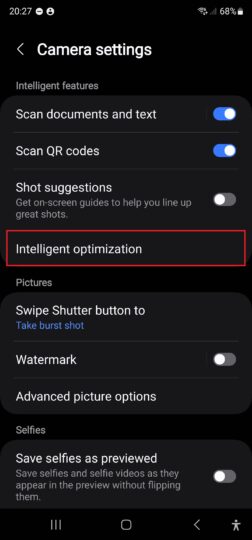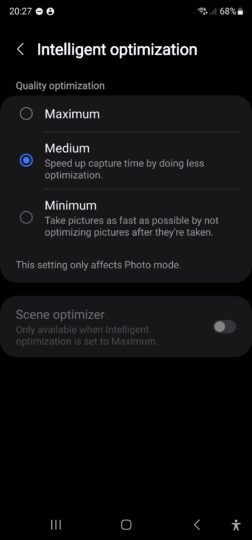The Galaxy S23 Ultra, Samsung’s best flagship phone of 2023, has a rather odd camera issue on One UI 6.1.1, one that most people may not even notice: pictures shot at zoom levels between 16x and 19.9x produces have severe ghosting and blur.
As far as issues that cause major OS updates to be taken off the air, this one is pretty harmless. But Samsung’s Galaxy S Ultra smartphones are designed to provide the best camera experience, so the company decided to stop the rollout of the One UI 6.1.1 update for the S23 Ultra while it readies a fix.
Galaxy S23 Ultra camera ghosting issue has a temporary fix
That fix will come with a new update in the coming days, but what if you have already updated to One UI 6.1.1? Well, if you take a lot of pictures at 16x-19.9x zoom levels, there’s a workaround that should tide you over until the fix is released.
The workaround is simple: in the camera app settings, you can switch to medium quality optimization, as the ghosting and blurring are only a problem at the maximum quality optimization. To do so, open the camera app and go into its settings, tap Intelligent optimization, and select Medium.
Doing so will turn off the scene optimizer feature, but don’t worry. While image quality may be slightly lower at the medium setting, the differences should be hard to notice, especially at the affected zoom range.
Another solution is to use the Samsung Expert RAW app. Expert RAW limits you to 20x zoom and has a sea of camera controls that can overwhelm some users, but you can just shoot at the default settings for picture quality similar to the stock camera app. To download and use Expert RAW, swipe to the Modes section in the camera app.
For those wondering, the ghosting and blur issue doesn’t affect video recording.