
New Features, Release Date, and More
Apple added Apple Intelligence features across many of its apps, and also added new features for Messages, Mail, Photos, Safari, and more.
iOS 18 includes multiple notable new features for the Messages app aside from the Genmoji and Image Playground additions coming with Apple Intelligence.
You can schedule an iMessage to be sent at a later date and time, with Apple permitting texts to be scheduled up to 14 days in advance. Scheduled messages can be set up by tapping the “+” sign next to the text field, choosing the More option, and selecting Send Later.
After you’ve scheduled an iMessage, you can tap it to edit it, delete it, or reschedule it.
Apple redesigned the default Tapback response options to make them more colorful than before, plus there is support for using any emoji or sticker to respond to a message.
Long press on a message and tap on the emoji icon to select any emoji or sticker, and this feature also works with custom Genmoji you’ve created.
In iOS 18, you can send and receive iMessages and SMS text messages using satellite when you don’t have a Wi-Fi or cellular connection. Apple previously introduced an Emergency SOS via satellite option for texting in emergencies, but the new option lets you text anyone even when there’s not an emergency.
Messages via satellite works with emoji, Tapbacks, and all messages features, plus end-to-end encryption for iMessages. Messages via satellite works on the iPhone 14 and newer, and it is initially limited to the United States.
Apple plans to transition from SMS/MMS to a new messaging protocol, RCS or Rich Communication Services. RCS is designed for text messages between iPhone and Android users or when iMessage is not available, with iMessage still the default for iPhone-to-iPhone conversations.
RCS will bring multiple improvements to conversations with Android users, and Apple is adopting RCS after years of pushing from Google.
More information on all of the features coming with the adoption of RCS can be found in our RCS guide.
Other Messages Features
- Emoji – Messages with a single emoji now depict the emoji as larger than before.
- Links – Link cards have been improved with a background that matches the content in the link, plus there is an option to send plain text links or opt for full-size or compact link cards.
- Equations – Math equations can be solved in any text field, including Messages. To get a solution, just type in your equation and then add an equals sign.
Photos
Apple overhauled the Photos app with an updated design for the library that essentially combines the For You, Albums, and Library tabs. In iOS 18, there’s a main Library section paired with different “Collections” that you can get to by scrolling down. Collections include Memories, People and Pets, Recent Days, Trips, Albums, and more.
You can still get to the same general library view, but you need to swipe down to access the month and year filtering tools, along with new filter options to hide screenshots and other similar images. You can also pin your own Collections and organize your Photos app to put what’s important to you front and center.
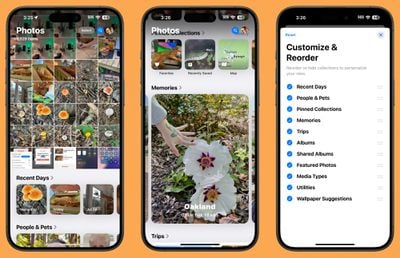
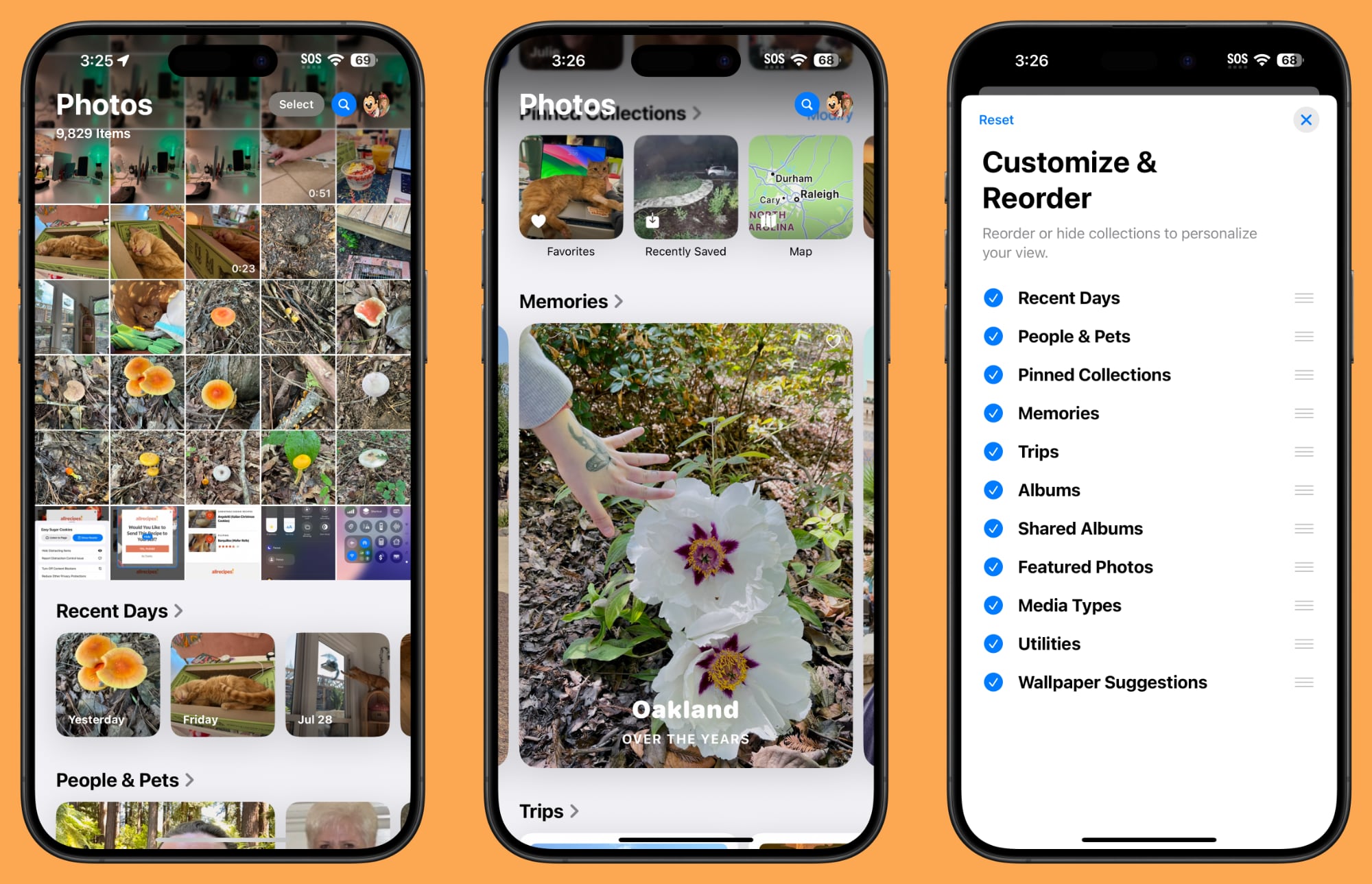
Along with People and Pets, the Photos app supports Groups for the first time, so you if you have a lot of photos with two or more people, you can see those organized into a specific group as well as individual people. Groups are created automatically using on-device learning, but you can also create them.
The Photos app includes Apple Intelligence for image editing, a feature that will be coming later this year. You can use the Clean Up tool to remove unwanted background objects from your images. The Photos app can automatically highlight what you might want to remove based on the composition of the image, but you can also take control and tap, circle, or paint over what you want to remove. The removal tool understands the main subject of the image and maintains the integrity of the photo while filling in the area where an object was removed.
Apple Intelligence can also create custom memory movies of anything that you want to see. You can enter a description like “all the photos of my cat last winter set to a rock song” or “the desserts I ate during the summer, set to a pop song” and Apple Intelligence will find the relevant photos and create a movie that is complete with a narrative arc.
Search in the Photos app is improved with natural language support, so you can describe what you’re looking for to find it. You can even search for a specific moment in a video clip.
Apple has added a number of new Utilities albums for finding content within photos like text and receipts. You were previously able to search for some of these options, but having a dedicated Utility folder makes them quicker to get to.

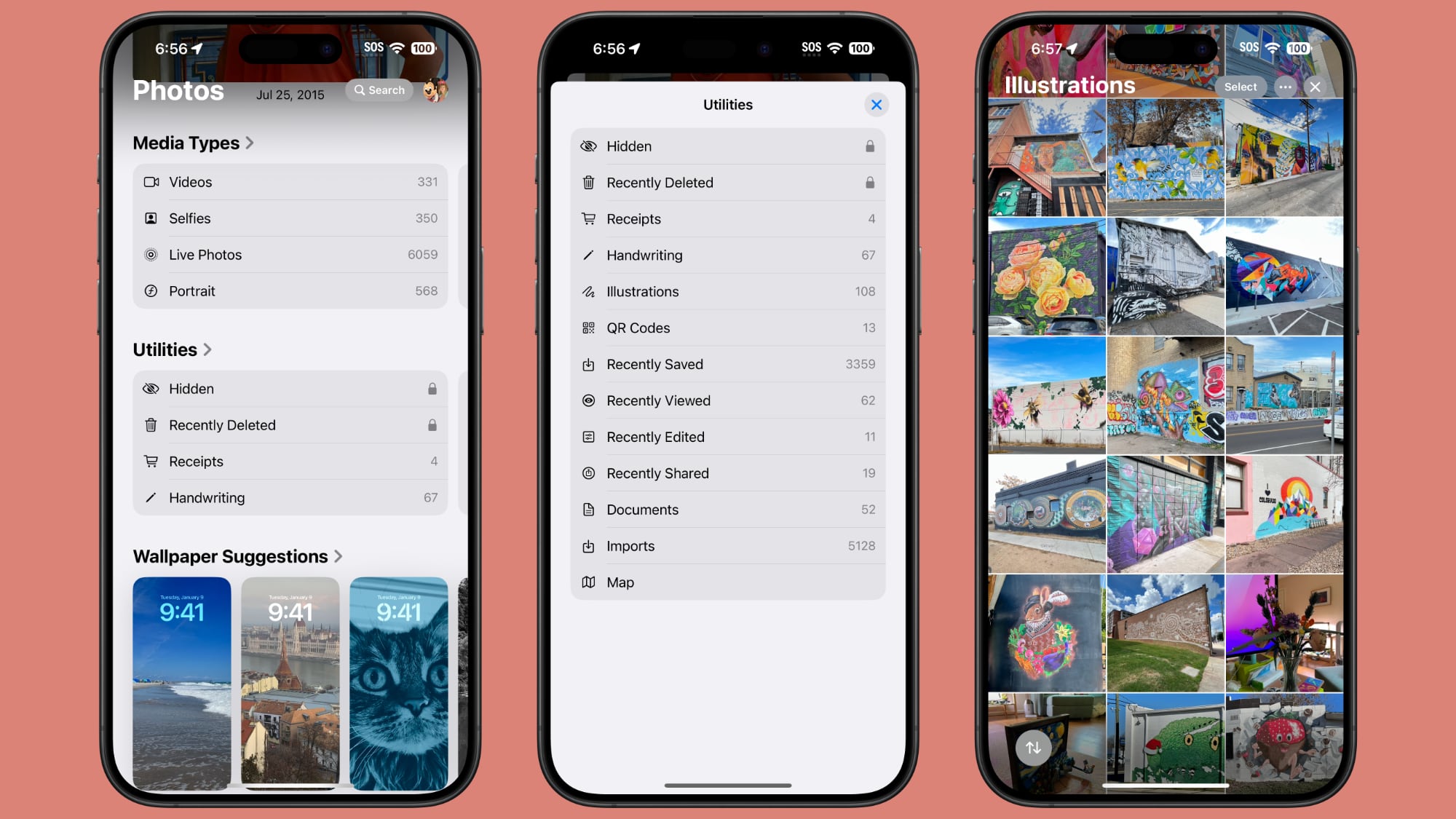
- Hidden
- Recently Deleted
- Duplicates
- Receipts
- Handwriting
- Illustrations
- QR Codes
- Recently Saved
- Recently Viewed
- Recently Edited
- Documents
- Imports
- Maps
- Recovered
Some of the Utilities options only show up if you have an image in that category. The Recovered section, for example, shows up if there are pictures or videos on your device that are not in the Photos Library. This can happen from database corruption issues or if images taken with a camera app that do not get properly saved to the Photos app.
At the bottom of the Photos app, you’ll also see suggestions for images that would make good wallpapers.
Apple is overhauling the Mail app with Apple Intelligence. Starting later this year, incoming emails will be organized into categories that include Primary for your main time-sensitive emails, Promotions for marketing and sales messages, Transactions for receipts and order confirmations, and Updates for newsletters and other similar emails.
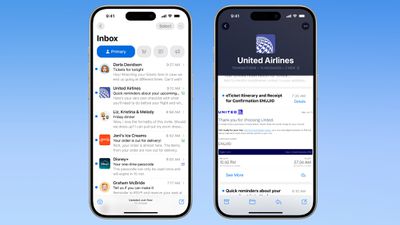
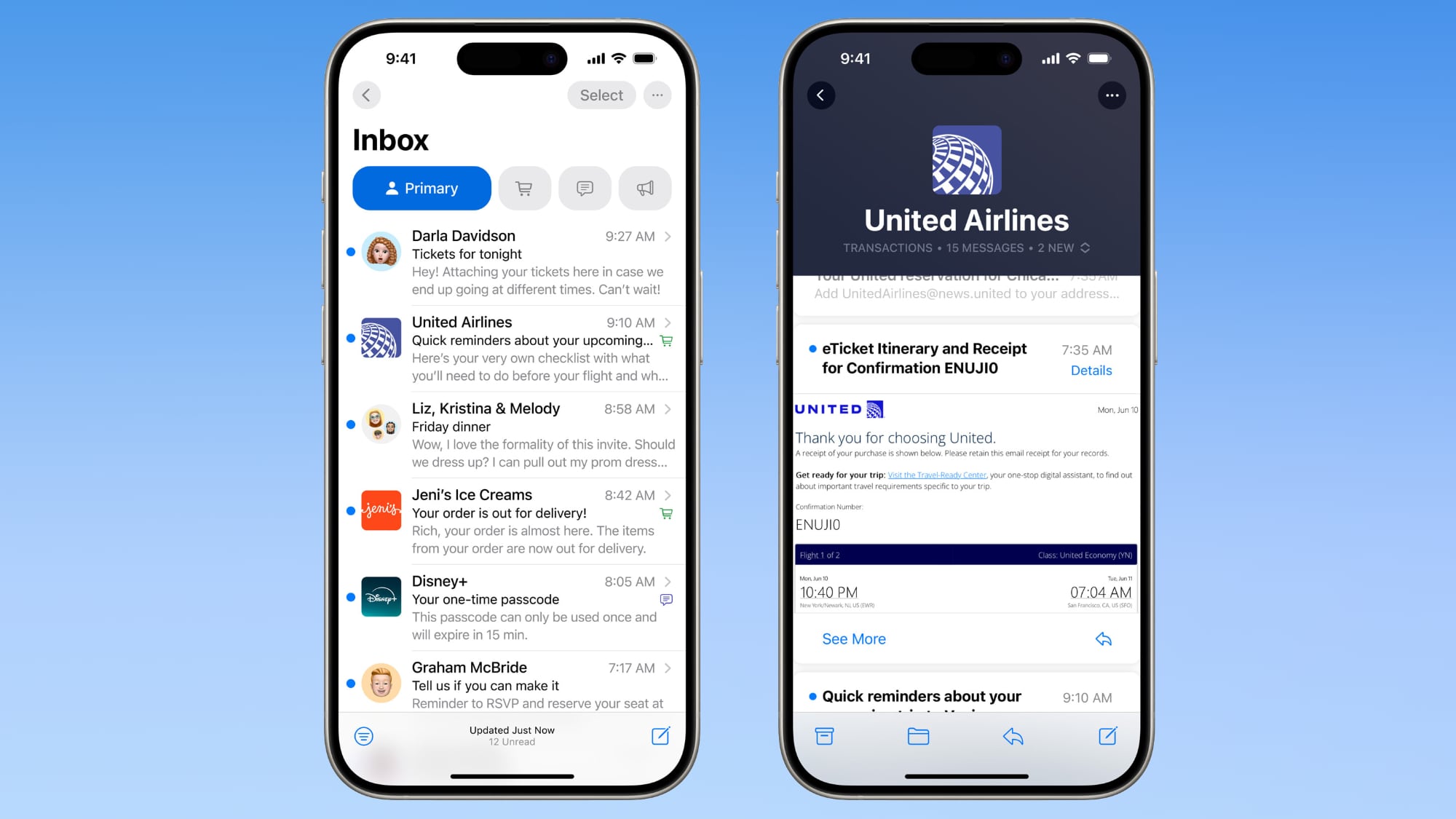
Apple will automatically know which emails are important and will give them a priority status, which puts them at the top of your Primary inbox. Priority emails will include things like flight check-ins, deadlines, and reminders that are due. Messages from the same sender will be grouped together, so you can see things like all of your receipts from one vendor or all of the marketing emails from a store in the same place.
A summary of a long email can be generated with just a tap, so you can check to see if a message is worth your time before you read the entire thing.
Smart Reply can be used to identify questions in an email that you were asked with your iPhone generating relevant responses so you can send a reply with a few taps.
Safari
Safari’s “Highlights” feature automatically detects relevant information on a webpage and highlights it for you as you browse. You might see highlights for directions, hours, and menus on restaurant and store websites, and on other sites, Safari will highlight information about people, music, movies, and TV shows, depending on what you’re browsing.

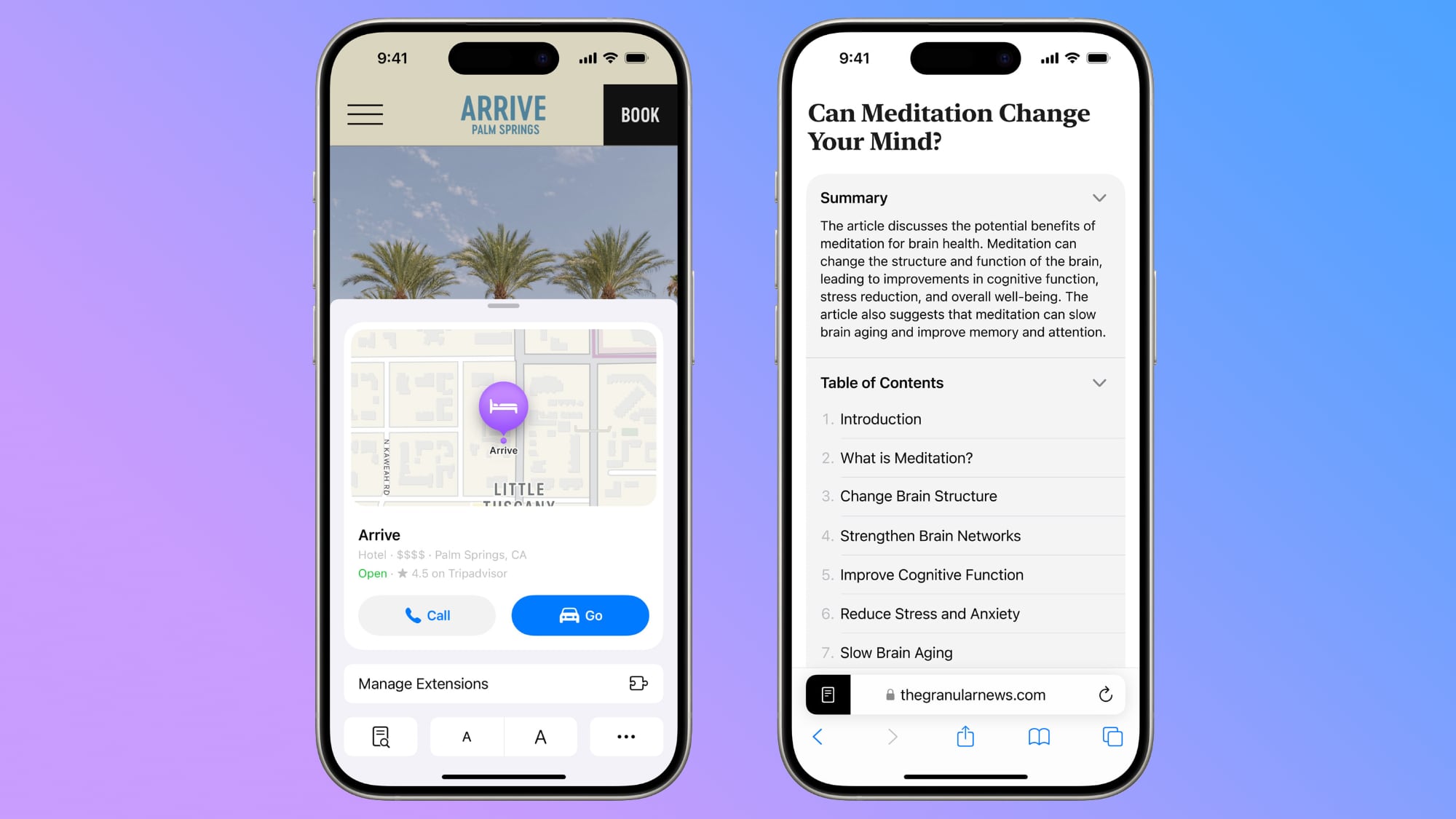
Apple also redesigned the Reader mode, adding a table of contents so you can skip to relevant parts of a site and an option that summarizes the page for you.
Safari includes Distraction Control, a feature that cuts down on distracting elements on webpages like sign-in windows, cookie preference popups, GDPR notices, newsletter signup banners, autoplay videos, and more. Distraction Control is not an ad blocker and it can’tt be used to block elements on a page that refresh, but it is useful for static elements.
Distraction Control can be enabled from the Safari Page Menu by tapping the Hide Distracting Items option. From there, elements on the page can be hidden by tapping on them.
More on what’s new in Safari can be found in our iOS 18 Safari guide.
Passwords (NEW)
Apple moved the Passwords section in the Settings app to a dedicated Passwords app in iOS 18, so it’s now easier to get to all of your passwords and logins that you’ve stored.
The Passwords app holds your passwords and logins for apps and websites, one-time access codes for two-factor authentication, Wi-Fi passwords, and passkeys. There are also dedicated sections for security alerts, with Apple letting you know about passwords that are too short, have been reused, or have been found in a breach.

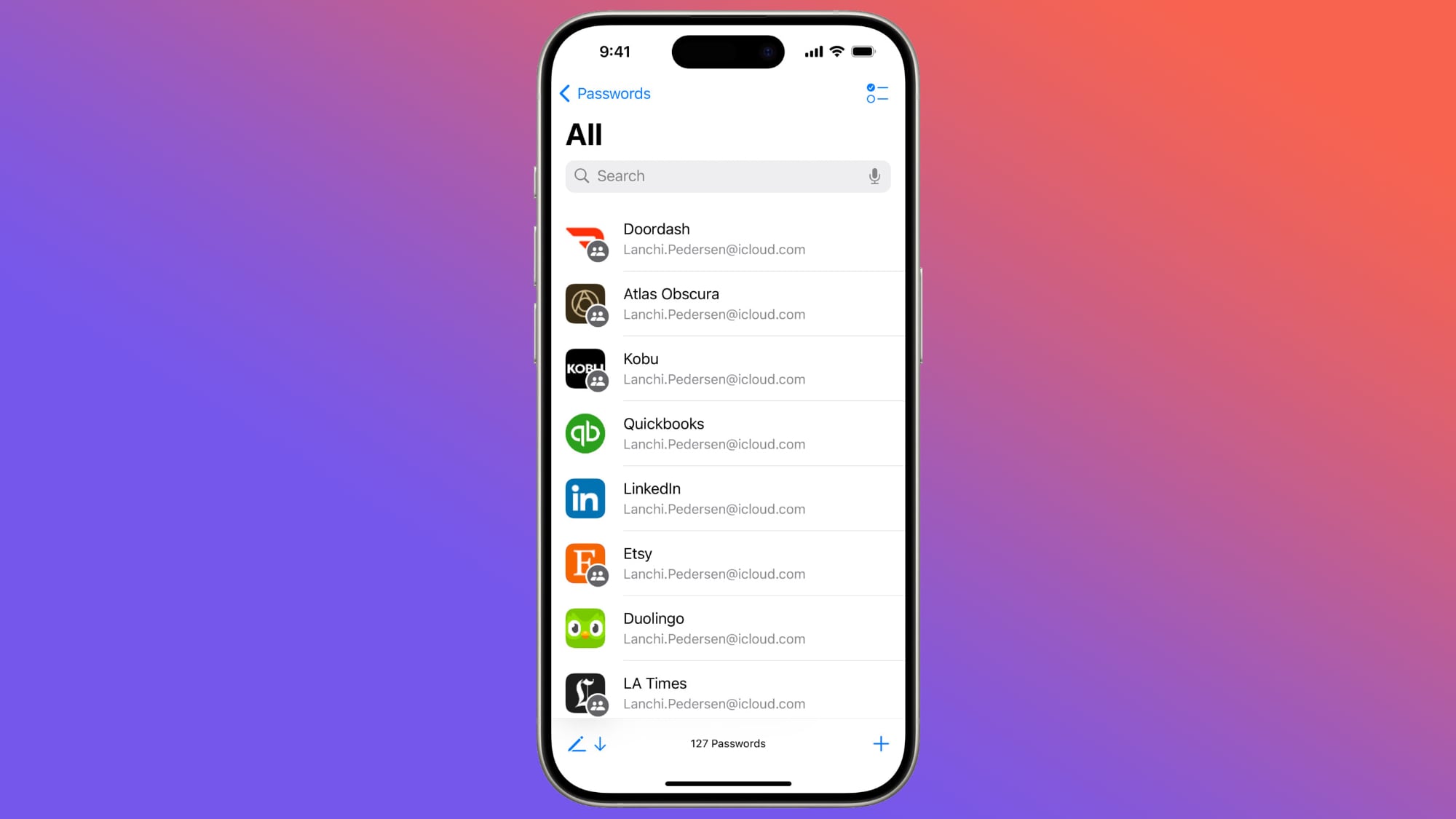
You can share passwords with friends and family by creating a shared password group, which gives everyone logins to shared streaming services, home devices, and more. Passwords are added to the Passwords app automatically when you use Apple’s built-in saving feature on an Apple device, but you can also add logins by tapping on the “+” button.
The app is organized with a search bar at the top and a series of letters so you can search for the login you’re looking for or tap on a letter of the alphabet to get to that section quickly. Tapping in to one of your passwords gives the option to change it, add notes, or set up a verification code. Apple lets you know if your password for a given site is strong enough.
If you have AutoFill turned on, the Passwords app can supply your passwords and logins for apps and websites. Passwords are synced across iPhone, iPad, Mac, Apple Vision Pro, and even Windows PCs through the iCloud for Windows app.
You can find more information on the Passwords app in our dedicated Passwords guide.
Notes
Notes includes a feature for capturing audio recordings and putting out a live transcript along with a summary of what’s included. Live transcriptions can be searched though, and combined with other documents, comments, and lists in the Notes app.

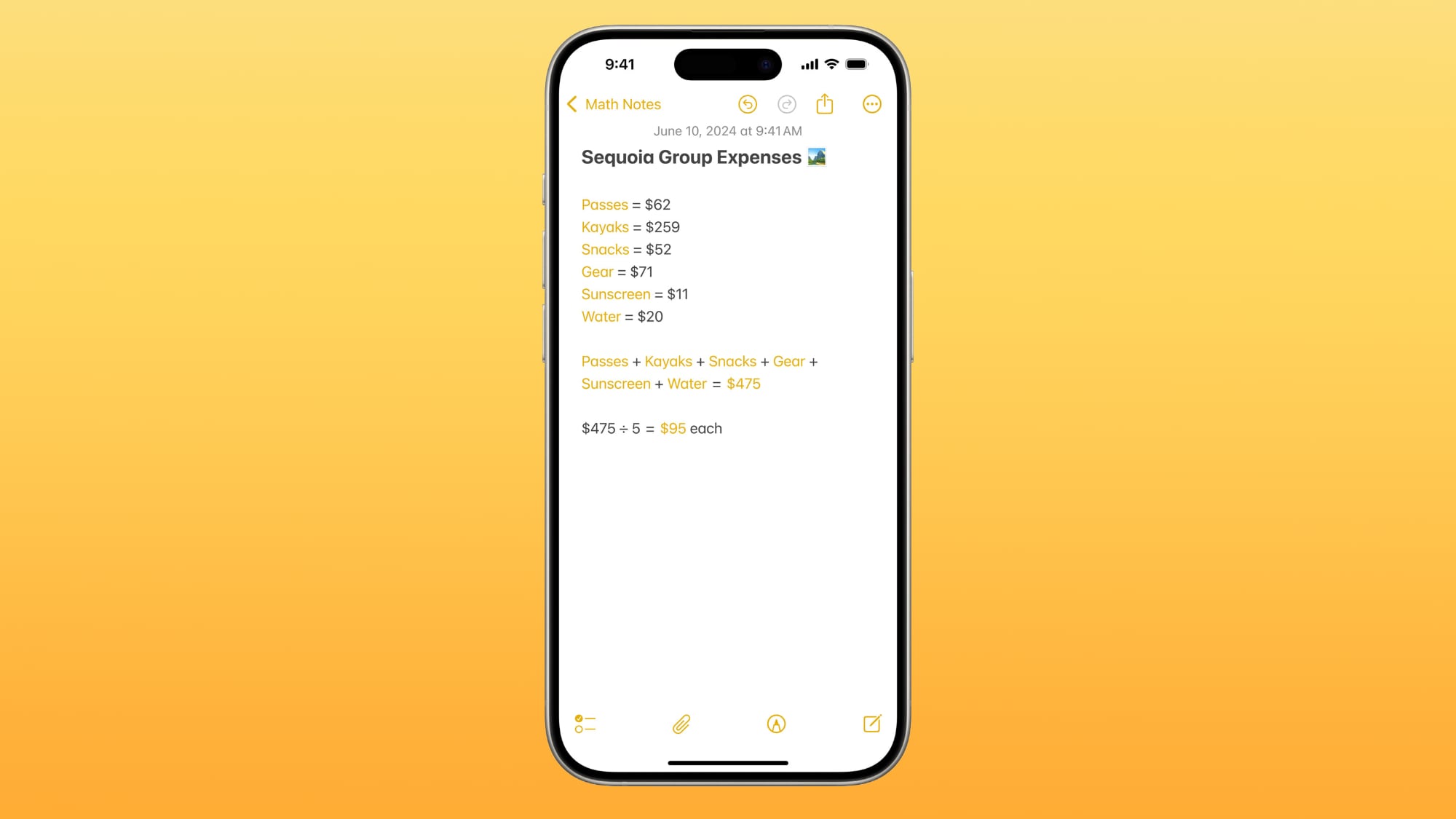
Math Notes, a built-in feature in the Notes app, allows you to solve equations, so you can do things like add up a monthly budget or figure out a split for a restaurant bill. It can solve all kinds of math problems, and generates totals when you add in an equals sign.
For improved organization, sections in notes can be collapsed down, with this feature available when you have your notes organized with headers. You can also now highlight text in notes, with Apple providing five colors to choose from.


Phone
In the Phone app, there’s now an option to record an incoming call. Both parties are alerted when this option is selected, and your iPhone is able to generate a transcript of the call.

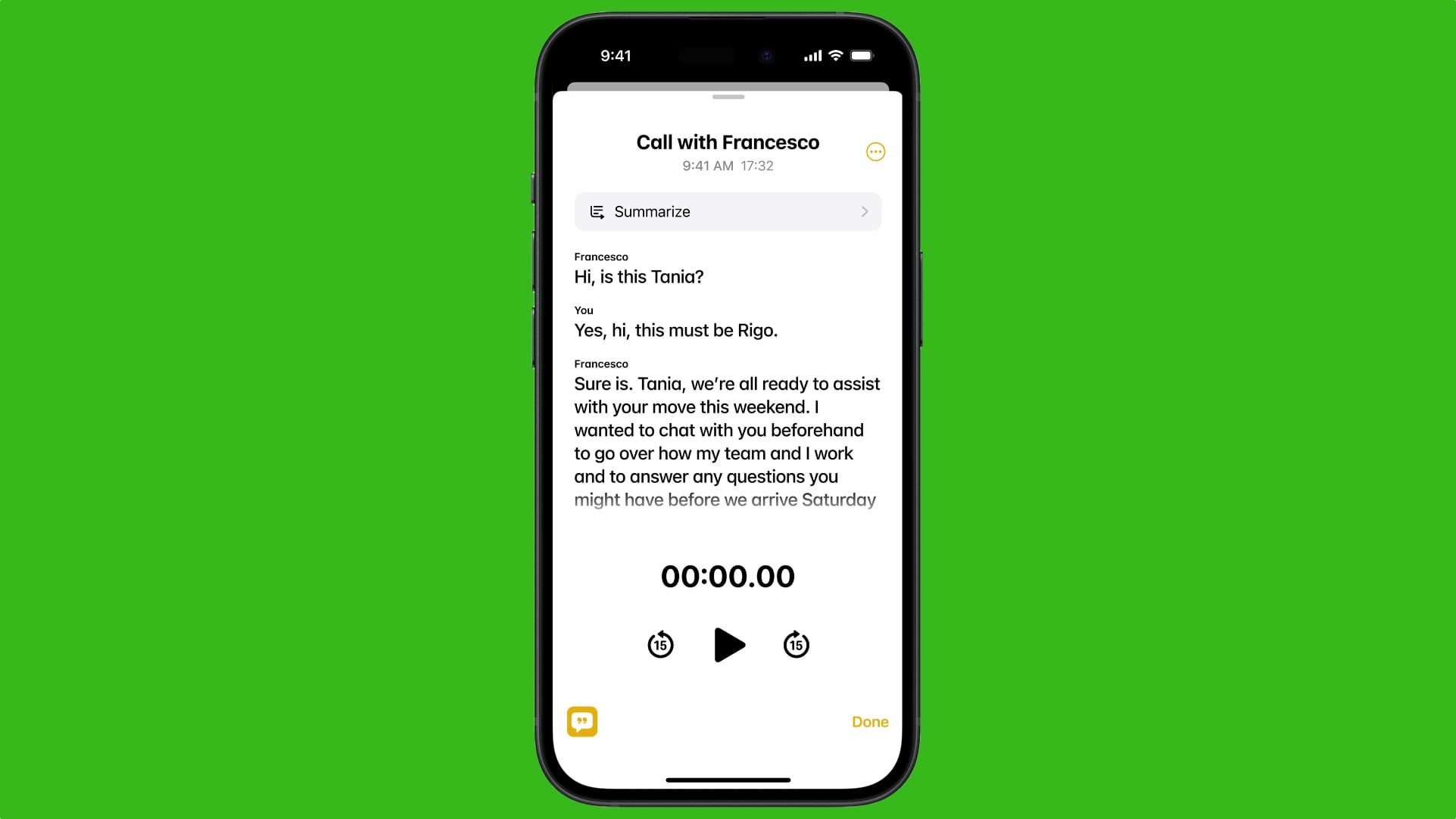
Apple has also added support for T9 dialing, allowing you to type a contact’s name using the number pad. When you use the letters on the number pad in this way, matching contacts appear above so you can quickly dial you’re trying to reach without having to use the Contacts app.
When you type in a number using the keypad in the Phone app, it provides options to create a new contact or add it to an existing contact. Adding a new contact with this method was available previously, but updating an existing contact with a new number was not an option.
More on the new features in the Phone app can be found in our Phone app guide.
Wallet
Tap to Cash is a new feature that makes it easy to make in-person payments with another iPhone user. You can tap two iPhones together to send money without having to share your email address or phone number.
Money transfers use Apple Cash and are authenticated with Face ID, Touch ID, or a passcode. To use the feature, open up the Wallet app, tap on “Tap to Cash,” authenticate, and then touch your iPhone to the iPhone of the person you’re paying.


Tickets for events that are stored in the Wallet app have a new look with an included event guide that provides details on bag policies, food options, merchandise, temperature, opening times, parking info, and more.
With Apple Pay, Apple supports viewing and using rewards or point balances for credit and debit cards, so you can do things like apply your credit card points toward an Apple Pay purchase. You can also access financing installment options from your bank if you want to pay for something over time.
Maps
The Maps app supports topographic maps that are complete with trail networks and hikes, a feature that Apple first brought to the Apple Watch last year. There are maps of trails and hike suggestions for all 63 national parks in the United States. There are thousands of hikes available, with Apple providing an option to save favorites, add notes, and get information like elevation and length.

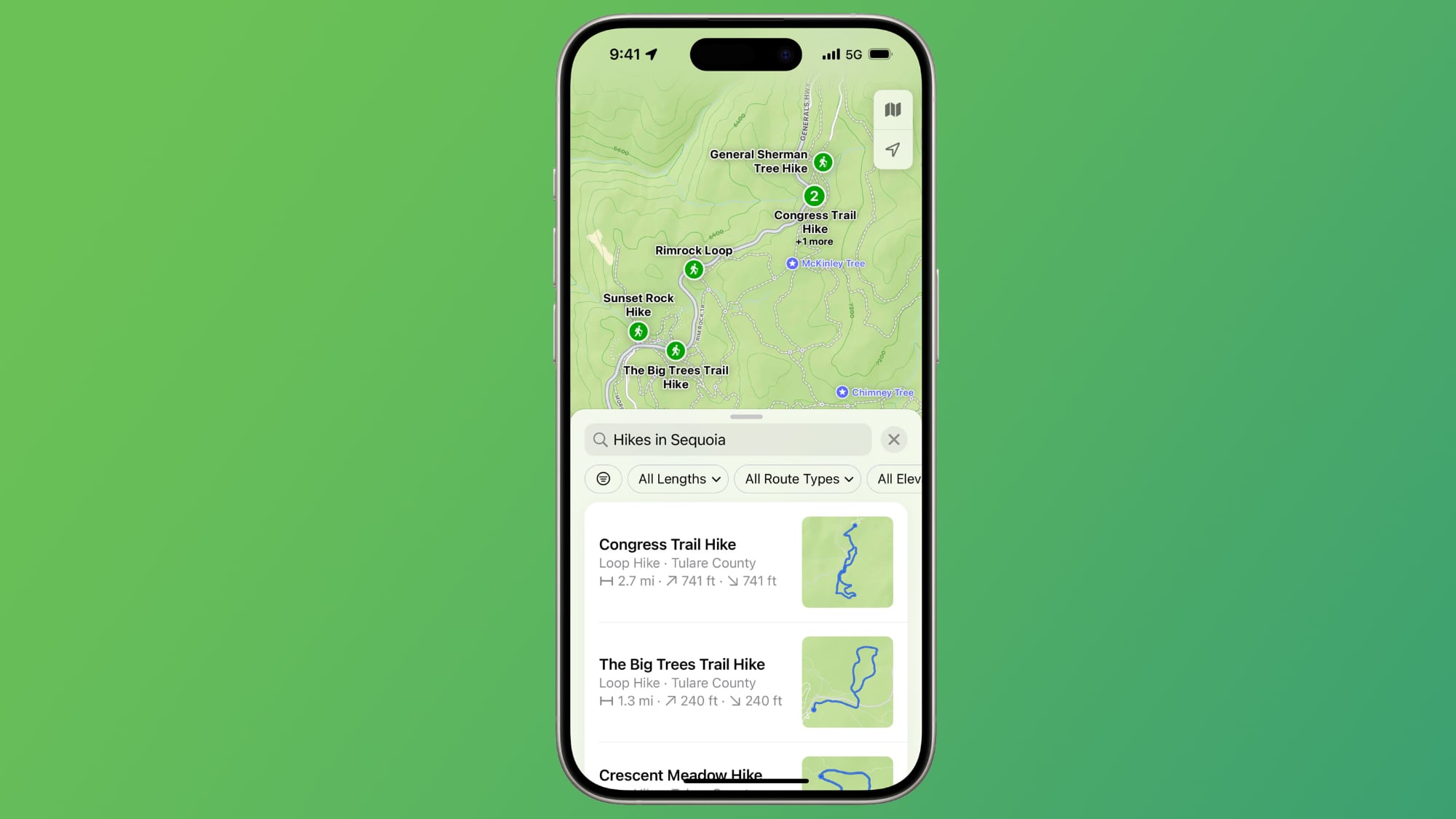
As with regular maps, the topographic hiking maps can be saved for offline use, complete with turn-by-turn guidance.
There is support for creating your own hikes and walking routes, with tools for route options like one way, out and back, or a loop. Creating routes is available for walking directions and is not limited to trails, but there is no option to create a custom driving route.
Read more about what’s new in the Maps app in our dedicated guide.
Journal
The dedicated Journal app now supports logging your state of mind when you write an entry, and time spent journaling can be recorded as mindful minutes in the Health app.


Apple added an insights view so you can see your writing streaks, a calendar with your entries, and stats like places you’ve visited, number of words you’ve written, and how often you’ve journaled during the year.
Other new additions include options for sorting and searching past entries and adding a widget for tracking streaks or providing writing prompts.
Apple TV App
The dedicated Apple TV app supports InSights, a feature that provides more information about music and actors in a TV show or movie. You can get InSights when using the iPhone as a remote for the Apple TV 4K, but it is limited to Apple TV+ shows.


Enhance Dialogue has been an Apple TV app feature on the Apple TV 4K, but Apple is adding it to the iPhone when playing content through the built-in speakers, AirPods, or other speakers and headphones. Enhance Dialogue uses machine learning and computational audio to boost vocal clarity over the noise of music and background sounds in a show or movie.
Home
The Home app supports new guest features so you can give people temporary access to your smart locks, garage door openers, and alarm systems at select times. Access can repeat, so you can do things like let your house cleaner in weekly at a set time.

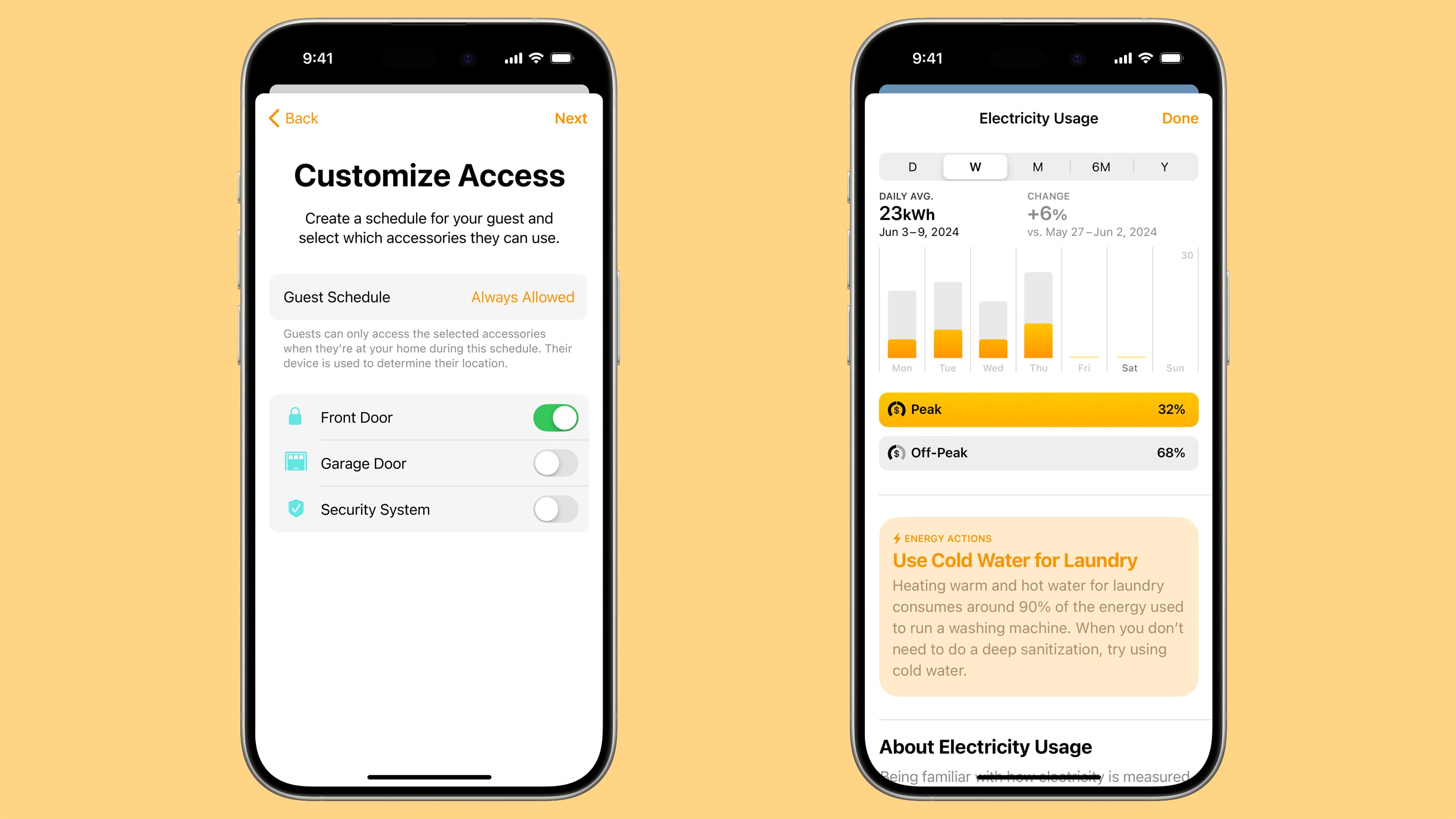
Hands-free unlocking is available for door locks that support Ultra Wideband technology, which means you can unlock your door automatically with an iPhone or Apple Watch as you approach.
Apple allows you to select which Home Hub you want HomeKit to rely on, which is handy if you have multiple devices that work as a Home Hub like HomePods and Apple TVs. You can also now use the Adaptive Lighting functionality with Matter smart lights.
Later this year, HomeKit will support robot vacuum cleaners and will provide home electricity use metrics in partnership with electric companies. At launch, it will be available to Pacific Gas and Electric Company customers.
Calculator
The Calculator app stores history, so you are able to see all of your prior calculations. In addition to the Basic and Scientific sections, Apple added a Math Notes section to the Calculator app that ties in with the Notes app for solving equations in a note.

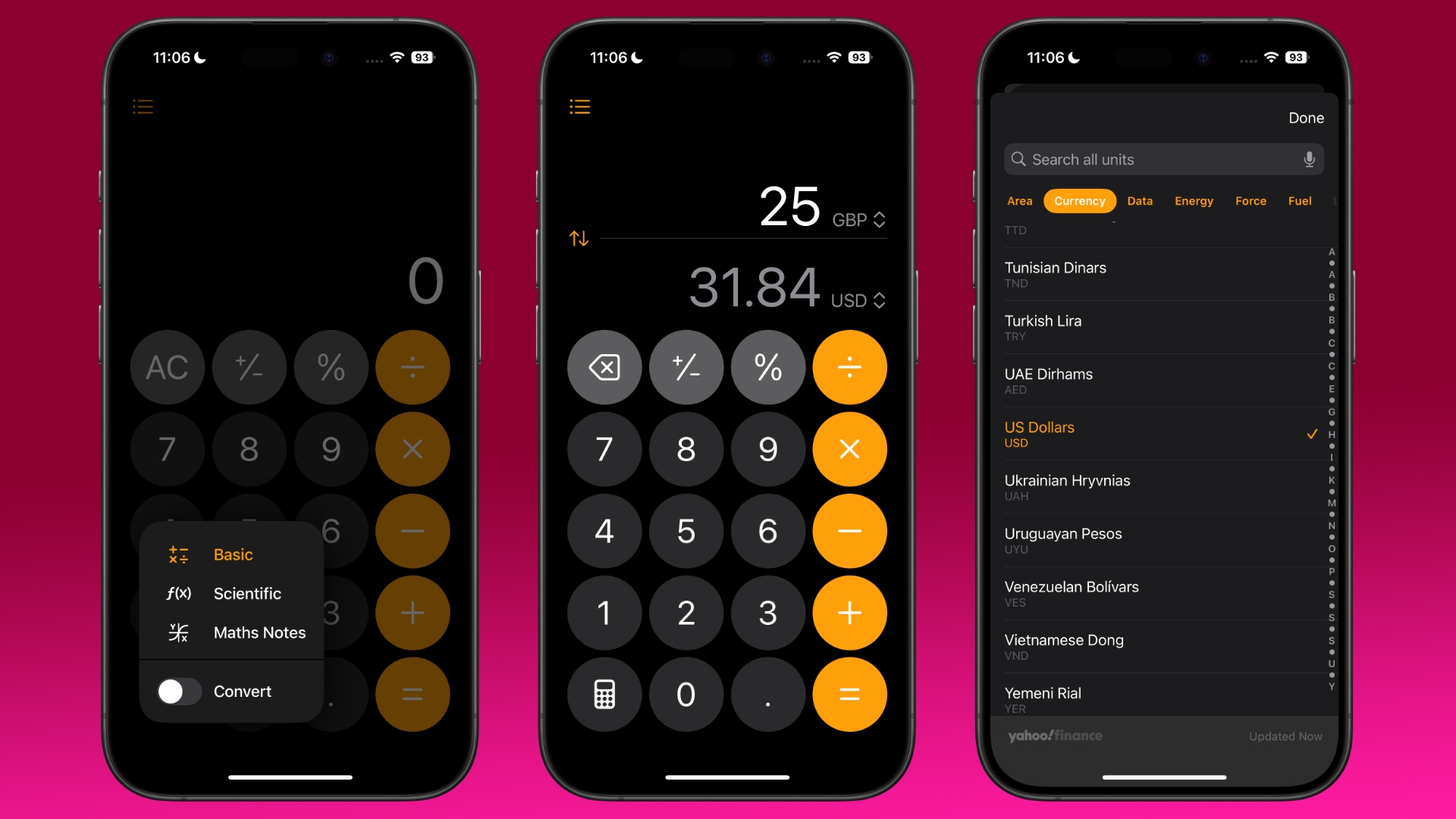
You can swap modes by tapping on the calculator icon at the bottom of the Calculator app interface, and this icon also opens up a new convert option. If you type in 10, for example, and then hit the calculator icon and then convert, you can choose from all kinds of conversion options.
Currency, area, data, energy, force, length, power, pressure, temperature, time, volume, and weight are just some of the inputs you can choose.
Apple Music
Apple Intelligence will likely be used to create playlist artwork in Apple Music, generating covers using Image Playground. Apple plans to add a new “Create Image” button when creating an Apple Music playlist, which will bring up an Image Playground interface for generating custom playlist artwork.
Calendar
Apple refreshed the Calendar app with a new month view that makes it simpler to see the events that you have coming up.
Calendar also integrates with the Reminders app for creating, viewing, editing, and completing reminders in the Calendar app without having to open up Reminders.



