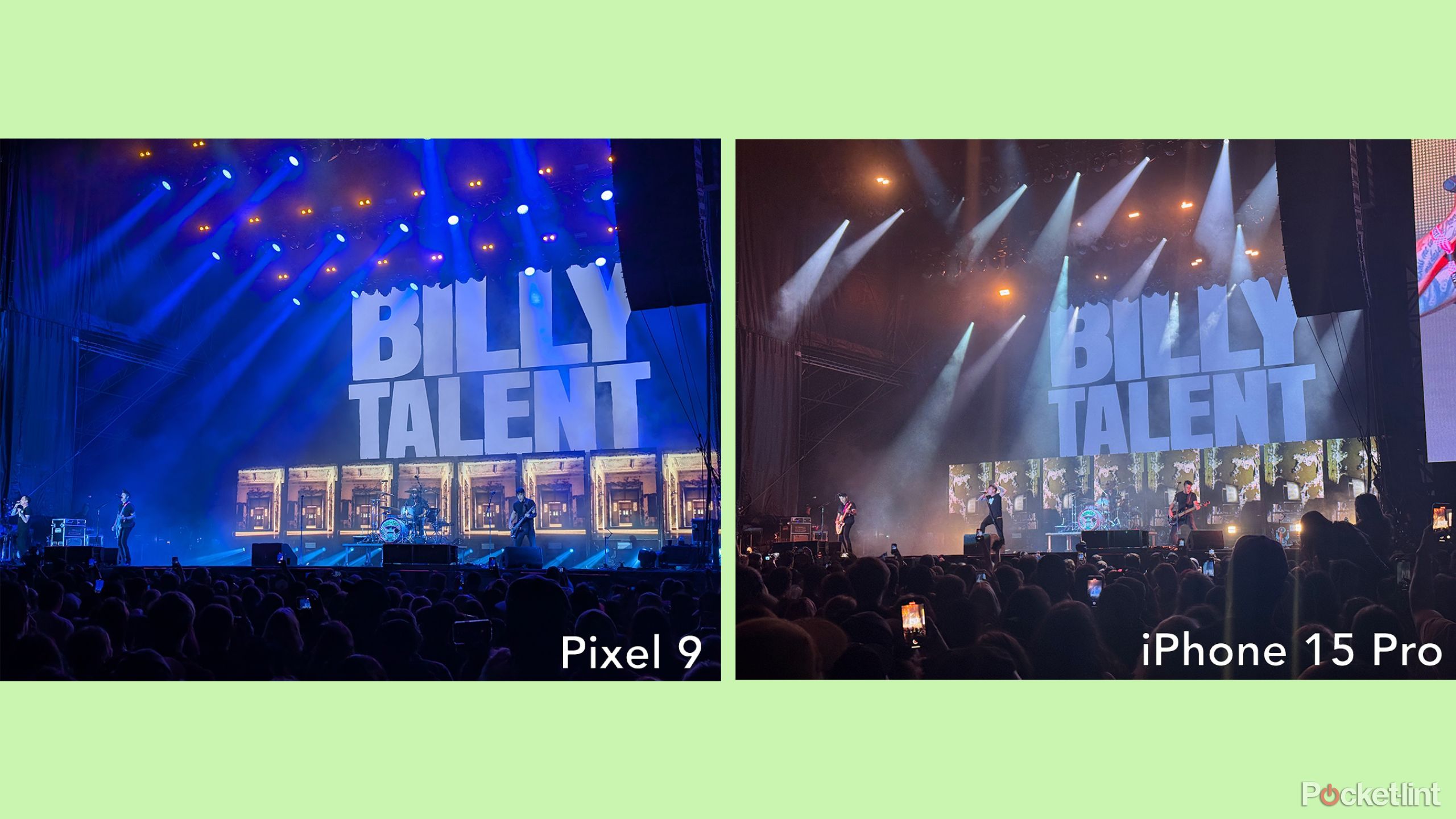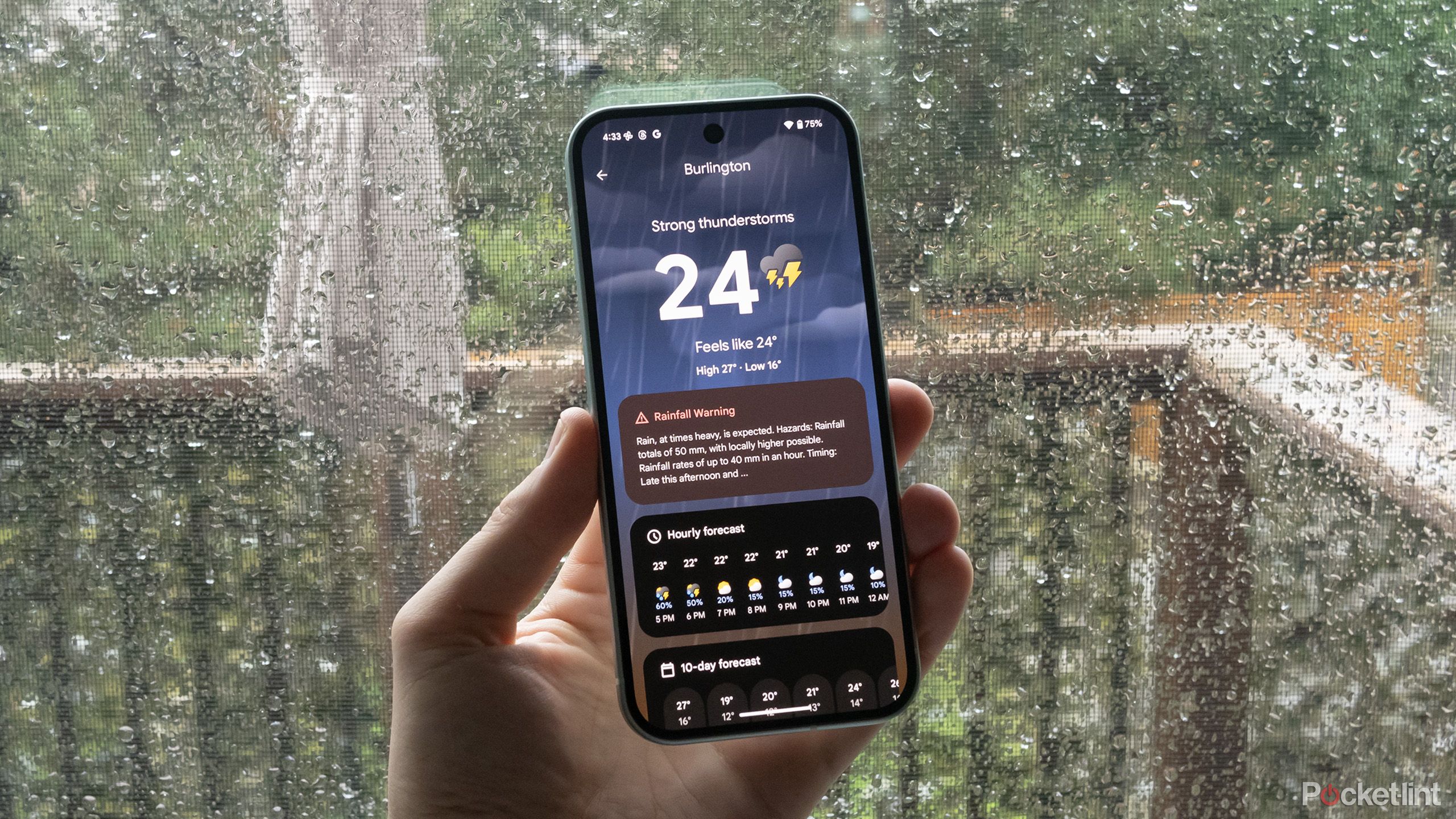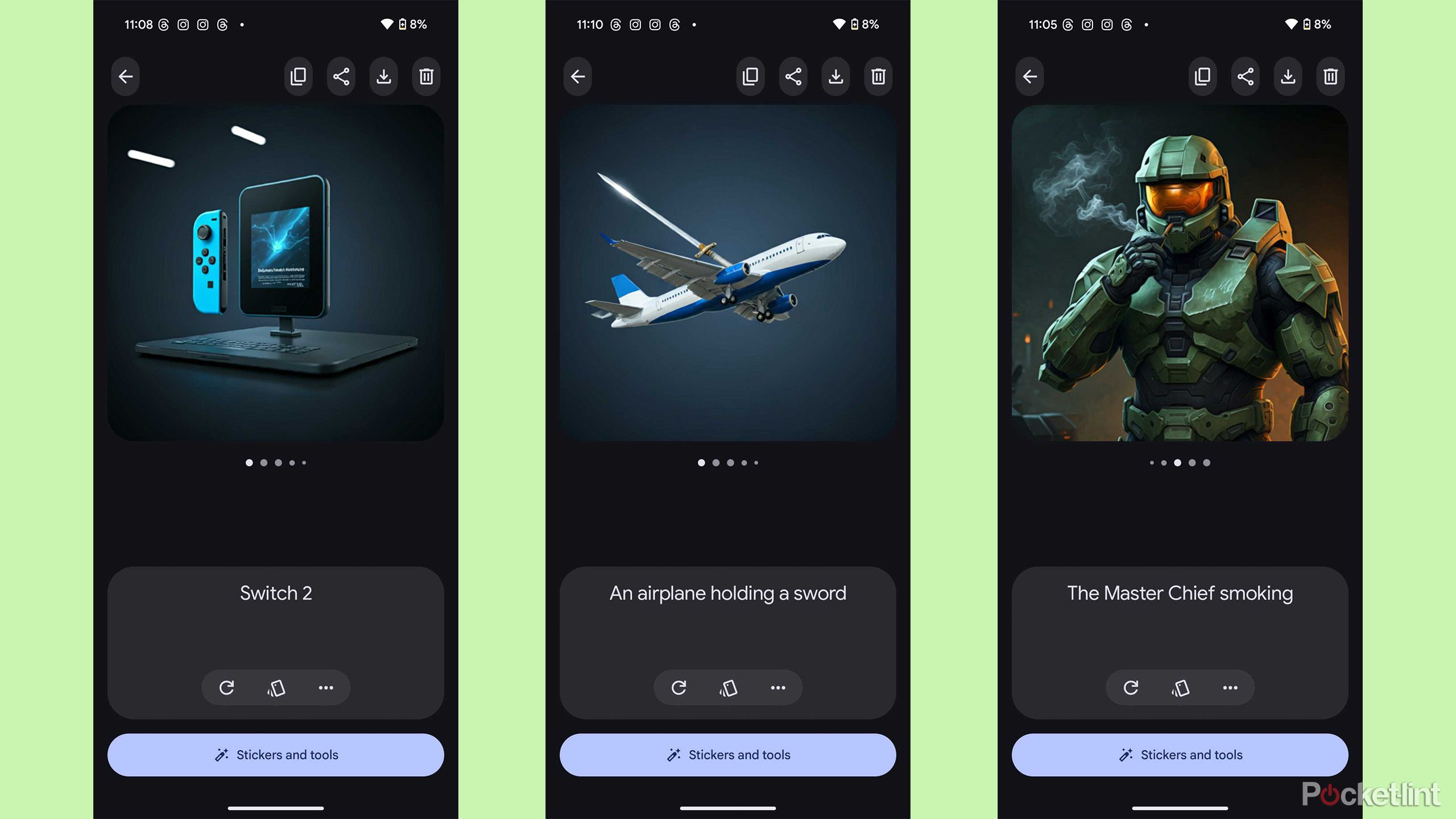Pixel 9 review: Nearly perfect and terrifying
Key Takeaways
- Google’s Pixel 9 offers a stellar camera, a bright screen, and a great overall design at a reasonable price.
- The new AI features work surprisingly well, but “Reimagine’s” ability to alter any photograph is concerning.
- The Pixel 9 boasts top-tier performance thanks to its Tensor G4 chip and 12GB RAM.
Google’s Pixel 9 is the best entry-level smartphone the tech giant has ever released.
It looks great, feels solid, and features top-tier camera performance. The phone offers a notably brighter screen, a better processor, more RAM, and a faster ultrasonic fingerprint scanner. If you’re looking for an excellent, cost-effective Android device, there isn’t a better option out there.
On the other hand, some of the Pixel 9’s AI features feel like a harbinger of doom, mainly due to the wildly easy-to-use ‘Reimagine’ tool and its ability to add nearly anything to a picture in a few seconds. Want to add a car to an intersection or change the color of the sky? You can do that with a couple of quick taps. Reimagine also raises the question of what a photograph even is in 2024, as we firmly enter the AI-powered smartphone era of altered shots that often barely resemble reality.
Still, even with potential AI pitfalls on the horizon, there’s a lot to like about the
, a phone I’d confidently describe as nearly perfect and the Android device most people should buy.


Recommended
Pixel 9
Pixel 9 features a 6.3-inch display and a familiar design. It supports the addition of a 48-megapixel ultrawide lens to its rear camera array alongside Google Gemini and AI features.
- The overall design is great (and very iPhone-like)
- It offers excellent value
- Camera performance is stellar
- It’s not that much cheaper than the Pixel 9 Pro
- AI features can be inconsistent
- The new camera bump is a downgrade in design
Price, availability, and specs
The Pixel 9 is available directly from Google and other retailers for $800 in peony, wintergreen, porcelain, and obsidian. All of this year’s colors look great, with wintergreen (which is featured in this review) being the key standout. It’s worth noting that the Pixel 9 Pro is only $200 more than the standard Pixel 9 this year. This means it might be the go-to option for mobile photographers, given it features a telephoto lens and clever AI camera features like “Zoom Enhance” and “Video Boost.”
On the specs front, the 6.3-inch Pixel 9 features Google’s Tensor G4 chip, 12GB of RAM (an increase from 8GB), a f/1.7 50-megapixel main shooter alongside a f/1.7 48-megapixel ultra-wide camera, and an f/2.2 10.5-megapixel front camera. The 120Hz OLED display’s screen resolution comes in at 1,080 x 2,434 pixels with 2,700 nits of peak brightness. The phone weighs 6.98oz (198g), making it slightly heavier than last year’s 6.6oz (187g) Pixel 8.
Pixel 9 build and design
It looks like an iPhone, but that’s a good thing
Android diehards won’t like this, but the Pixel 9 looks like an iPhone 15. Even when holding the smartphone in your hand, it feels like Apple’s entry-level device, right down to its squared-off brushed metallic sides and minimized bezels. Given I’m a fan of the latest iPhone’s look, this is entirely cool with me, though I wish the Pixel 9 featured a matte back and not a fingerprint and smudge magnet glossy rear. The Pixel 9 Pro and 9 Pro XL feature a matte rear this year, and the Pixel 9 should, too — it isn’t 2018 anymore.
The overall iPhone-like design direction is likely an intentional move on Google’s part to gain smartphone market share and encourage at least some iPhone users to dive into the world of Pixel devices.
The overall iPhone-like design direction is likely an intentional move on Google’s part to gain smartphone market share and encourage at least some iPhone users to dive into the world of Pixel devices. After all, it’s easier to convince people to opt for a Pixel 9 over an iPhone if the design looks and feels familiar, alongside the iOS-like take on Android Google features in its Pixel devices.
There’s also the rather ugly camera bump this year. While it’s grown on me over the last few weeks, it’s undeniably enormous, and, in a very Samsung way, the camera array feels like it was haphazardly slapped on the rear of the device (after a few days, I started using a dbrand Grip Case because it hides the unsightly camera array). Last year’s visor gave the Pixel series a unique look, creating a vibe that helped it stand out from the competition, while this year’s camera bump feels more like a cheap Galaxy S24 or iPhone 15 knock-off. It’s not a big deal, especially if you put the phone in a case, but it’s a disappointing downgrade nonetheless.
Overall, the Pixel 9 feels like a solid device that can easily handle even forceful drops, and I’ve never been able to say this confidently about Google’s phone hardware design before.
Pixel 9 display
A screen with no compromises
The Pixel 9’s screen looks stellar, rivaling the iPhone 15 series and Samsung’s
line. The bezels are a bit larger than higher-end devices, but colors are vibrant and enticing, and the display supports 120Hz, a feature the entry-level iPhone 15 sorely lacks. Everything from YouTube videos to browsing the internet to doom-scrolling through the dregs of X is great experience with Google’s base-level Pixel. From a specs perspective, peak brightness has increased to 2,700 nits from the Pixel 8’s 1,400 nits. The jump is substantial and it’s very noticeable, especially when both devices are placed side-by-side.
Pixel 9 camera
Killer performance for a reasonable price
The key camera upgrade this year is the increase to an f/1.7 48-megapixel ultra-wide shooter from an f/2.2 12-megapixel ultra-wide. Do the images look that much better, though? They seem a bit clearer, but overall, the improvement is minimal. As I have in the past, I continue to question how useful an ultra-wide camera actually is and find myself rarely using this lens with the Pixel 9.
That said, I appreciate the ultra-wide lens’ ability to snap very crispy macro photography, though focusing can be a bit finicky. Sensor cropping 2x zoom is back, and unless you’re really looking very closely at images, it’s more than serviceable. Still, I’d rather Google swap the ultra-wide lens for 2x zoom telephoto optical, though I know this is how the company differentiates between its base-level and Pixel Pro devices.
The Pixel 9’s primary shooter is still a 50-megapixel f/1.7 with a sensor that’s the same size as last year. It snaps great photos that offer a balance between the Galaxy S24 series’ out-there processing with wild highlights and the iPhone 15’s more muted take on images and wacky-colored skies. Images shot with the Pixel 9 are a little cooler than the competition, and the phone doesn’t capture as much detail as I’d like under some lighting conditions, but shots are generally excellent, particularly under low light.
In fact, photographs can sometimes look better than even the iPhone 15 Pro (check out the photo above), which speaks to how far the Pixel’s camera has come over the last few years. The weird light aberrations that are so common with iPhone photography also thankfully don’t exist with the Pixel 9. On the other hand, the f/2.2 10.5-megapixel front-facing camera remains disappointing. It doesn’t handle low-light well and selfies tend to get a bit blown under bright lighting conditions. On the video front, the Pixel 9 can shoot solid-looking 4K video at up to 60fps.
Google has introduced an army of AI photography features this year. “Add Me” allows you to create a composite group shot without asking a stranger to snap the photo. In my experience, the feature works reasonably well and is far better than a rough Photoshop, but it can also be glitchy. For example, hands and clothes often blend into each other, and the edges of the added person are often blurry. Still, Add Me works better than I expected, and it can be fun to play around with (check out the image below where I cloned myself). It’s the sort of AI feature that’s harmless, surprisingly entertaining, and might even be very useful depending on the type of photos you snap with your smartphone, which starkly contrasts the features I’m about to dive into.
Google’s Reimagine truly scares me on a fundamental level. It allows anyone with a Pixel 9 device to add an AI-generated image to a photograph with a prompt and a few taps. The results are often mixed and don’t look quite right when you zoom in, but when it works, it’s both terrifying and impressive.
Google’s Reimagine truly scares me on a fundamental level.
In my experience, I’ve found that adding objects to an image’s background or foreground gets the best results. For example, say you’ve decided to add a helicopter or a cruise ship to a beach? Just type that in the prompt, and it will appear in seconds.
It’s been possible to do things like this with Photoshop for decades, but baking the ability directly into the Pixel 9’s Photos app and it working in just a few seconds is infinitely more accessible than meticulously blending layers in higher-end, more complicated image editing software. It’s worth noting that Google’s Reimagine is also well beyond what Samsung’s Galaxy AI is capable of.
On the plus side, it’s challenging to get Remagine to do nefarious things thanks to Google’s guardrails, but it’s possible — you just need to be creative with your prompts. For example, to create the odd-looking blanket above, I asked Reimagine to add red to a white blanket with something large under it. Given the current state of the internet and how easily people are tricked, particularly on fast-moving social media, it’s only a matter of time before a convincing fake Pixel 9 image has broader implications.
And lastly, there’s Gemini Live, which is free for a year with the purchase of a Pixel 9 series device and $20 a month after. Google’s new version of Google Assistant. The AI is far more conversational; you can interrupt it mid-question to shift the conversation direction or ask for additional context. It sometimes breaks, but it’s still impressive and, in some ways, fulfills the promise of what many assumed Google Assistant and Alexa would eventually be capable of.
I don’t like talking to my phone, so I appreciate you can type questions, but I continue to question the sources Gemini pulls information from. Maybe this will change in a few years as AI-powered assistants become more proven and hallucinations are ironed out. Still, for now, trust Google search results from reputable sources more than Gemini, and I don’t see that changing any time soon.
Pixel 9 performance
Top-tier power in an entry-level package
Qualcomm’s Snapdragon 8 Gen 3 is notably faster than Google’s Tensor G4, but who cares? Like last year with the G3, the experience with the G4 is smooth. In my roughly two weeks with the device, I haven’t encountered a single instance of slowdown while browsing the internet, playing mobile games, creating AI monstrosities, or watching videos on YouTube. Most mobile chips have been overkill for years in terms of power, and the Tensor G4 is no exception.
I appreciate that Google offers the same chip in the Pixel 9 and Pixel 9 Pro/Pixel 9 Pro XL, unlike Apple and its base-level iPhone 15. It’s also great the tech giant has increased the Pixel 9’s RAM to 12GB from 8GB, allowing for more multi-tasking headroom. This hasn’t changed how I have used the Pixel 9 in my time with it so far, but if you’re a big multi-tasker, it should ensure a smoother experience. If you care about benchmarks, the Pixel 9’s Tensor G4 hits for single-core of 1,676 and 4,320 for multi-core with Geekbench 6.
While the Pixel 9 features a slightly larger 4,700 mAh battery compared to the Pixel 8’s 4,575 mAh cell, I haven’t experienced a notable increase in battery life. With moderate use that includes responding to messages, diving into Gmail, browsing TikTok, and listening to podcasts, I easily get through a full day of use, pushing late into the evening before needing to top up the phone’s battery. This is similar to my experience with the Pixel 8.
Pixel 9 software
Welcome to the wild world of AI
Google is clearly positioning the Pixel 9 as an AI-powered phone, and that makes sense given nearly all the device’s new features are related to artificial intelligence. There’s the Screenshots app that allows you to hunt for specific screenshots with the help of AI. Since I’ve only had the Pixel 9 for a few weeks and don’t have many relevant screenshots, I haven’t found this app particularly useful yet.
That said, the Screenshots app seems to surface what I’m looking for relatively accurately, whether it’s a UPS tracking number, a photo of my driver’s license, or a weird screenshot I grabbed from a chat with a friend. Thankfully, the Screenshots app doesn’t surface everything I’m doing on the device automatically like Microsoft’s Recall, instead opting to search for things I’ve intentionally captured. It’s still early, but I think the Screenshots app will become increasingly valuable as I use the Pixel 9 more.
On another note, the new AI-powered Weather app is also great. It probably doesn’t need to be powered by AI, but I still appreciate its overarching, at-a-glance weather summary and user-friendly layout. Next, there’s Pixel Studio, Google’s AI app that generates images through prompts, similar to Reimagine. It’s capable of creating memes, weird images of Halo’s Master Chief smoking, and doing all kinds of fun, silly things. I don’t see myself using Pixel Studio often, but it works surprisingly well.
On the software front, there are a few features the Pixel 9 doesn’t offer when compared to the Pixel 9 Pro and Pixel 9 Pro XL, including Zoom Enhance, the ability to clean up videos shot with digital zoom, Video Boost, a feature that improves the video quality and increases the resolution to 8K, and the new Super Res Zoom Video, which lets you get closer to the subject of your clip through special digital zoom. If these features are important to you, you’ll need to opt for the Pixel 9 Pro or Pixel 9 Pro XL (I’ll have more on these features in my upcoming Pixel 9 Pro XL/Pixel 9 Pro review). However, Google’s base-level Pixel does feature Satellite eSOS, allowing Pixel 9 owners in the US to get emergency help through short messages sent via satellite, even without a cellphone signal.
Google promises that the Pixel 9 will receive seven years of updates, which is excellent peace of mind.
Should you buy the Google Pixel 9?
You can’t go wrong
The Pixel 9 is a nearly perfect Android device. It features a solid design that feels great, a clean take on Android that has a lot in common with iOS (as an iPhone user, I appreciate this, and in fact, I’m starting to prefer it), and a camera array that’s capable of going head-to-head with some of the best smartphones out there. Its AI features are mostly compelling and work better than I expected, particularly Gemini Live. However, Reimagine is more than a bit terrifying and could have potentially disastrous implications.
The Pixel 9 is a nearly perfect Android device.
If you’re looking for a new Android smartphone this fall and the Pixel 9 Pro and Pixel 9 Pro XL’s fancier camera features aren’t something you think you’ll use, you can’t go wrong with Google’s cheaper base-level Pixel 9.
This device was provided to Pocket-lint by Google.


Recommended