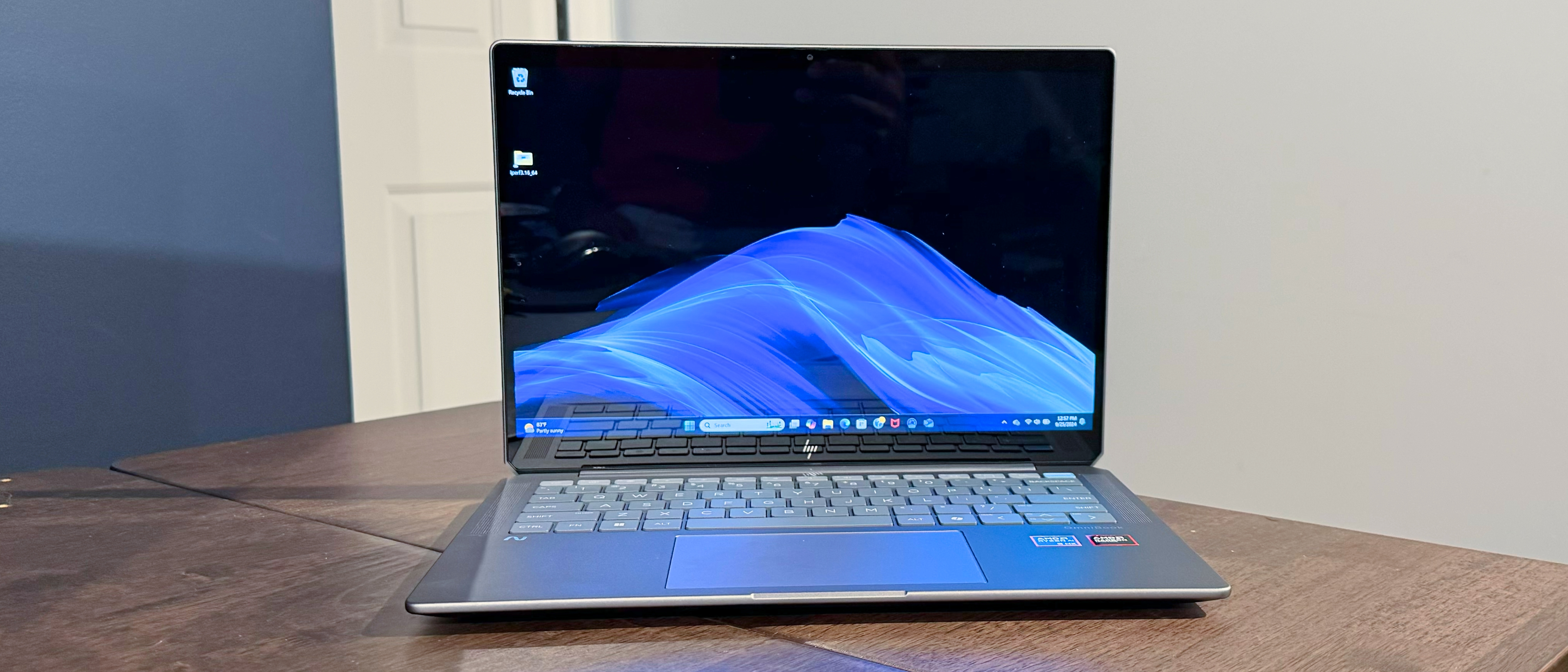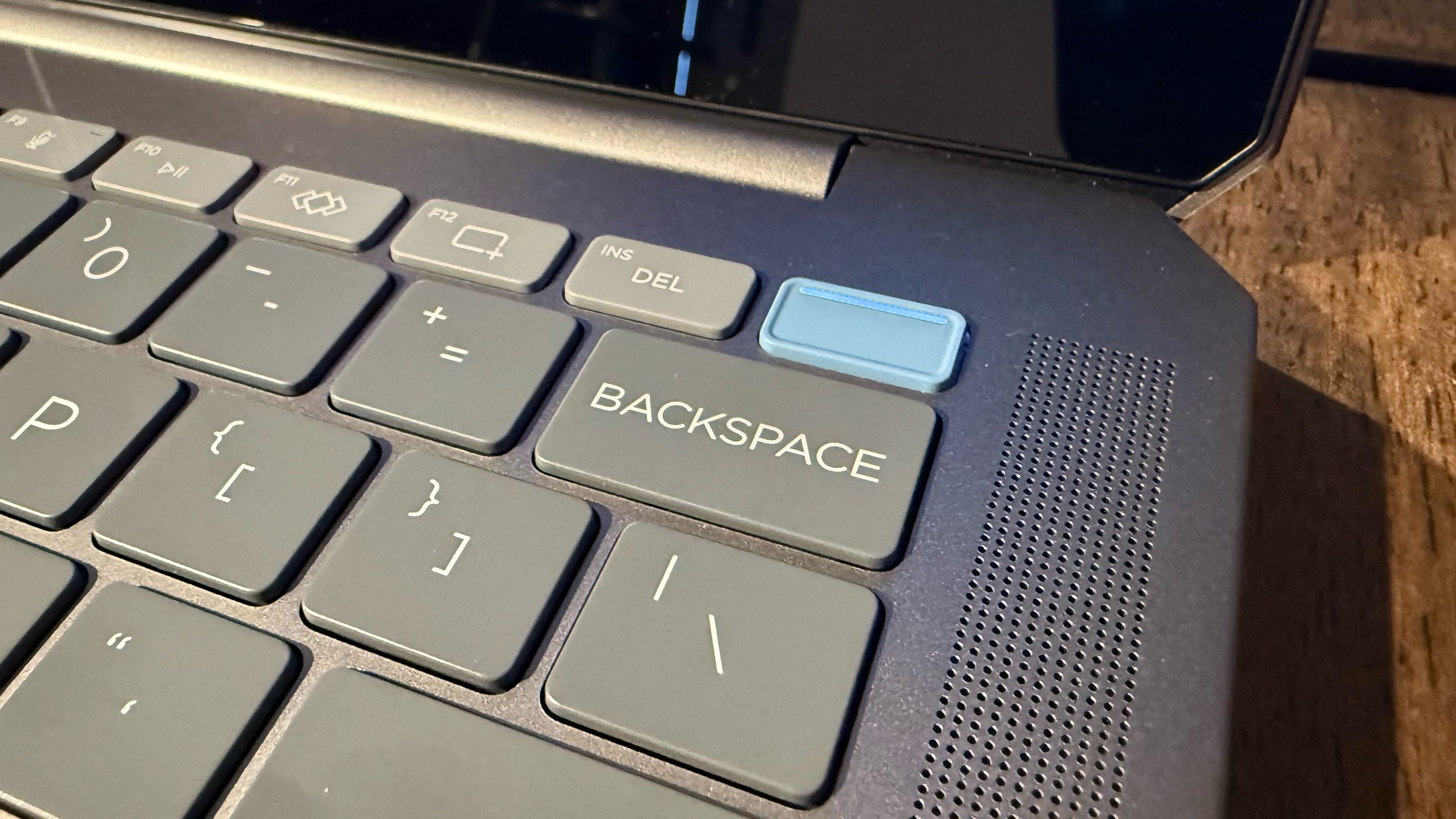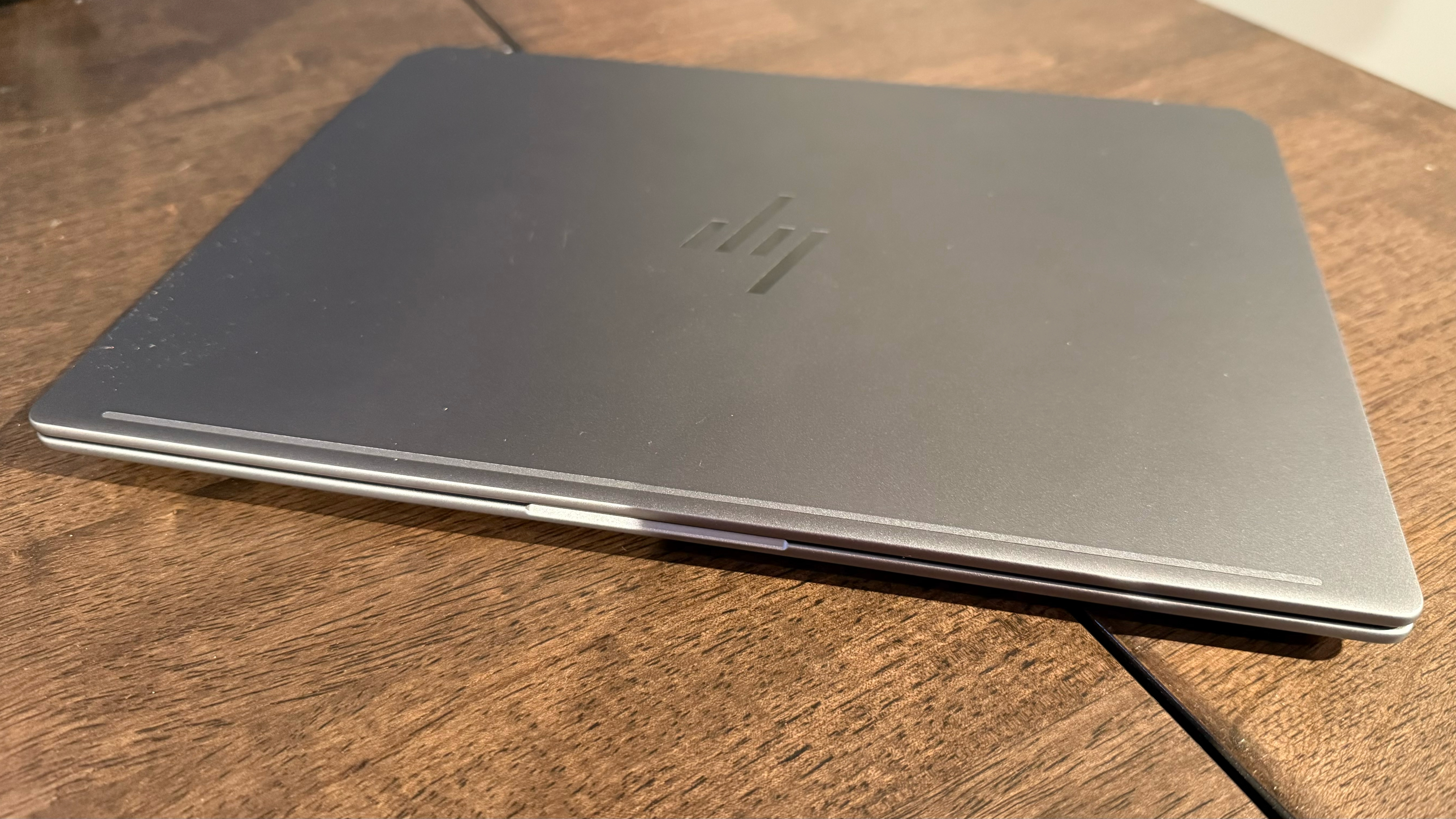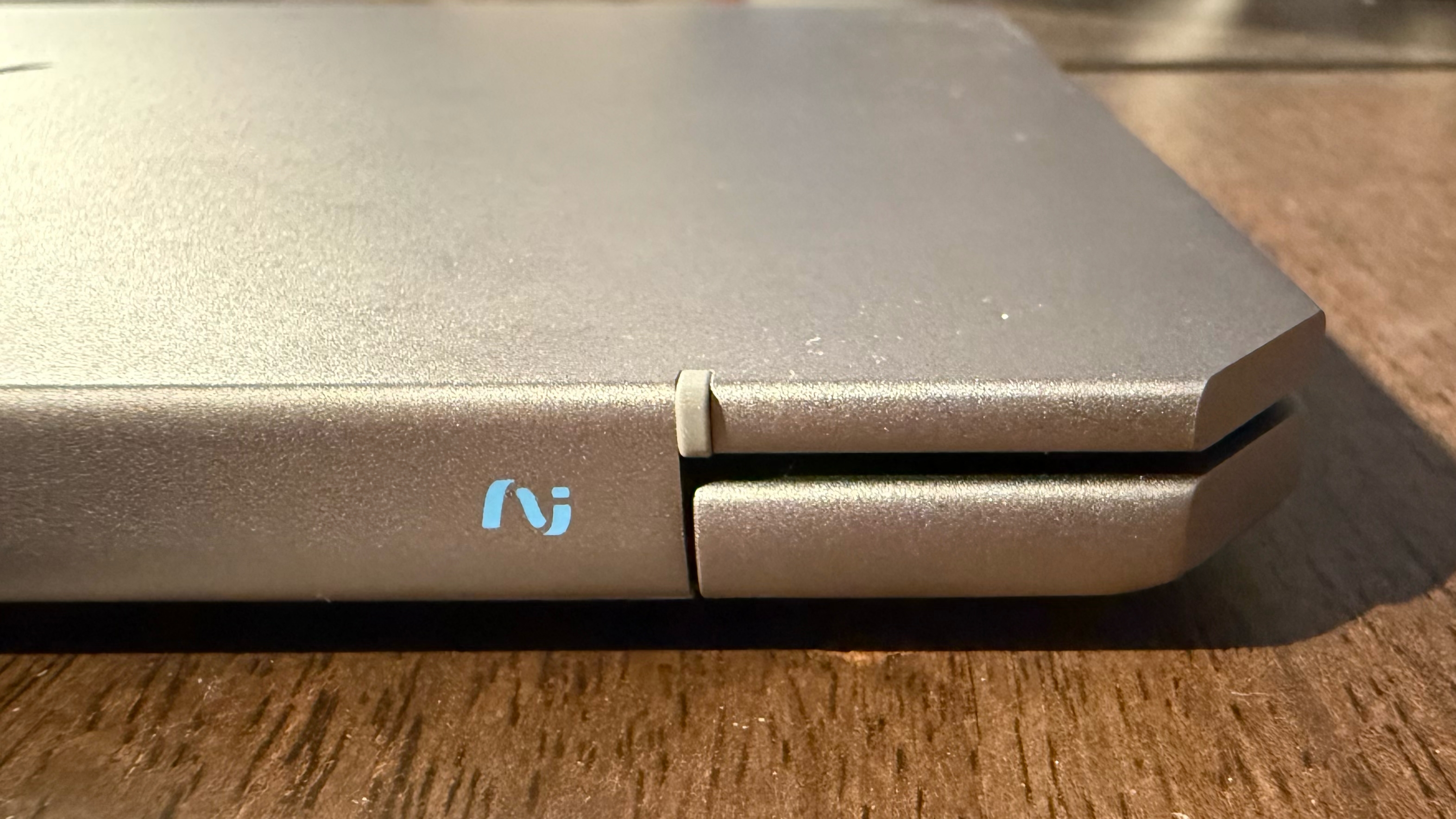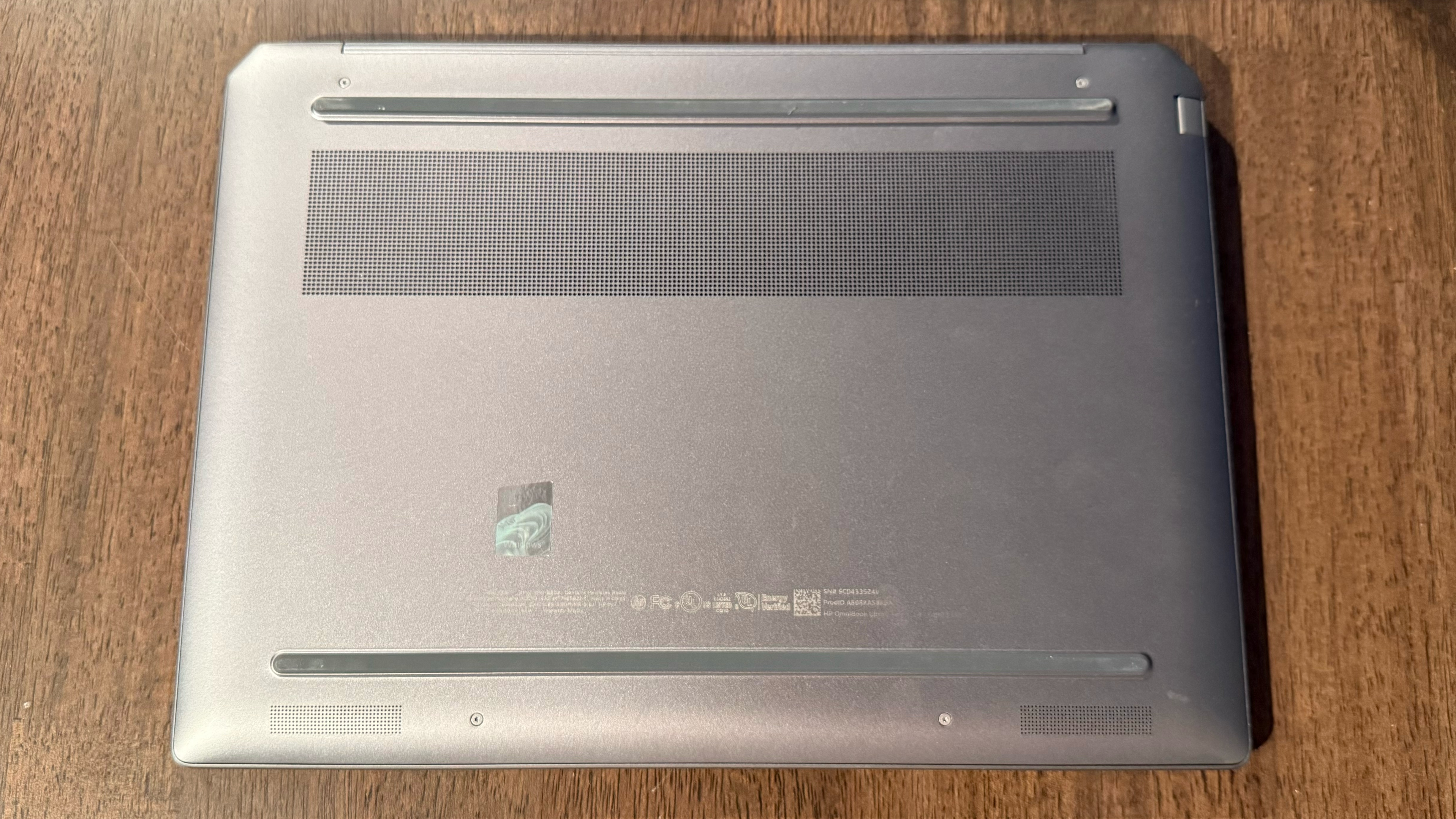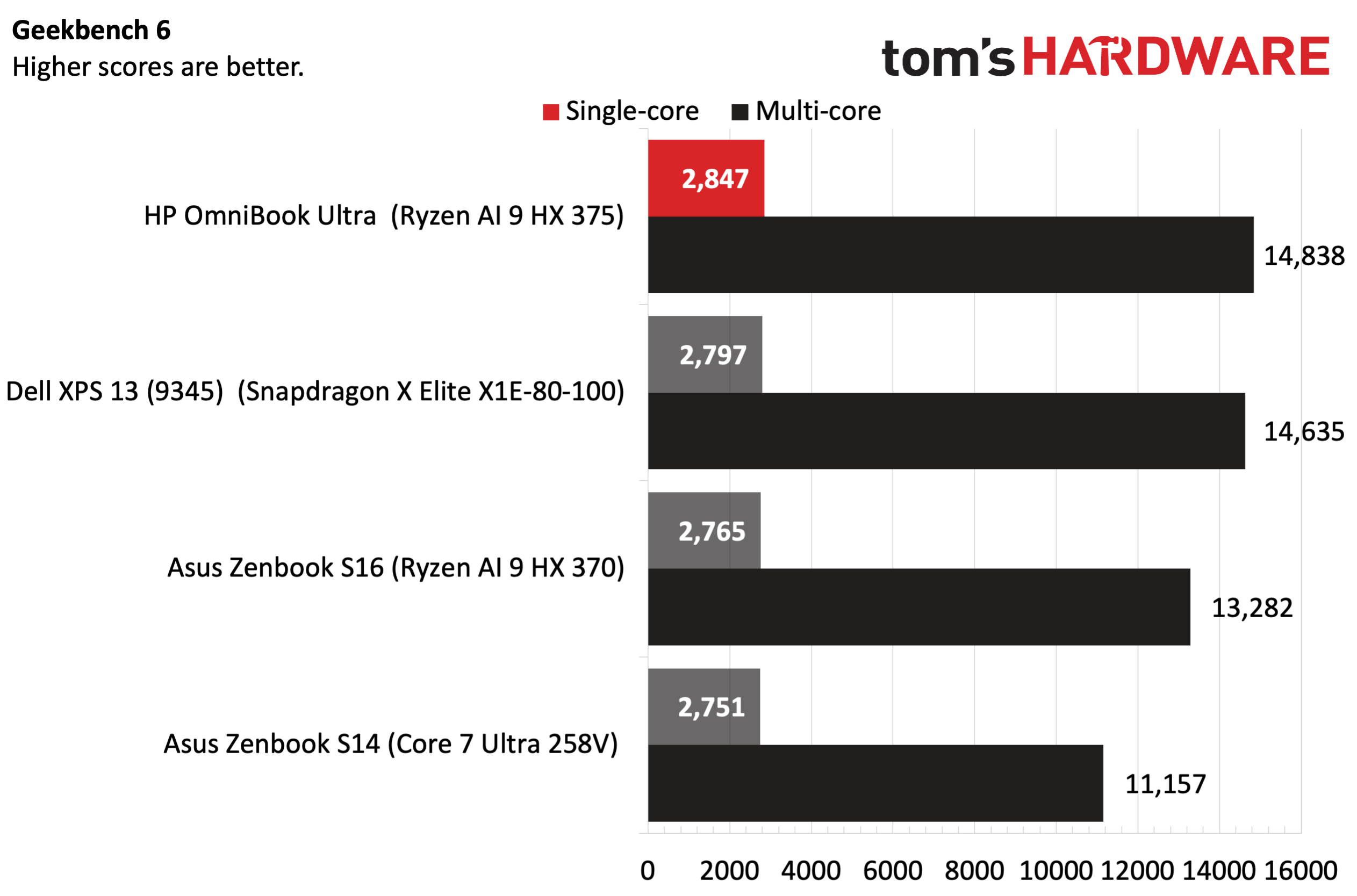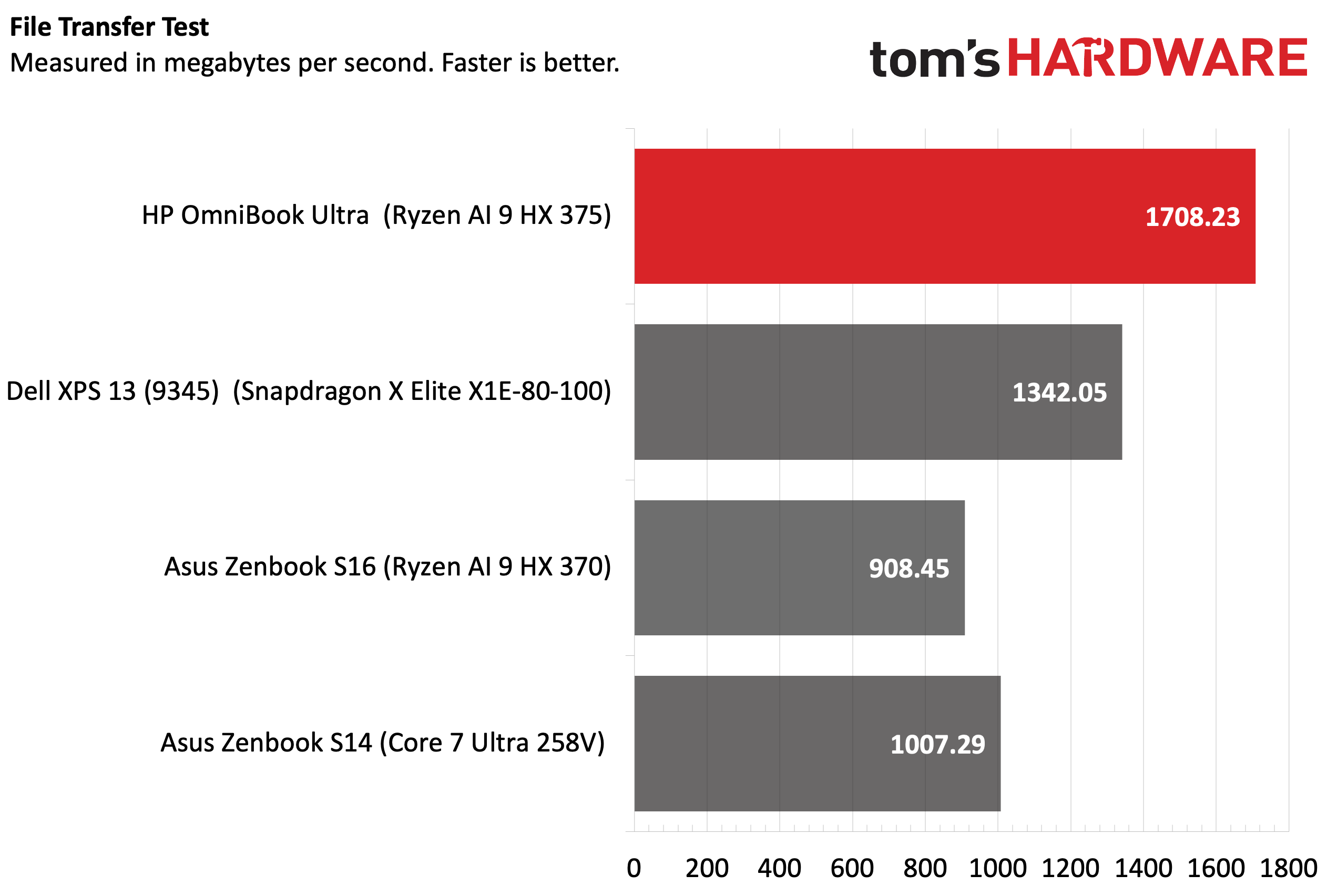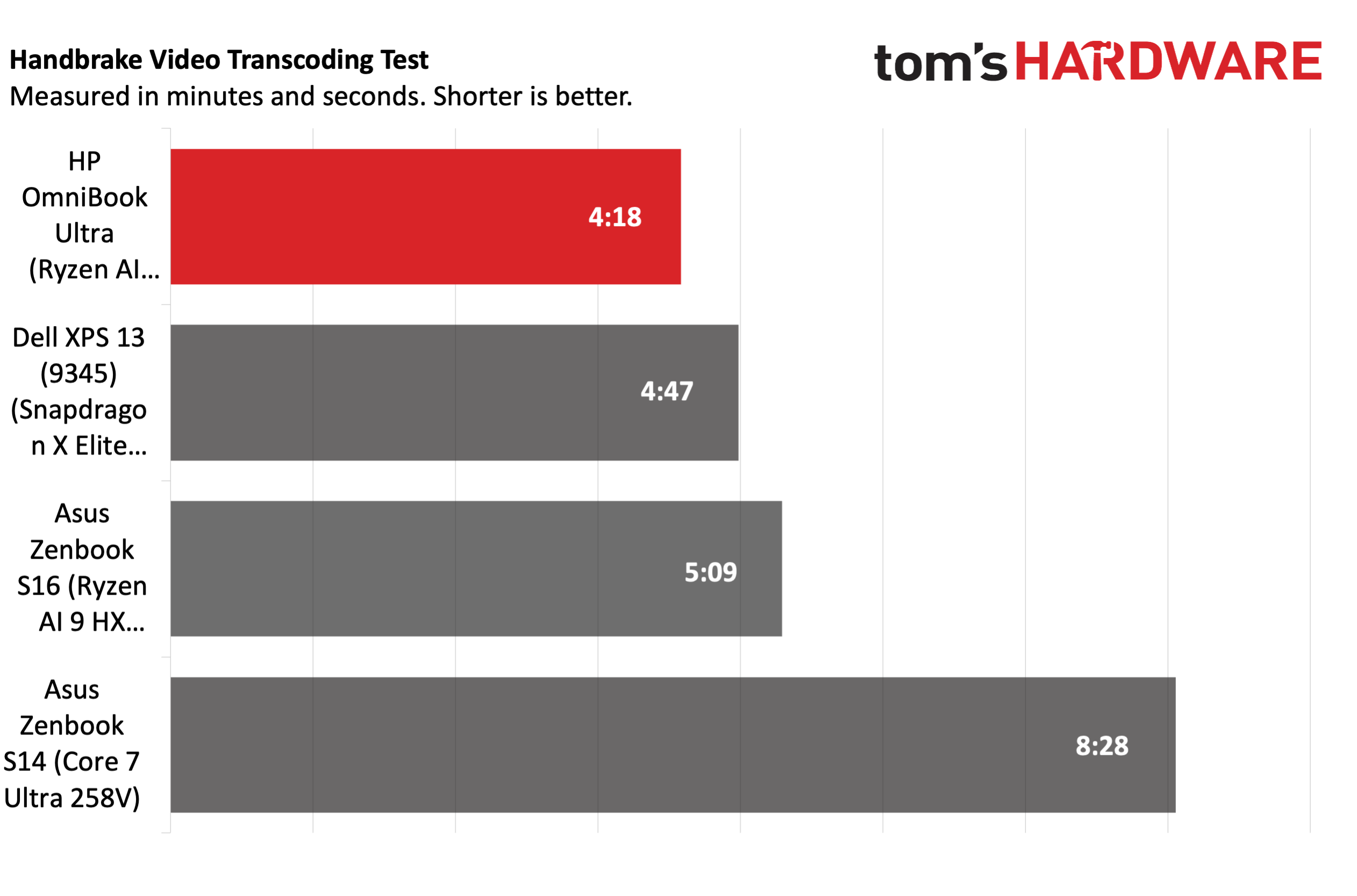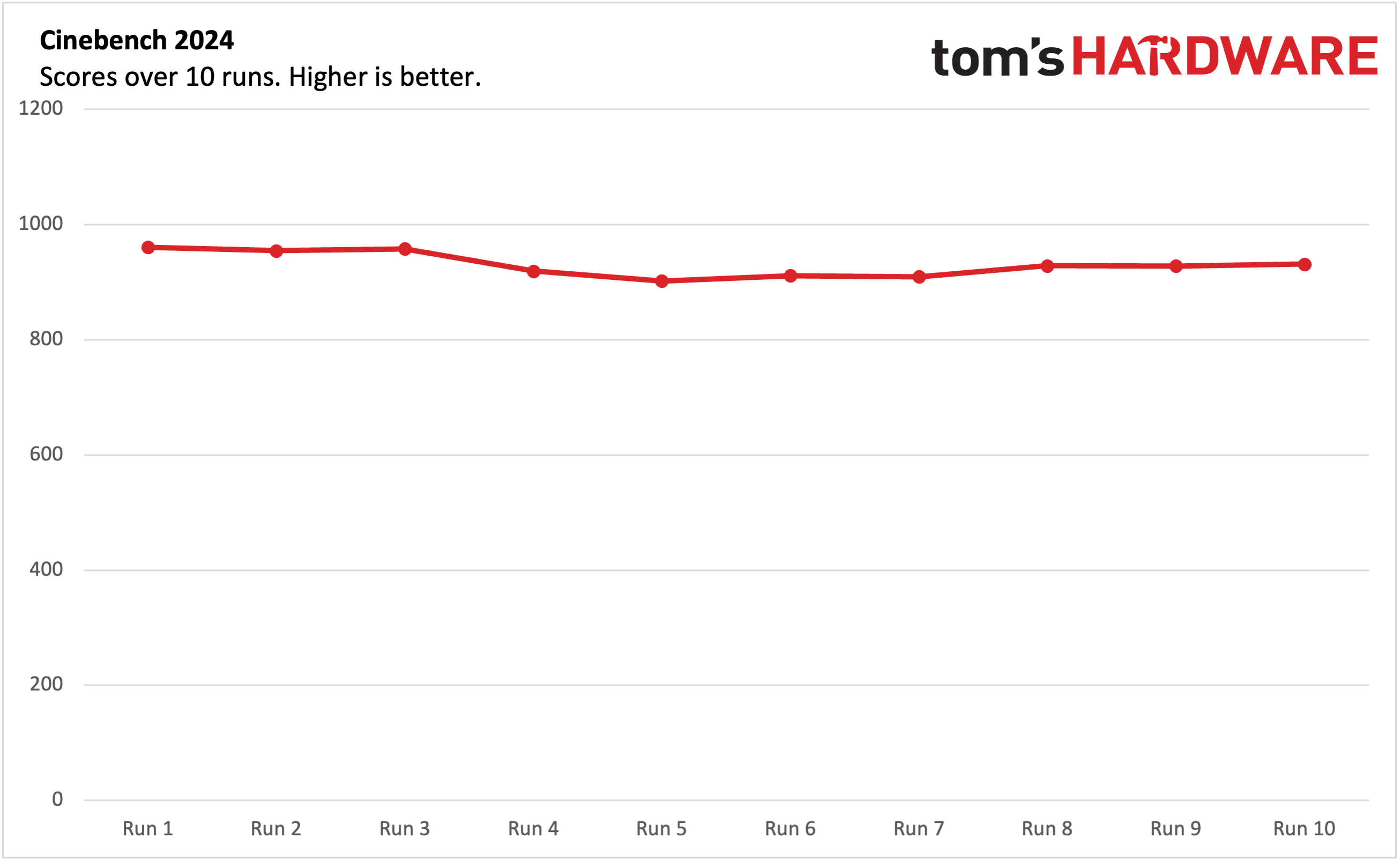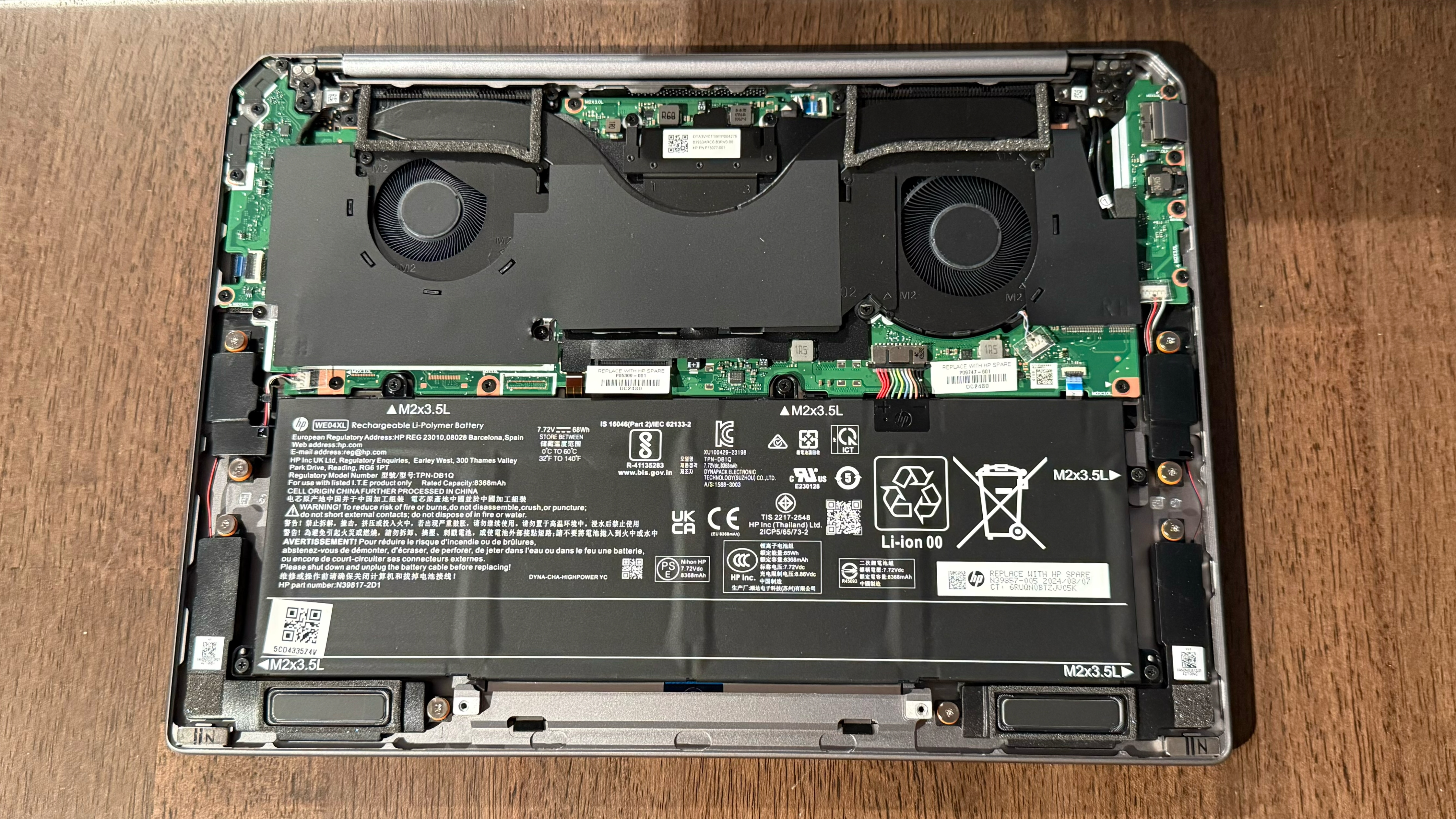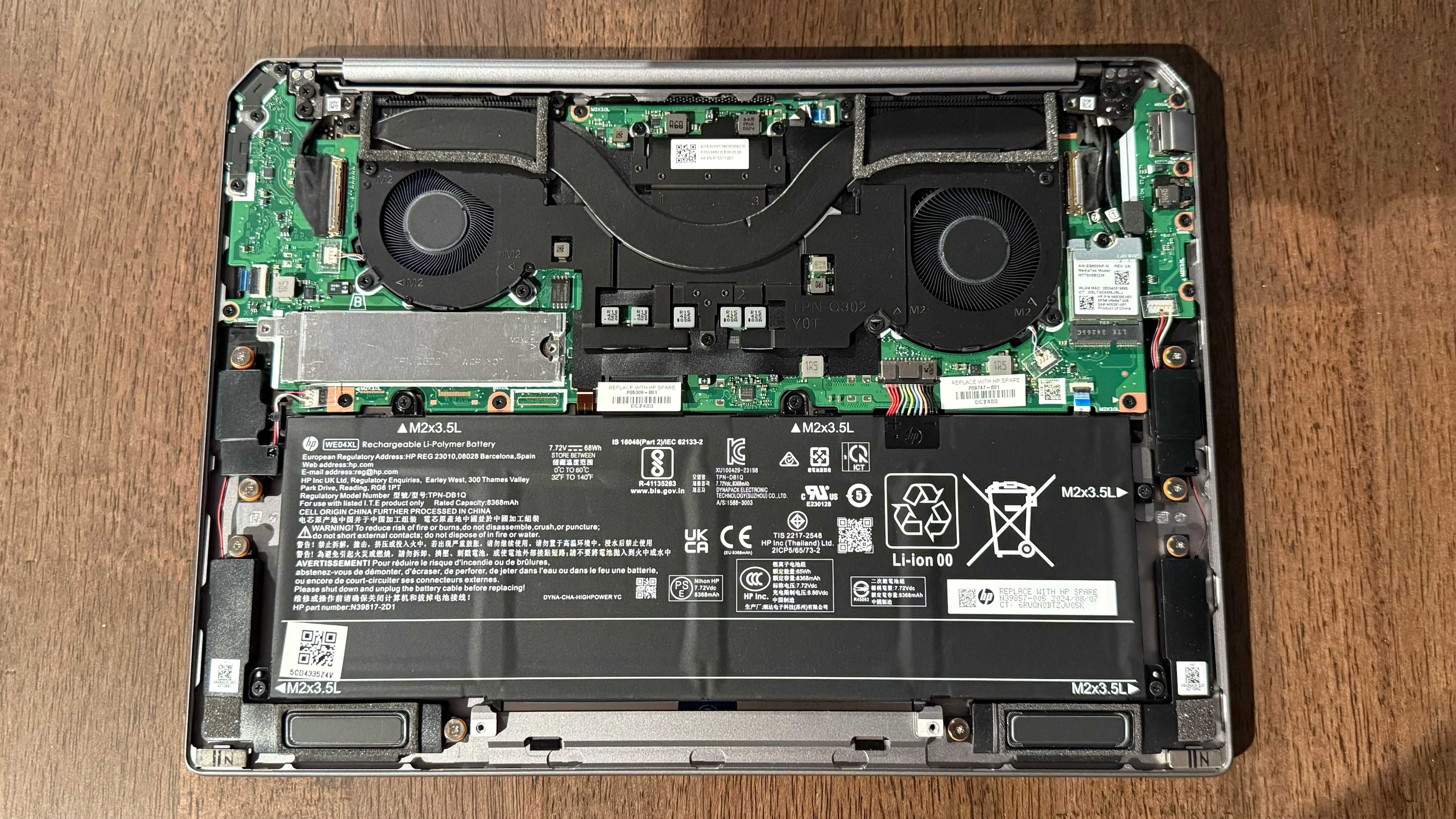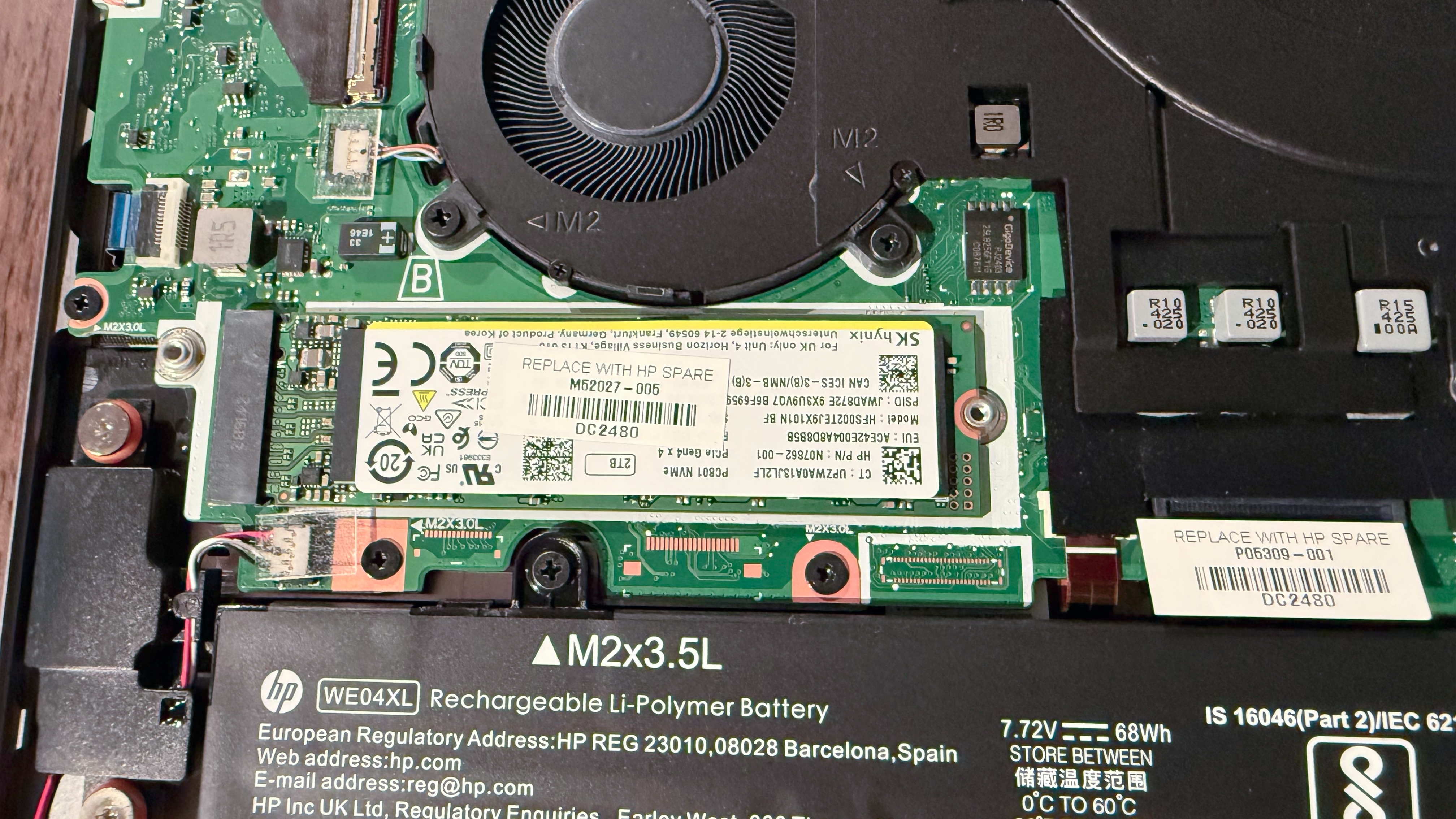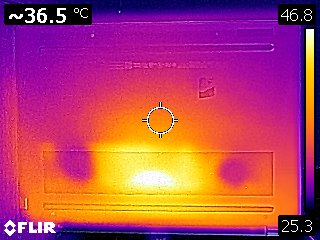It’s an exciting time to be in the market for a new ultraportable laptop. Qualcomm wants to make waves with its Snapdragon X Series of Arm processors, which boast incredible battery life. Intel just launched its new Core Ultra 200 “Lunar Lake” chips, which have a large focus on overall efficiency. And, of course, AMD is pushing its frontline Ryzen AI 300 processors in the laptop space.
The HP OmniBook Ultra review unit we tested comes from the latter series of chips; specifically, it features a Ryzen AI 9 HX 375 processor. That powerful mobile chip is ensconced within an attractive and lightweight aluminum chassis. The design is understated, with the only bold move being a light blue power button that doubles as a fingerprint reader.
The OmniBook Ultra proved to be a swift performer in our benchmark suite, putting it in contention among the best ultrabooks.
Design of the HP OmniBook Ultra
Less is more when it comes to the OmniBook. The laptop doesn’t draw attention to itself, which suits those who like to fly under the radar sans blaring.
The lid is simple and finished in aluminum with the HP logo polished to a mirror finish. Opening the lid reveals a no-nonsense keyboard deck flanked by two rectangular-shaped speaker grilles. The keyboard is dark gray in finish, while the top function row is a lighter shade of gray. The only design embellishment is the power button, which is finished in a pale blue and doubles as a fingerprint reader.
The display is covered in glossy glass, which is a boon for increasing color fidelity, but amplifies reflections. The bezels are minimal along the sides, but are more sizable for the top and bottom (where you’ll find another HP logo).
There are also two Copilot logos on the chassis. One is located at the base of the display lid, and is only visible when the lid is closed. The second is located under the left CTRL key on the keyboard. And if you didn’t already know that this machine was powered by AMD, two stickers are placed on the right palm rest to advertise the Ryzen AI 9 HX processor and Radeon Graphics inside.
Regarding external ports, the OmniBook Ultra doesn’t include many. There are two Thunderbolt 4 ports on the right side of the chassis (a huge rarity for AMD systems, as Intel licenses Thunderbolt 4), while a 3.5 mm combo jack and a USB-A port are on the left side. However, the USB-A port has a fussy, spring-loaded half-cover that mirrors the contour of the laptop. This design is often included with laptops with a built-in Ethernet port, but I’ve never seen it for a USB-A port before. It seems like an unnecessary part that could become easily broken.
The OmniBook Ultra measures 12.41 x 8.96 x 0.65 inches and weighs 3.47 pounds. That is slightly heavier than the larger Asus ZenBook S16, which weighs 3.31 pounds and measures 13.92 x 9.57 x 0.47 inches. The ZenBook S14 has dimensions of 12.22 x 8.45 x 0.51 inches and weighs 2.65 pounds, while the Dell XPS 13 (9345) measures 11.63 x 7.84 x 0.60 inches and weighs 2.62 pounds.
HP OmniBook Ultra Specifications
| CPU | AMD Ryzen AI 9 HX 375 (12 cores / 24 threads, up to 5.1 GHz) |
| Graphics | AMD Radeon 890M graphics (integrated) |
| NPU | XDNA 2, up to 55 TOPS |
| Memory | 32GB LPDDR5x-7500 onboard |
| Storage | 2TB M.2 PCIe NVMe SSD |
| Display | 13-inch, 2240 x 1400, IPS, 16:10, 60 Hz, Touch |
| Networking | MediaTek Wi-Fi 7 MT7925 (802.11be), Bluetooth 5.4 |
| Ports | 2x Thunderbolt 4 Type-C, USB 3.2 Gen 2 Type-A, 3.5 mm headphone jack |
| Camera | 1080p IR |
| Battery | 68 WHr |
| Power Adapter | 65W, USB Type-C |
| Operating System | Windows 11 Pro |
| Dimensions (WxDxH) | 12.41 x 8.96 x 0.65 inches |
| Weight | 3.47 pounds (1.57 kg) |
| Price (as configured) | $1,748.99 |
Productivity Performance on the HP OmniBook Ultra
This is the first laptop we’ve tested using AMD’s new Ryzen AI 9 HX 375, which sits just above the Ryzen AI 9 HX 370 we previously reviewed in the Asus ZenBook S16. The processor features four Zen 5 cores and eight Zen 5c cores. The “Strix Point” chip supports a total of 24 threads. The Zen 5 and Zen 5c cores each have a base clock of 2 GHz but boost to a maximum of 5.1 GHz and 3.3 GHz, respectively.
These specs are all identical to the Ryzen AI 9 HX 370. The only difference between the two chips is that the Ryzen AI 9 HX 375 has a slightly faster XDNA2 NPU, which boosts maximum AI performance from 50 TOPS to 55 TOPS.
Our OmniBook review unit came configured with 32GB of LPDDR5x-7500 RAM and a 2TB M.2 PCIe NVMe SSD.
Kicking things off with the synthetic Geekbench 6 benchmark, the OmniBook Ultra flexed its muscles with wins in single-core (2,847) and multi-core (14,838) performance. The XPS 13 (Snapdragon X Elite) was nipping at its heels, scoring 2,797 and 14,635, respectively. Rounding out the slate of competitors was the ZenBook S16 (Ryzen AI 9 HX 370) at 2,765/13,282 and the ZenBook S14 (Core 7 Ultra 258V) at 2,751/11,157.
The OmniBook Ultra had another convincing win in our file transfer test, where it copied 25GB of files at 1,708.23 Mbps. The next-closest competitor was the XPS 13 at 1,342 Mbps, while the ZenBook S16 lagged well behind in last place with 908.45 Mbps.
The dominance of HP’s new OmniBook Ultra extended to our Handbrake test, which transcodes a 4K video file to 1080p. The OmniBook Ultra completed the task in 4:18, putting it nearly 30 seconds ahead of the second-place XPS 13. The ZenBook S14, with its newly launched Lunar Lake-based processor, took almost twice as long as the OmniBook Ultra to complete the Handbrake test (8:28).
To stress test ultrabooks, we rely on Cinebench 2024, which we run through ten loops. The first run was the highest, at 960.85, while subsequent runs meandered through the mid-900s to low-900s. During the stress test, the Zen 5 cores averaged 3.1 GHz, while the Zen 5c cores averaged 2.37 GHz. During the test, the CPU measured an average of 70 degrees Celsius (158 degrees Fahrenheit).
NPU and AI
The Ryzen AI 9 HX 375 is nearly identical to the Ryzen AI 9 HX 370 in key specifications, apart from the NPU. The NPU in the former receives a 10 percent performance uplift, maxing out at 55 TOPS instead of 50 TOPS. To qualify for Microsoft’s Copilot+ PC certification, the PC must be capable of 40 TOPS, which means that the Ryzen AI 9 HX 370 easily clears the bar.
Copilot+ PCs will use the NPU for features like Cocreate, an AI tool to augment your drawings, and Windows Studio Effects, which provides real-time effects for your camera. However, the biggest headliner for the NPU will be its use with the controversial Recall feature in Windows 11. Recall takes snapshots of everything you’ve done on your computer, which is then accessible by searching for keywords or browsing through a timeline of your PC’s recorded history. Microsoft now intends for Recall to become available for Copilot+ PCs in October via the Windows Insider program.
Display on the HP OmniBook Ultra
While many ultrabooks opt for OLED panels for deeper blacks and richer colors, HP sticks with tried-and-true IPS technology for the OmniBook Ultra. The 14-inch panel has a 16:10 aspect ratio and a relatively uncommon 2240 x 1400 resolution. Our review unit was equipped with the touch panel option, and the refresh rate clocks in at 60 Hz.
The OmniBook Ultra covers 75.6 percent of DCI-P3 and 107 percent of sRGB, putting it about average in this assembled group of laptops. Maximum brightness measured 359.4 nits, slightly edging out the ZenBook S16 (357 nits) for second place. The XPS 13 took top honors at 456 nits.
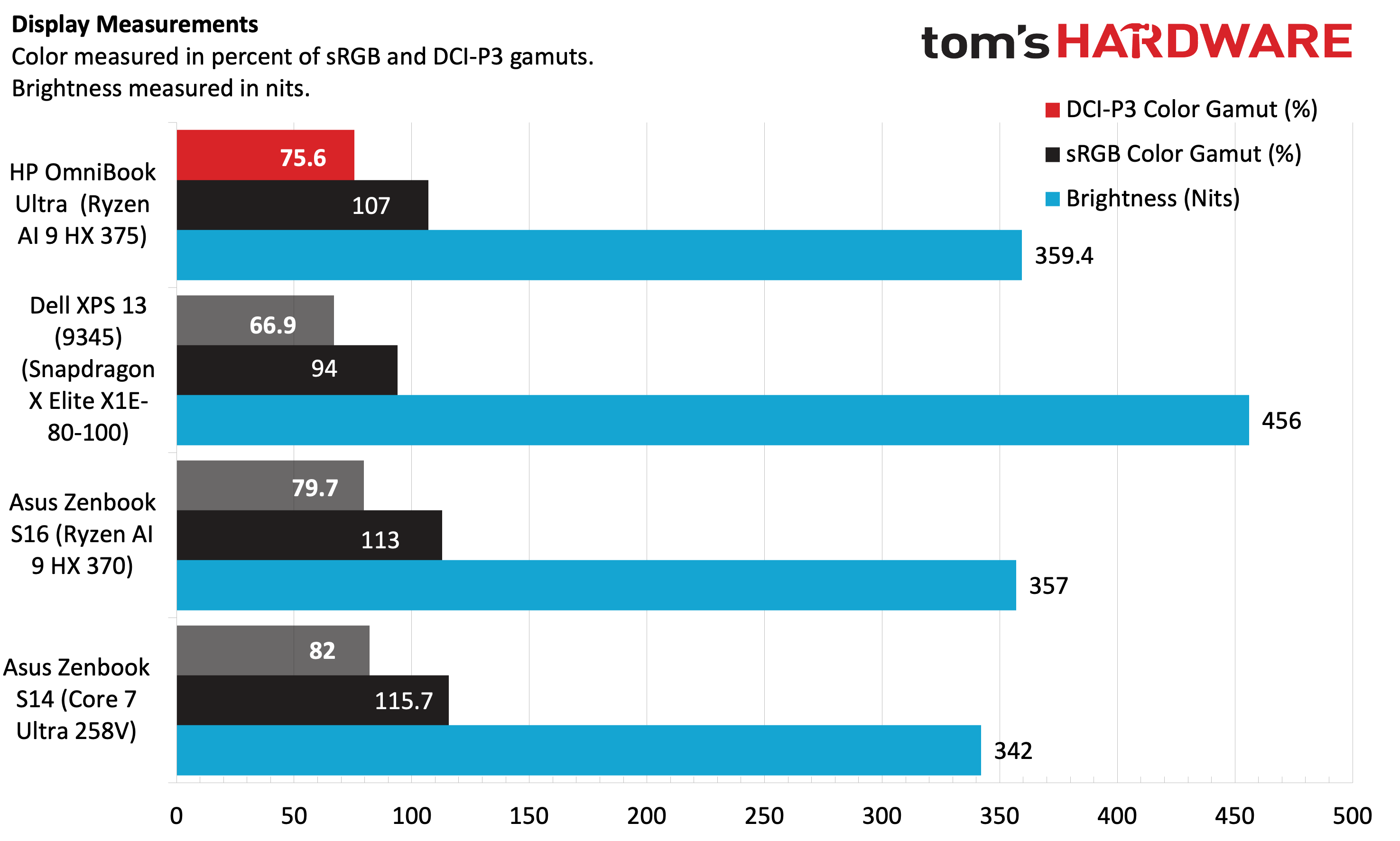
Touch screens on laptops aren’t a big draw for me, but HP includes the functionality here for those who like that input method. The touch support worked as expected, but the thought of smearing the glossy screen with my fingerprints just gives me the heebie-jeebies.
Keyboard and Touchpad on the HP OmniBook Ultra
I love the look of the OmniBook Ultra’s keyboard. The laptop’s chassis resembles a medium graphite color, while the primary keys are dark gray with white lettering. The function row is a lighter shade of gray.
Key presses are firm but very responsive. Although the keys have plenty of travel for my taste, the key presses are a bit on the loud sound. They remind me of older MacBook keyboards when Apple was in its ill-conceived scissor-switch phase. However, the half-height up and down arrow keys are the biggest faux pas. I prefer full-size keys all-around, but some manufacturers are intent on squeezing in half-height keys to save space.
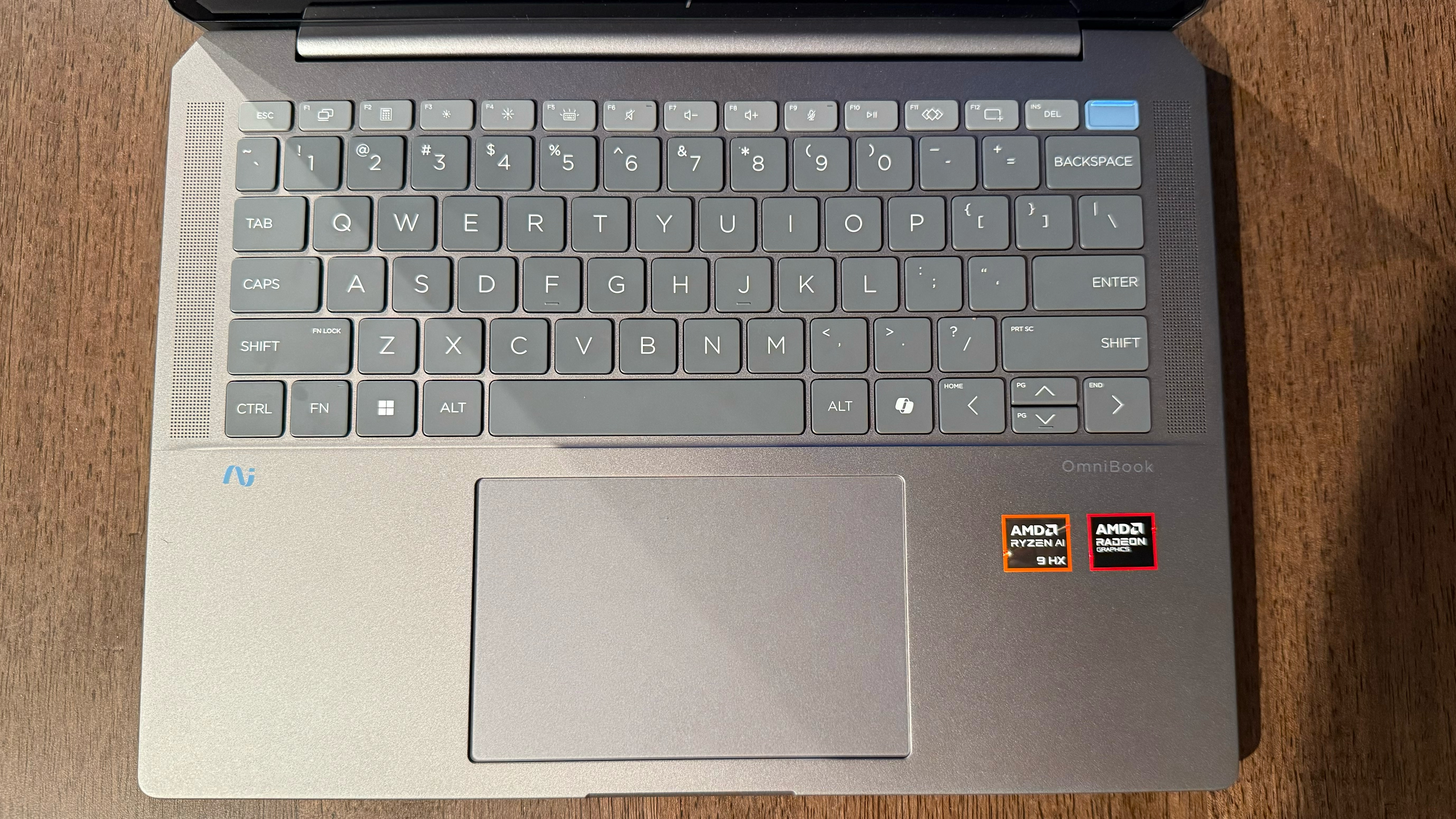
As always, I use keyhero.com to test my typing speed. The test clocked me at 84.78 words per minute with 96.34%accuracy.
The OmniBook Ultra uses a glass touchpad that measures 4.9 x 4.4 inches and has a satisfying click with each press. The touchpad is top-hinged, meaning the presses from the bottom of the touchpad to about three quarters of the way up register with ease. However, pressing in that last quarter of the touchpad’s surface requires a much harder press to register. The surface was smooth, allowing me to easily glide my finger without dragging.
Audio on the HP OmniBook Ultra
HP advertises the OmniBook Ultra as having “pitch perfect audio by Poly,” but in practice, it’s good, but by no means perfect. It has quad speakers with HP Audio Boost and DTS:X Ultra support.
I first queued up a Throttle House video of the Tuthill 911K vs Alfaholics GTA-R 290. What should have been an aural explosion of mechanical amazingness from the 911K’s engine revving to 11,000 rpm sounded merely pedestrian compared to the 14-inch MacBook Pro that was sitting beside the OmniBook Ultra playing the same video.
However, music sounded a bit better, as I could make out some slight inklings of bass with the drum hits in the Fugee’s “Killing Me Softly.” Lauren Hill’s vocals were sharp and clear, with no distortion when pushing the volume towards 100% (which you must do, because this is such a classic 90s banger).
Upgradeability on the HP OmniBook Ultra
The OmniBook Ultra’s bottom cover is affixed with just four Torx screws, which was a relief – I’m used to laptops having eight or more. After removing the screws, a pried the bottom cover off by starting with the exposed lip at the back near the exhaust vents.
At first glance, there doesn’t appear to be anything user-accessible, save for the battery. However, the M.2 slot for the Wi-Fi 7 card is hidden under a small, thin plastic I/O shield held in place with an adhesive. A larger plastic I/O shield is located just below the left cooling fan and heatpipe. Once removed, you have access to the M.2 SSD.
The LPDDR5x memory is soldered onboard, as is the case with many ultrabooks, so there’s no opportunity to perform upgrades post-purchase.
Battery Life on the HP OmniBook Ultra
The OmniBook Ultra was the leader regarding performance. Despite this, battery life didn’t suffer significantly compared to the x86-based competition at 12:52. The ZenBook S14 lasted an hour longer (13:51), but that laptop lagged in all performance metrics. Likewise, the ZenBook S16’s runtime was over an hour shorter (11:35).
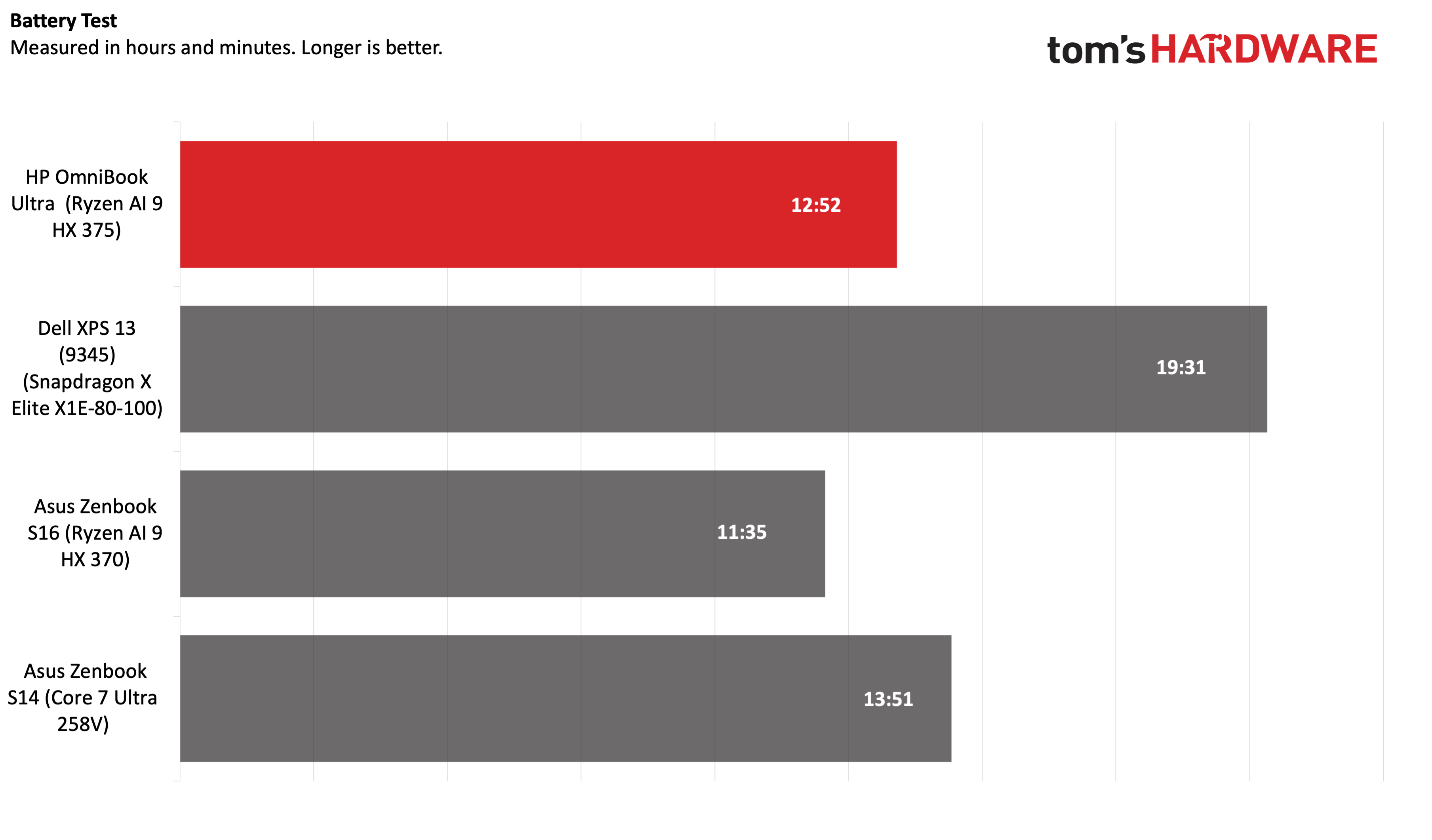
The Arm-powered XPS 13 was the outlier, giving up after an impressive 19-and-a-half hours.
Heat on the HP OmniBook Ultra
We measure heat output during the Cinebench 2024 stress test. Despite its thin frame and high performance (among this competition), the OmniBook Ultra was never uncomfortable to touch.
We measured 104.2 degrees Fahrenheit between the G and H keys, while the touchpad was 79.5 F. The hottest part of the laptop was on the bottom between the two cooling fans. The temperature increased to 116 F in this area.
Webcam on the HP OmniBook Ultra
HP uses a 1080p webcam with IR capabilities on the OmniBook, which means that Windows Hello facial recognition is supported (in addition to the built-in fingerprint reader). The images captured by the webcam were “OK” and didn’t blow me away. Fine detail, like my facial hair and patterns on my shirt, looked slightly blurry. In addition, the images/video looked a bit cool. What should have been deep red on my shirt instead looked a slightly paler facsimile.
Software and Warranty on the HP OmniBook Ultra
HP went overboard with the installed software on the OmniBook Ultra. You’ll find HP AI Companion, HP Enhanced Lighting (lighting controls for the webcam), HP Energy Star (an app that just shows you Energy Star appliances and allows you to search for local rebates), HP PC Hardware Diagnostics, HP Privacy Settings, HP Smart (for setting up HP printers), HP Support Assistant, and HP System Event Utility. Would it have hurt HP to put all of these into a single app?
In addition, there’s the Omen Gaming Hub, even though the OmniBook Ultra isn’t explicitly billed as a gaming system. The other preinstalled software includes DTS Sound Unbound, Poly Camera Pro (which gives you more granular control over the webcam), and a link to Otter.ai and McAfee Antivirus. That’s a lot of bloatware for one system.
The OmniBook Ultra ships with a one-year warranty from HP.
HP OmniBook Ultra Configurations
The AMD flavor of the OmniBook Ultra is available in ready-to-ship or customizable configurations directly from HP. The preconfigured system comes with a Ryzen AI 9 365 processor, 16GB of LPDDR5x, and a 1TB PCIe NVMe SSD for $1,079.99.
Our review unit, however, was customized (starting price of $1,399.99) with a Ryzen AI 9 HX 375 processor, 32GB of LPDDR5X, and a 2TB SSD for $1,748.99.
Bottom Line
The HP OmniBook Ultra is an all-around good thin and light laptop. The Ryzen AI 9 HX 375 processor proved a potent motivator, allowing the laptop to take top honors in all the performance benchmarks. Even its storage subsystem performance outshined its rivals.
While you might expect the high-performance chip to impact battery life significantly, the OmniBook Ultra was right in line with its peers in endurance. Only the Dell XPS 13 with the Snapdragon X Elite Arm processor showed a dramatic advantage in battery life.
The display proved to be vibrant, and the speakers were good, but not great. It’s hard to find fault with the hardware other than a keyboard that is a little loud and the unnecessarily fussy USB-A port. The biggest detractor is the sheer amount of bloatware that HP includes with the OmniBook Ultra, but that can luckily be rectified with some time spent in the Installed Apps section of Settings.
At $1,748.99 as-tested, the OmniBook Ultra isn’t cheap, but it’s a high-flying performance powerhouse without a lot of compromises.
MORE: How to Buy a Gaming Laptop
MORE: Best Gaming PCs