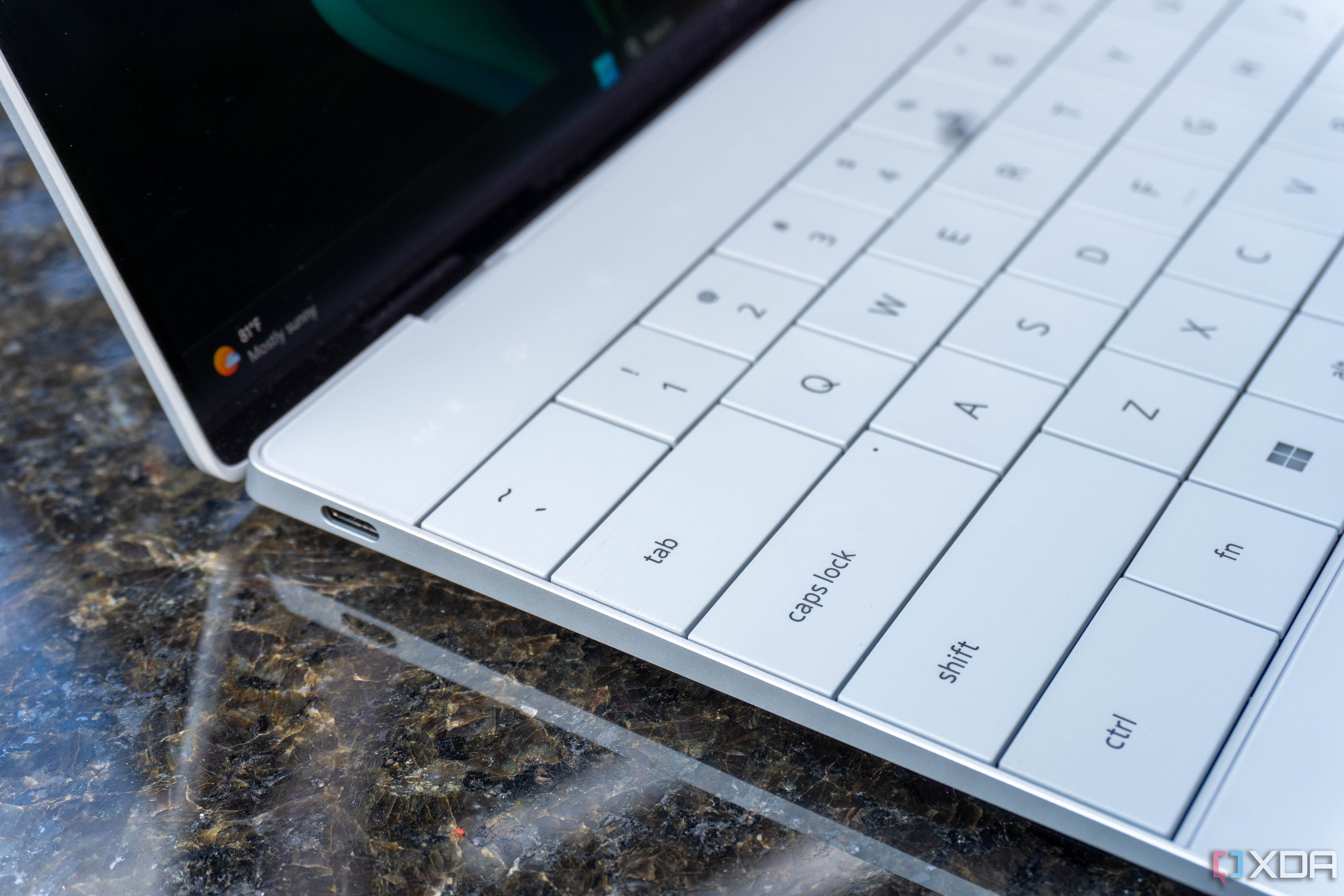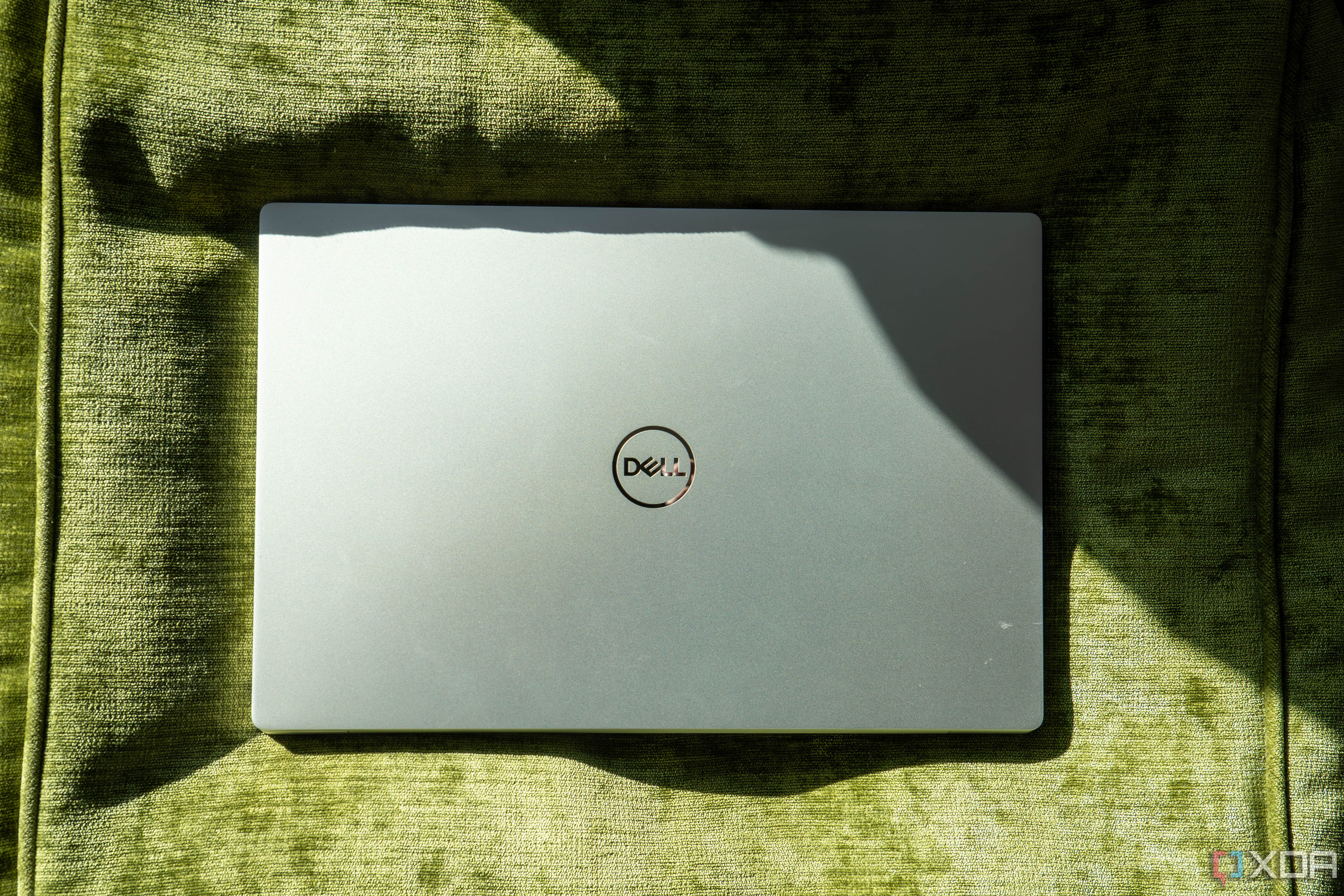Dell XPS 13 (2024, Lunar Lake) review: Intel is so back
It feels crazy that the Dell XPS 13 Plus was released only two years ago, because things have moved really fast since then. That design has taken over the XPS family, and I’m writing my review of the third Dell XPS 13 of the year.
This one is special though, because it has Intel’s new Core Ultra Series 2 processors, codenamed Lunar Lake. Intel hasn’t been shy about how this line of chips was built in response to Qualcomm’s Snapdragon X Elite, promising to bust the myth that Arm has to be more efficient than x86. And it seems to have delivered.
Delivered in the same chassis we’ve been using since that original XPS 13 Plus, the Dell XPS 13 (2024) with Lunar Lake has some of the best battery life I’ve seen in a laptop; more importantly, with some of the fewest compromises. On top of that, it’s some of the most powerful integrated graphics I’ve seen in an ultrabook.
Indeed, the Dell XPS 13 is one of the best laptops around. You should be excited about it.
Dell sent us the XPS 13 for review. It had no input on the content of this article.


MacBook killer
Dell XPS 13 (2024, Intel Lunar Lake)
- Unprecedented battery life
- Integrated graphics power makes it a MacBook killer
- Dell XPS design is still the best
- Tiny webcam sensor
- Multithreaded performance isn’t on par with competition
- No headphone jack
Dell XPS 13 (2024, Lunar Lake) pricing and availability
Right now, it seems like Intel is only selling the Core Ultra 7 256V and 258V, which means that the SKUs of the XPS 13 available now are pretty limited. On Dell.com, you can pick one up with a Core Ultra 7 256V (16GB RAM), a 512GB SSD, and an FHD+ display for $1,399.
More configurations are coming, and while Dell wasn’t able to provide a timetable, I’ve been hearing around November for more Intel SKUs to hit the market. The XPS 13 will eventually start at a Core Ultra 5 (16GB RAM) and top out at a Core Ultra 9 (32GB RAM).
With Lunar Lake, RAM is on the chip now, meaning it won’t be upgradeable, and it’s tied to the CPU selection that you mean. SSD sizes start at 512GB, going all the way up to 4TB.
Dell actually sent me two models. One of them has a Core Ultra 7 258V with the FHD+ screen, while the other has a Core Ultra 7 256V and the 2.8K Tandem OLED display. As you’d expect, the FHD+ is to show how good the battery life is, while the OLED is to show off that sweet, sweet display.
Design and keyboard
Nothing has changed, and that’s great
The Dell XPS 13 is still the laptop of the future, and I love it. Made of all aluminum, it weighs 2.6 pounds, which is less than a MacBook Air (2.7 pounds). In fact, there’s a direct comparison to be drawn to the MacBook Air now, and the XPS 13 is probably the most qualified Windows PC to do it. The tandem OLED display is the best in its class, and we’ll talk more about how Lunar Lake is ready to take on Apple Silicon.
But I digress. It comes in Platinum and Graphite colorways, and they’re both beautiful. I always say that a flagship laptop shouldn’t even be offered in gray or silver. If you want basic but high-end, go look at a Dell Inspiron, an HP Envy, or a Lenovo 7 series. Personally, Graphite has won me over after generations of XPS reviews, although I think Platinum was the fan-favorite in the beginning. It doesn’t matter. They’re both stunners.
Once again, there are only two ports, both of which are Thunderbolt 4. Dell gets bonus points for including one non each side, because the ability to charge from either side does matter. But while I don’t care about USB Type-A anymore (seriously, we’ve been moving to USB Type-C for over a decade now), the lack of a headphone jack does matter.
If you’re going to use this machine for any serious audio work, you’re going to need wired headphones. Of course, you can use an adapter, but I still think a proper headphone jack matters on a PC.
Dell is still using its edge-to-edge keyboard with square keys, and it’s a keyboard that I’ve quite fallen in love with over the past year. Because yes, I have reviewed many, many XPS systems in 2024.
I still think it takes a little getting used to, since it’s an unconventional design, but it’s all very futuristic. You have a borderless haptic touchpad underneath, which yes, should have some kind of border. And you also get the capacitive function keys at the top, which I love.
Those function keys actually show you what they’re going to do, rather than offering dual functions where you have to guess which will be the default. When you press the Fn key, the selection changes. It’s great. I understand that some people like buttons there, and those are usually the people that use those buttons frequently. If you’re one of those people, there are other laptops for you.
Display
LCD vs OLED
Dell sent me two models of the XPS 13 for review, one of which has the standard FHD+ panel, and one of which has its now-famous tandem OLED panel. Tandem OLED, of course, became famous because Apple put it in an iPad Pro, and Dell basically got to say, “Hey, we have this in the XPS 13 already!”
Dell’s XPS displays have been the best for years.
Tandem OLED basically means you’re stacking OLED screens on top of each other for a brighter display, and those screens work…in tandem. As usual, it’s excellent. Dell always has various configurations of its displays, and I’ve been writing the same thing about them for years and years. The top-end screens are best-in-class; that was even the case before they were OLED. Those 4K LCD screens were so good that Dell didn’t even have to make the switch, in my opinion.
The lower-tier screens still leave something to be desired, which I’ll show you in a bit. They just don’t produce the same level of colors. The reason Dell sent both was to demonstrate the best-in-class screen on the OLED config, and the unprecedented battery life you can get with FHD+.
The FHD+ LCD supports 96% sRGB, 71% NTSC, 75% Adobe RGB, and 75% P3, while the OLED panel supports 100% sRGB, 93% NTSC, 95% Adobe RGB, and 100% P3. It’s a significant difference. The OLED panel is brighter too, coming in at 464.8 nits. And of course, you get the near-infinite contrast ratio of an OLED display.
Dell upgraded the webcam this year to 1080p, although it’s still a small sensor that lives in the top bezel. It’s fine, and it’s better than it was. It’s always going to be limited by its size, as Dell continues to prioritize narrow bezels around the screen.
Performance and battery life
Intel delivered on its big promises
And now, it’s the moment you’ve been waiting for. Intel promised to bust the myth that Arm has to be more efficient than x86, and it promised that Lunar Lake would beat Snapdragon X Elite in both performance and efficiency. So, did it live up to those promises?
You bet it did…mostly.
The short answer is that the Dell XPS 13 with Core Ultra Series 2 crushes on battery life and graphics power. Unfortunately, the Core Ultra 7 250V series falls short of Snapdragon X Elite and AMD Ryzen AI 300 in CPU power. However, Core Ultra 9 288V isn’t shipping yet, so I can’t say for certain if Lunar Lake will beat those products.
This is a MacBook Air killer, for real this time.
This is a MacBook Air killer, for real this time. It’s not just something some OEM promised; it’s happening. I’ll tell you why.
For years, guidance for laptop reviews has been to do performance testing on the ‘best performance’ power profile, while doing battery testing on whichever setting is most efficient (the label varies by laptop, for some reason). I was hoping that the Snapdragon X Elite would fix that, but it didn’t. I got the same guidance for those, and in ‘best performance’ mode, battery life wasn’t that impressive.
That’s not a problem on a MacBook. With a MacBook, you just use it for whatever you would, whether it’s photo editing, video editing, or anything else. You’re not thinking about a power profile, and you just get the performance and battery life you’re expecting.
I’m here to say that this is the first Windows laptop I’ve used where that’s the case. When I first started testing, I was disappointed because on ‘balanced’ power settings, performance really isn’t good enough to justify the better battery life. What I later realized is that when set to ‘best performance’, the battery life is still incredible, so you don’t have to make compromises.
A Windows laptop for creators without the need for dedicated graphics is here.
It’s not just the battery life though. It’s the graphics performance. AI Denoise on a 12MP photo in Adobe Lightroom Classic took just about a minute on the XPS 13, where it took about three minutes on Meteor Lake and around 10 minutes on Snapdragon X Elite. Forza Horizon 5 defaulted to ‘high’ graphics, instead of ‘medium’ on Meteor Lake (it doesn’t run on Snapdragon).
A Windows laptop for creators without the need for dedicated graphics is here.
Alright, it’s benchmark time. Note that scores from the Core Ultra 7 256V and 258V were pretty much the same, so I only included one.
|
Dell XPS 13 Core Ultra 7 258V |
HP OmniBook Ultra Ryzen AI 9 HX 375 |
||
|---|---|---|---|
|
PCMark 10 (AC / battery / battery on balanced) |
6,868 / 6,817 / 5,101 |
7,723 / 6,697 / 5,962 |
N/A |
|
Geekbench 6 (single / multi) |
2,637 / 10,823 |
2,842 / 15,030 |
2,803 / 14,497 |
|
Cinebench 2024 (single / multi) |
116 / 583 |
114 / 965 |
124 / 972 |
|
3DMark (Time Spy / Wild Life / Wild Life Extreme / Night Raid) |
4,366 / 28,967 / 7,362 / 34,425 |
3,863 / 22,134 / 6,618 / 32,476 |
1,892 / 16,878 / 6,540 / 25,257 |
|
CrossMark (Overall) |
1,788 |
1,825 |
1,558 |
As you can see, the CPU scores come up short, although not shown is that single core scores from the Core Ultra 7 258V are actually ahead of the Snapdragon X Elite X1E-78-100 that was in products like the HP OmniBook X and Lenovo Yoga Slim 7x, which was more on par with Meteor Lake. A lot of Intel’s performance claims included the Core Ultra 9 288V, so we’ll have to wait on that one.
Also, take a quick look at that PCMark 10 score with the power profile set to ‘balanced’. It’s a huge performance dropoff. There’s virtually no performance delta between when it’s plugged in and when it’s not, something you can’t and never have been able to say about AMD.
All of the 3DMark scores beat the competition though, which is a really big deal. We’re talking about powerful graphics on a Windows laptop with great battery life. We’ve never had that before.
That battery life, at its best, is 1,164 minutes. As always, I test battery life by using the product like a normally would, rather than using some synthetic benchmark that gives you an inflated number. That means using things like Chrome, OneNote, Photoshop, and Slack, and I keep the screen at a comfortable 50%. The power profile was ‘best performance’, and honestly, I couldn’t even top that in the beginning when I was using ‘balanced’, not that you should use that setting anyway.
While that was the best I could get, more average scores were 670, 753, and 843 minutes, so you’re looking at a good 13 or 14 hours of battery life, at best performance while doing real-world productivity tasks. This is game-changing.
As usual, Google Meet sucks down power, so on constant meetings, I got it down to 325 minutes, which is still way better than average.
As for the OLED model, I didn’t test is extensively, but it seems like that’s good for nine or 10 hours of battery life. That’s still great, but when I took a work trip to Palo Alto, I brought the FHD+ one because that’s the one where I feel comfortable not charging it.
There’s something about device usage that changes when you instinctively don’t have to worry about carrying a charger anymore. I’ve never felt it with an Intel laptop in the past because even when they were good, they were inconsistent. This is legit.
Should you buy the Dell XPS 13 (2024, Lunar Lake)?
You should buy the Dell XPS 13 (2024, Lunar Lake) if:
- You’re creative tasks like photo and video editing, but want something compact
- You’re on-the-go a lot, and you travel light
- You want to look cool
You should NOT buy the Dell XPS 13 (2024, Lunar Lake) if:
- You want a big screen
- You don’t want a product that stands out from the crowd
- You spend a lot of time on meetings
Obviously, the XPS 13 has the smallest screen of the XPS lineup, but it was also the only one that was refreshed. I have to assume that the XPS 14 and XPS 16 are going to be refreshed with Arrow Lake processors when the time comes for that, if the XPS 14 gets refreshed at all.
Assuming you’re good with the screen size, the Dell XPS 13 is great for pretty much everyone. It hits those key experiences like keyboard and battery life, and it has a unique design. It’s such an easy product to recommend.